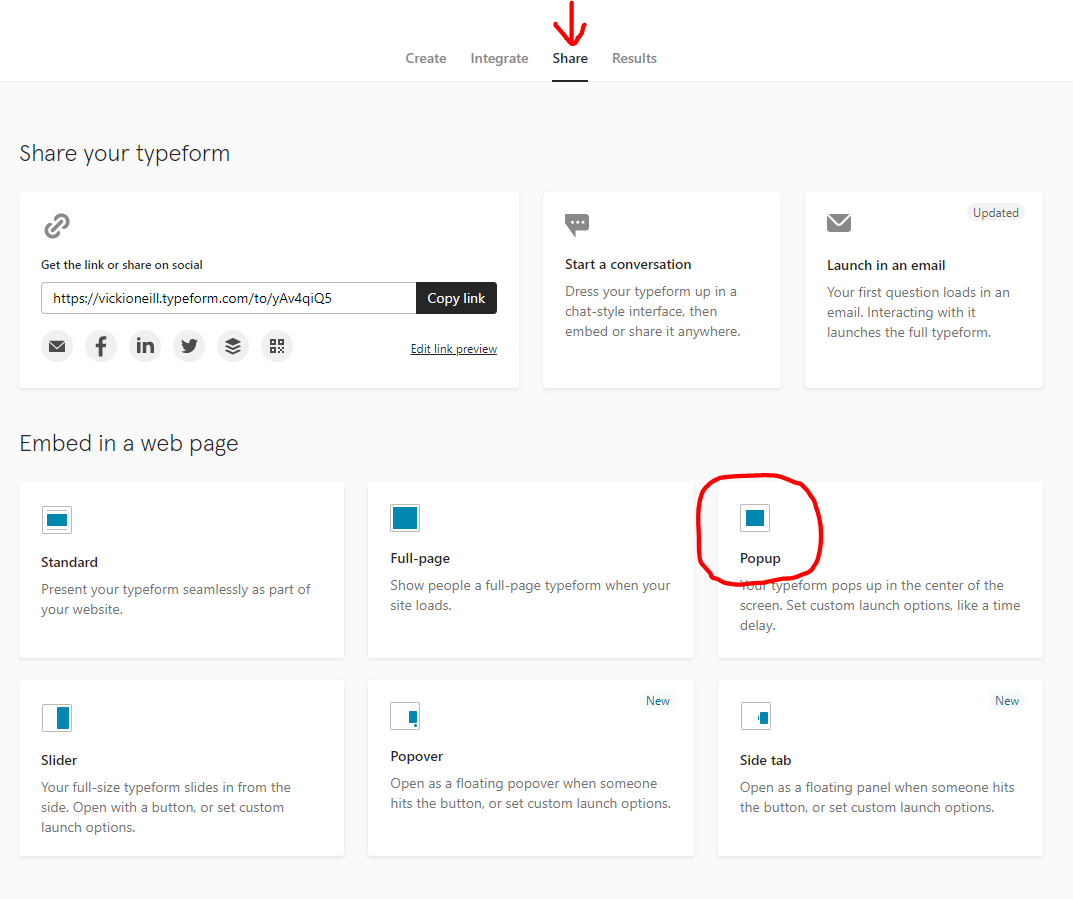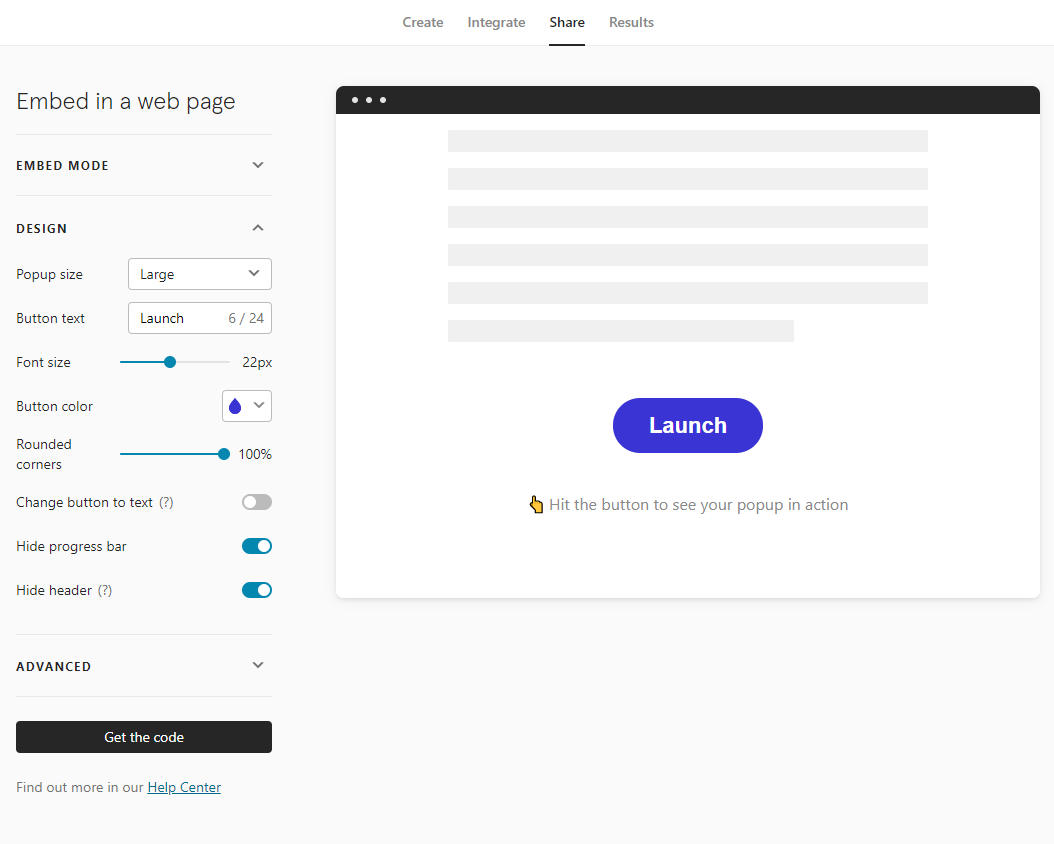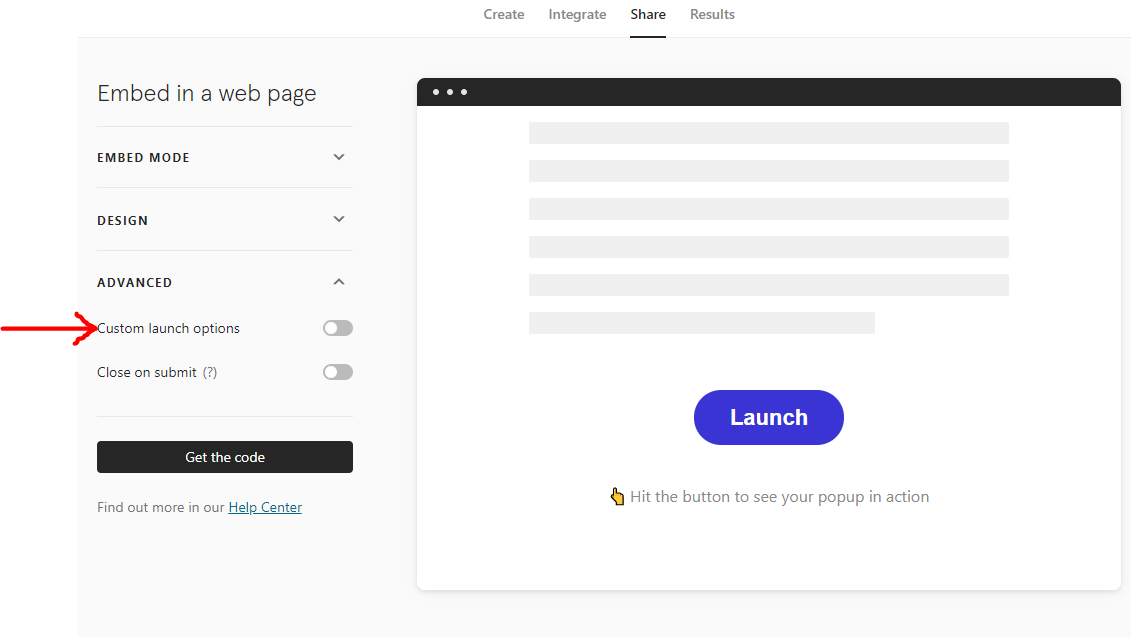Hi everyone,
I need your help with a particular thing. I’m trying to set my Typeform as Pop-up on my website but i need to know the way to make it automatic, i don’t need the “Start” button. How cai i fix this?
I would really appreciate your help.
Best regards!