I have a border/line appearing at the top of my embedded typeform (right below the logo) that should not be there. It looks almost like a header for a question group that got cut off, but I cant find any way to get rid of it.
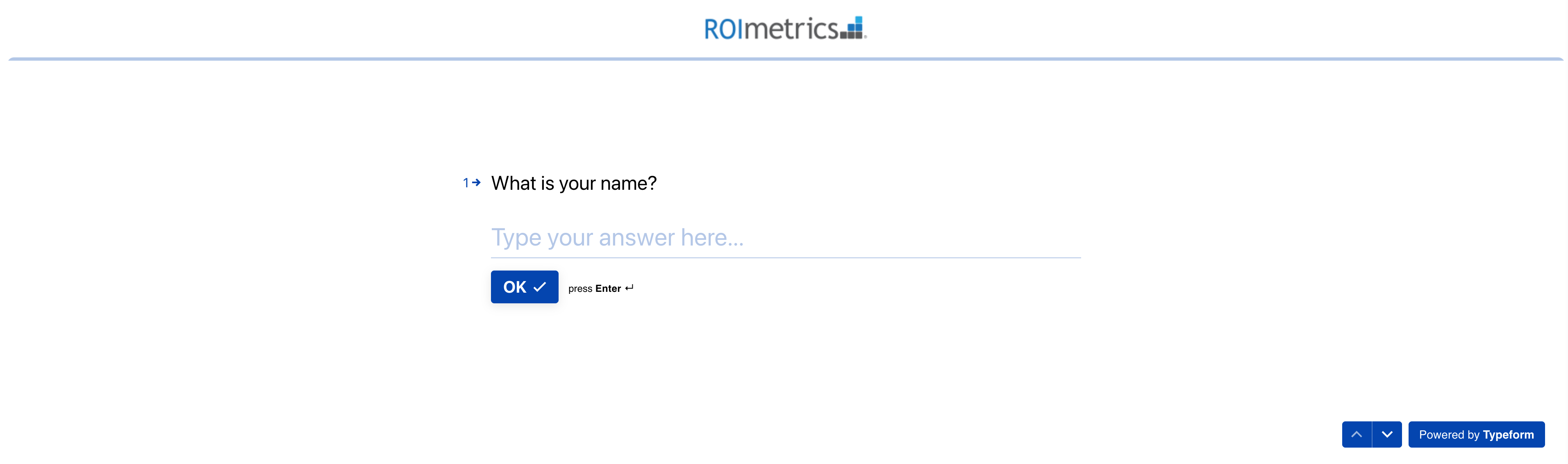
I have a border/line appearing at the top of my embedded typeform (right below the logo) that should not be there. It looks almost like a header for a question group that got cut off, but I cant find any way to get rid of it.
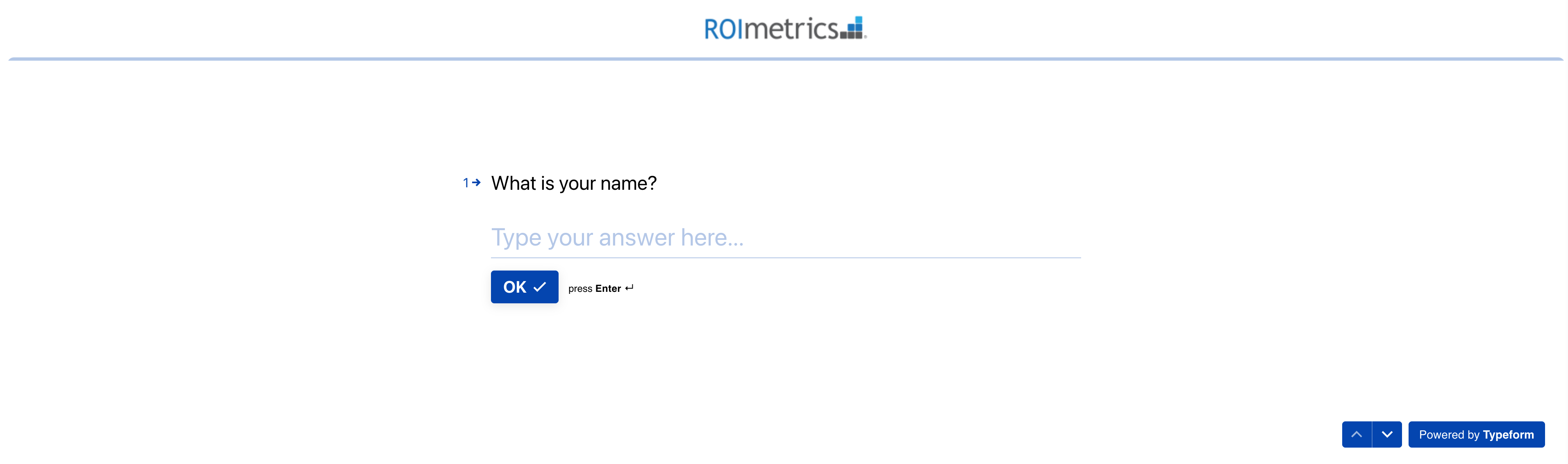
Enter your E-mail address. We'll send you an e-mail with instructions to reset your password.