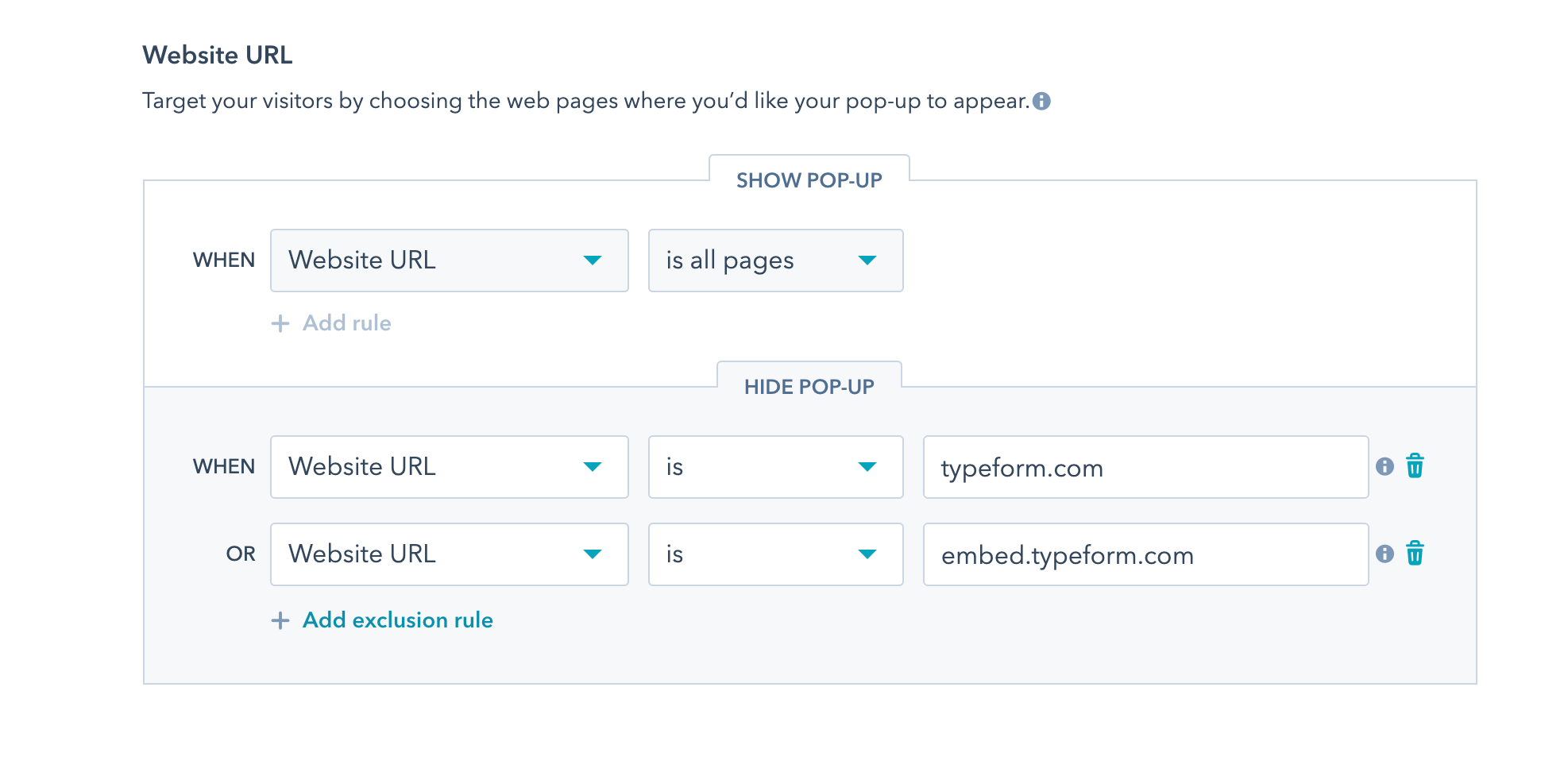I have created a splash page on Wix to ‘soft launch’ my company’s re-brand. I’ve connected our HubSpot account to my Typeform account and have mapped the questions to the appropriate HubSpot properties, and have embedded this Typeform form into the splash page. It looks great, however, a HubSpot pop-up form that is running on our existing website (through Wordpress) is popping up on the form on the new Wix splash page and I can’t figure out why/how to shut it off. The HubSpot pop-up is set to run on ‘all pages’ - however, it doesn’t seem that the Typeform form would have a url using our domain from what I can tell, so I’m not sure how to tell HubSpot to exclude this form. I’m a bit stumped!
Answered
Need to disable hubspot pop-up form on embedded typeform
Best answer by kabir.mathur
Enter your E-mail address. We'll send you an e-mail with instructions to reset your password.