Hello everyone,
I set my mail in the “ Reply to “ input field, but when I test to send the mail, I receive it with the adress: “ notifications@typeform.com”
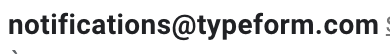
How to fix this bug please ?
Thanks all
Hello everyone,
I set my mail in the “ Reply to “ input field, but when I test to send the mail, I receive it with the adress: “ notifications@typeform.com”
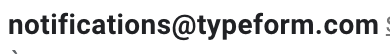
How to fix this bug please ?
Thanks all
Best answer by john.desborough
Thanks for your reply !
So when I set up Respondent notifications and made a test, I had this :
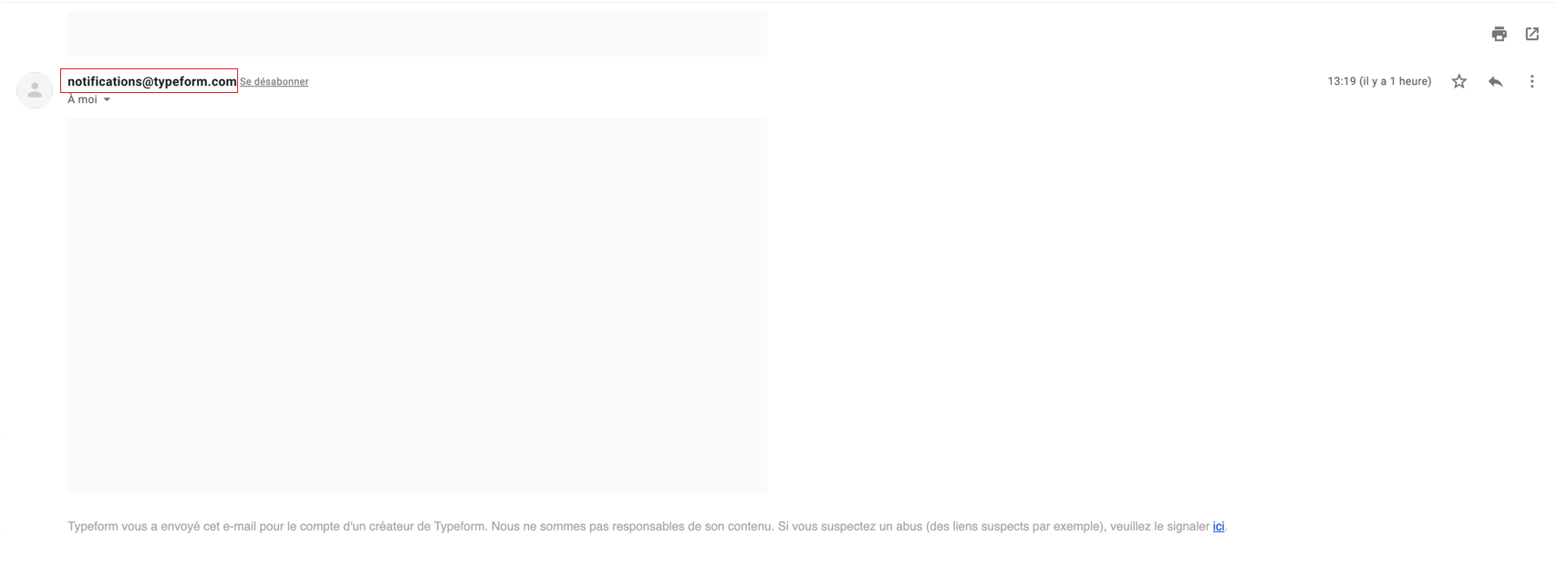
So all people who will receive the mail will see this, not really nice :(
I don’t know why it does it, but as you said I think it’s a good problem to solve
Thanks again for your time
that email address is the sender of the notification - i get the same FROM address when i set respondent notifications.
click the reply button in your email to respond to that email and it should automatically show up as your email address in the reply.. I just did a test and this is the screen capture of the notification email but when i clicked on the reply button, it automatically put in my email as the recipient for the email see the start of the email in the bottom of the image..
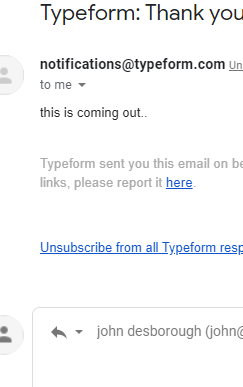
Enter your E-mail address. We'll send you an e-mail with instructions to reset your password.