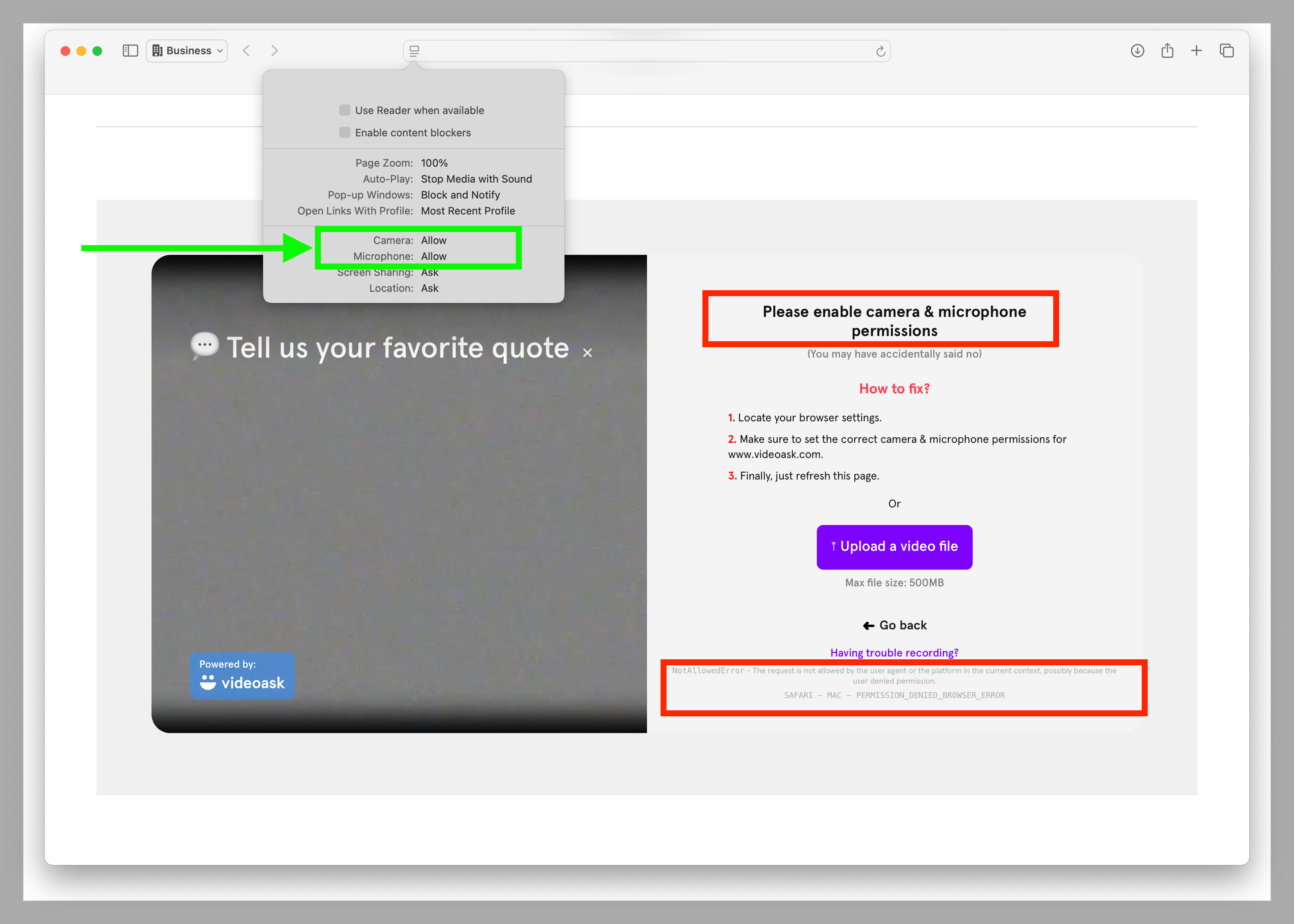Hi,
We successfully test recorded our VideoAsk workflow in both PREVIEW and LIVE modes at https://app.videoask.com... works great there!
But we seem to be having challenges getting our embed to work on our own website using either Chrome or Safari (latest builds of both) on Mac OS 15.2 Sequoia.
The embed shows up OK, but fails when we try recording (below).
We have the camera and microphone set to “allow” like in the screenshot, and both refreshed the page and restarted each browser, but still get the same errors:
Safari:
Please enable camera & microphone permissions
NotAllowedError - The request is not allowed by the user agent or the platform in the current context, possibly because the user denied permission.
SAFARI - MAC - PERMISSION_DENIED_BROWSER_ERROR
Chrome:
Please enable camera & microphone permissions
NotAllowedError - Permission denied
CHROME - MAC - PERMISSION_DENIED_BROWSER_ERROR
Thinking it’s likely an obvious setting, perhaps in Mac OS itself, that we missed?
Any ideas appreciated!