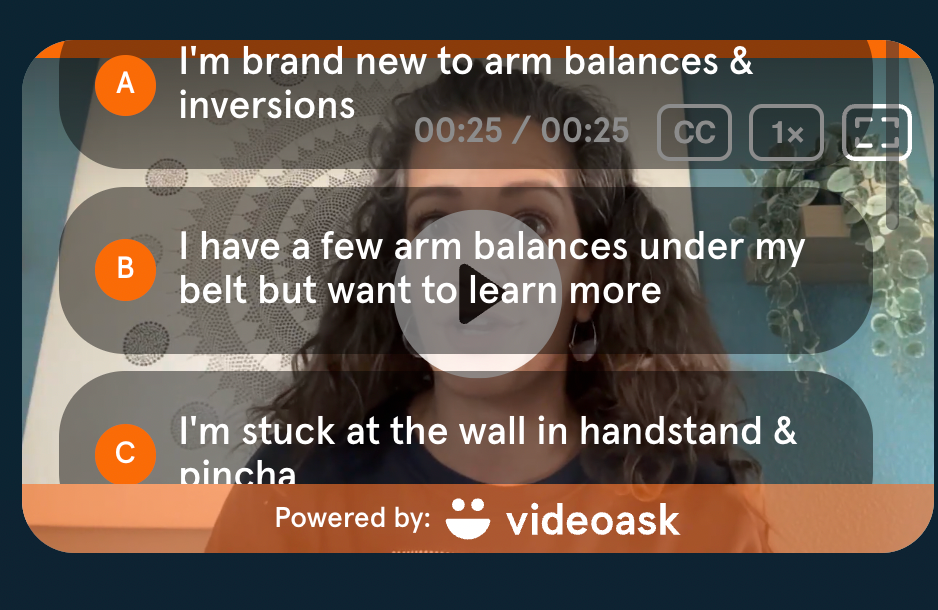Hi, for some reason when I embed my VideoAsk into my website, it loses the “side by side” functionality that i see in the builder.
Instead of keeping the video on the left and the answers on the right, it takes up the whole iframe with the video and the answers are overlayed ON TOP OF the video, which makes it impossible to watch the video or to see all the text in the answers.
How do I get it so the layout that we see in the builder is maintained once embedded? It doesnt make sense that the layout changes but i can’t figure out how to fix it
Thank you