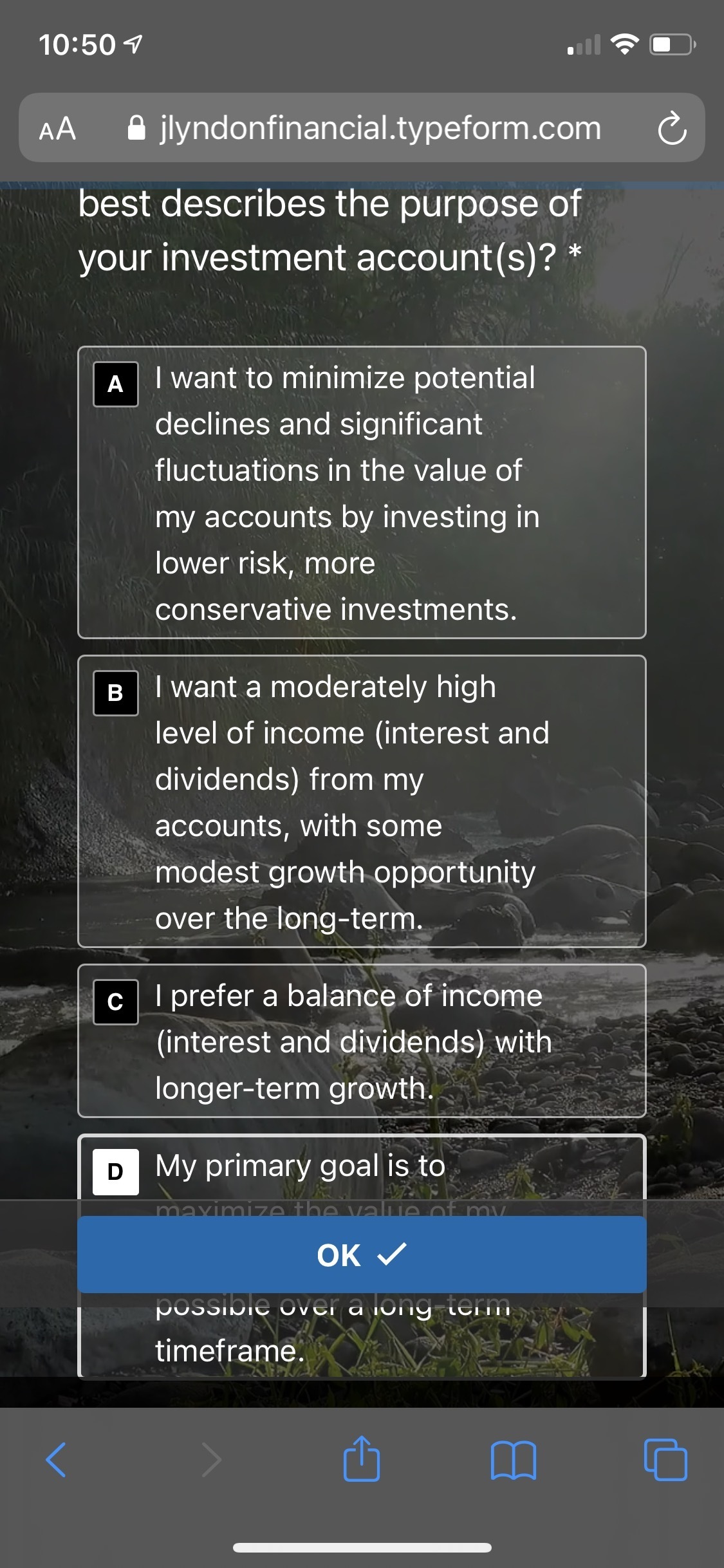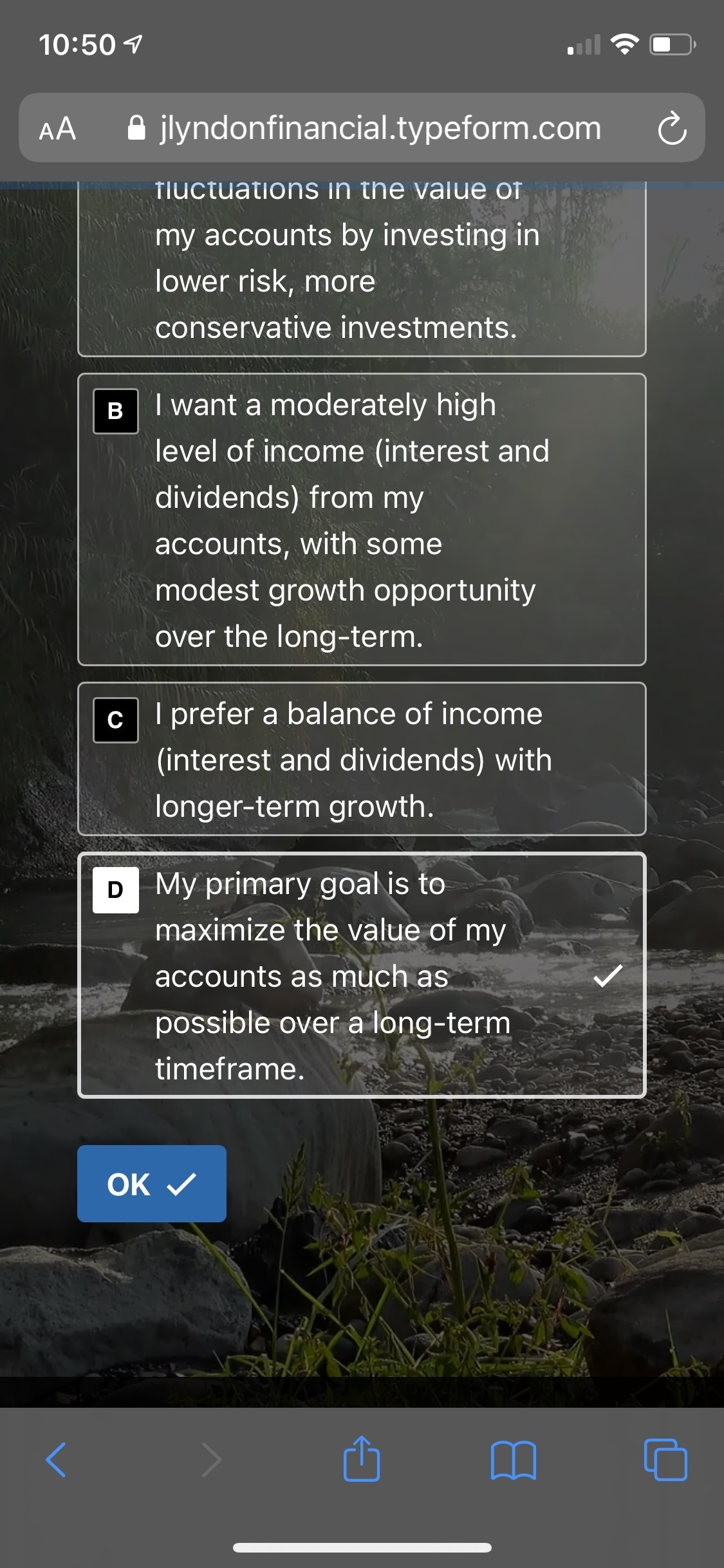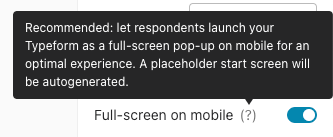Is there a way to remove the floating “ok” button that pops up over a multiple choice question whose responses don’t fit entirely on a mobile screen? The button is distracting. I think people know that they need to scroll down. If they select an answer it will take them to the next question anyway. If this isn’t possible it should be a new feature.
Thank you.