Happy Friday one and all. Wanna save some time making typeforms so you can finish up a bit earlier today? Here's a quick tutorial to help you create a new typeform in an instant:
-
Visit typeform.new in your browser.
-
Start creating your typeform.
That's it. Told you it was quick.
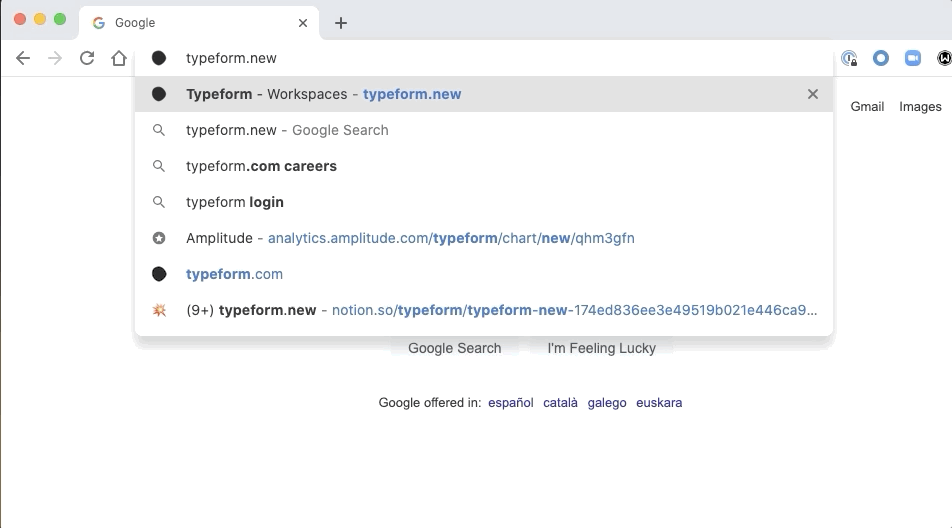
This super cool hack comes courtesy of Typeform developers


![[Quick Tip] Introducing the fastest way to create new typeforms...](https://uploads-eu-west-1.insided.com/typeform-en/attachment/f0da153f-0a80-432b-a46c-84acfbf188e6_thumb.png)




