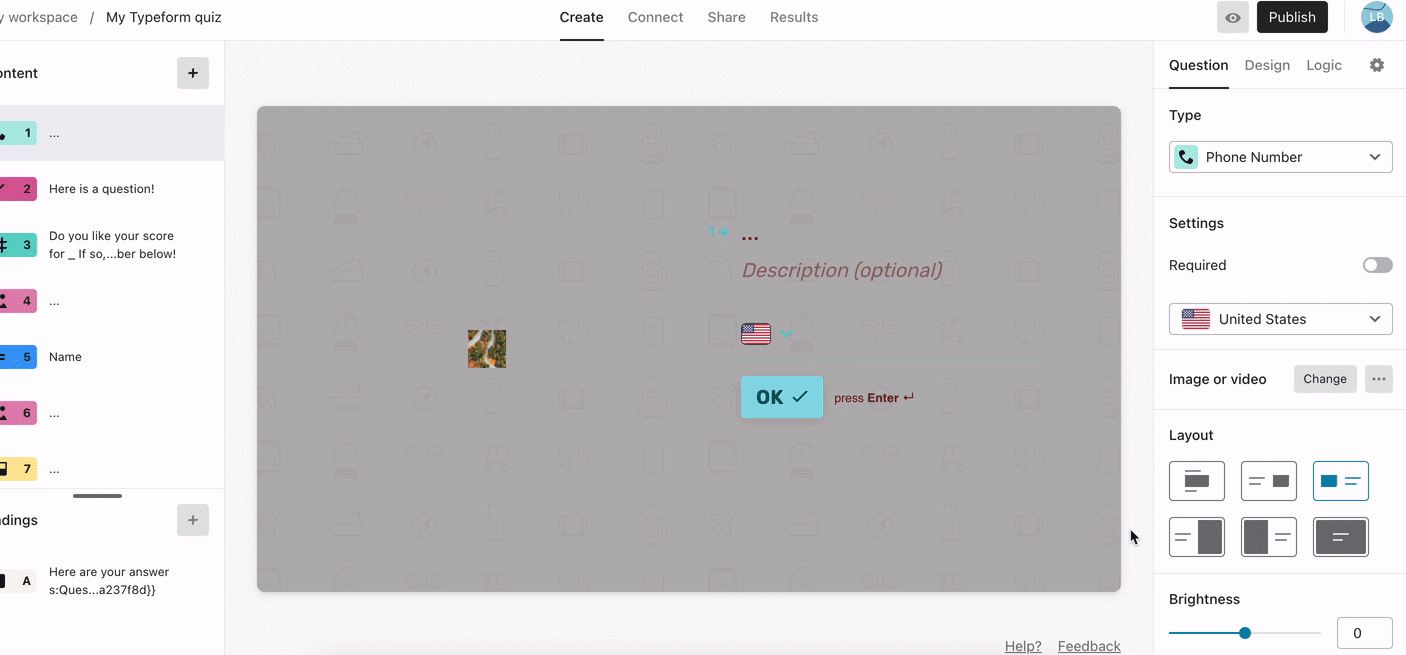Dear team,
I successfully tested created a survey template https://zahzy0fwe1v.typeform.com/to/zNXko6DC
Please note that I am testing to run the survey on Android tablets with the tablet locked in KIOSK mode running ONLY this single survey link tab on chrome browser (in full screen mode). However, when you run the link, the Powered by TypeForm button is displayed at the bottom right end corner of the screen. Users can accidentally click this button causing the page to navigate away from the survey page. Is there anyway to hide the Powered by Typeform button when the survey is running on the browser tab?