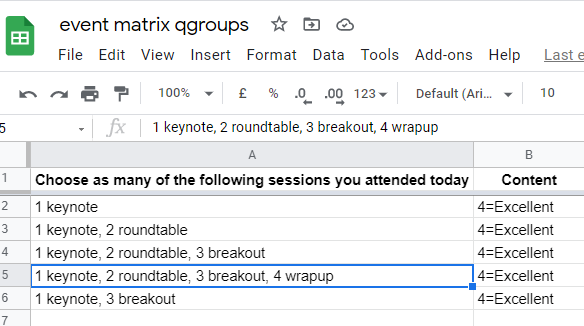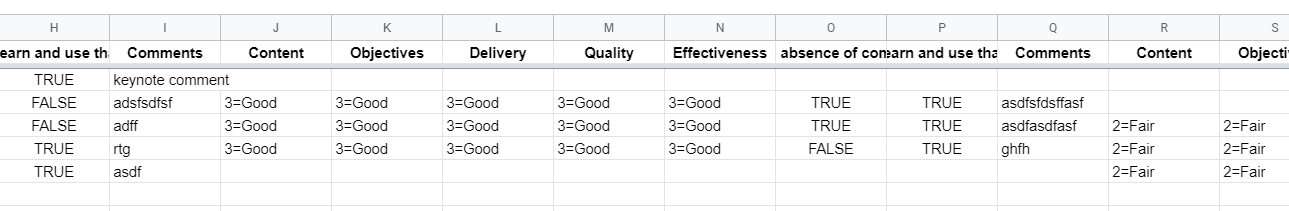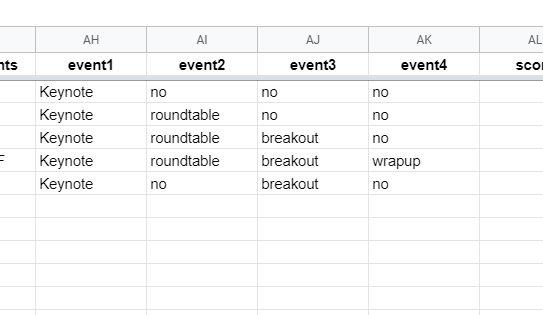Hi - I’ve done a few typeforms now and have everything integrated into Google Sheets nicely. I am going to give more info than necessary just so you get the full picture:
- I have a multi-day event for which we have to collect evaluations for each day, and each day has several sessions. Each session must be rated on 5 things, plus additional yes/no questions and comments.
- I was shared a survey that was built in the new builder, but I have the old builder, so I have been editing the shared “quiz” in the new builder.
- My survey now says “quiz” on it, but it didn’t before I started editing.
- I ended up removing all logic and using question groups because I needed the full survey completed at once (the original typeform was set up so someone would have to choose which thing they were going to rate instead of rating them all, i.e. a full day of session ratings vs. selecting one session to rate at a time). I have the question groups by session, with the first question being a matrix of 5 rows/4 columns to rate different aspects, followed by two y/n questions and an optional comments field.
- I took the survey after creating a Google Sheet for it. My results show up, but the headers just say the row text from the matrix questions instead of the question text so i don’t know which session they’re rating (i.e., “Content” but not “Lecture title: Content”).
What am I doing wrong? How should I go about creating an evaluation where I need a matrix for each session, and I need my Google Sheet to say which session they’re rating?
Here’s an example of what I need evaluated (the lecture title and speaker needs to show up in my results):
Keynote: The Influence of Biomechanics on My Practice - Dr. First Last
|
| 1 = Poor | 2 = Fair | 3 = Good | 4 = Excellent |
| Content |
|
|
|
|
| Objectives |
|
|
|
|
| Delivery |
|
|
|
|
| Quality |
|
|
|
|
| Effectiveness |
|
|
|
|
Was there an absence of commercial bias? Yes No
Did this lecture inspire you to learn and use that knowledge in your practice? Yes No
Comments: