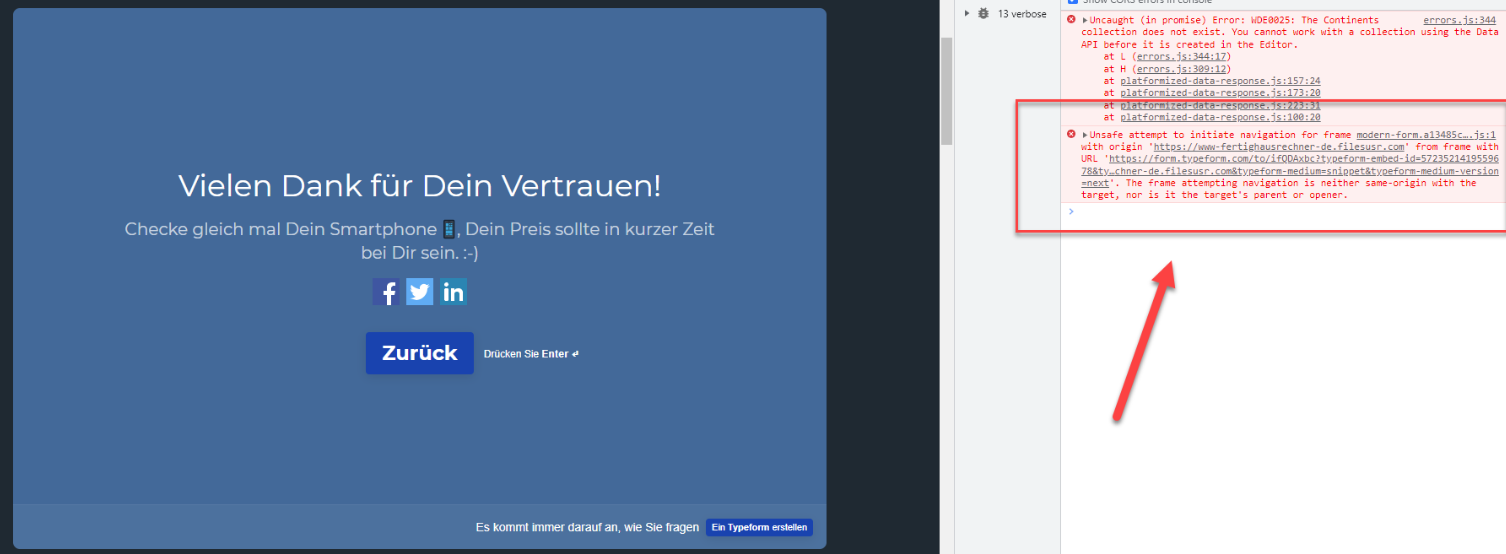Hi,
my embedded typeform is not redirecting to an URL at the end of the survey, instead it just stays on the last question after clicking on submit on the desktop version.
On the mobile version, everything works perfectly. The domain is https://www.fertighausrechner.de/
Can you please help? Thanks in advance!