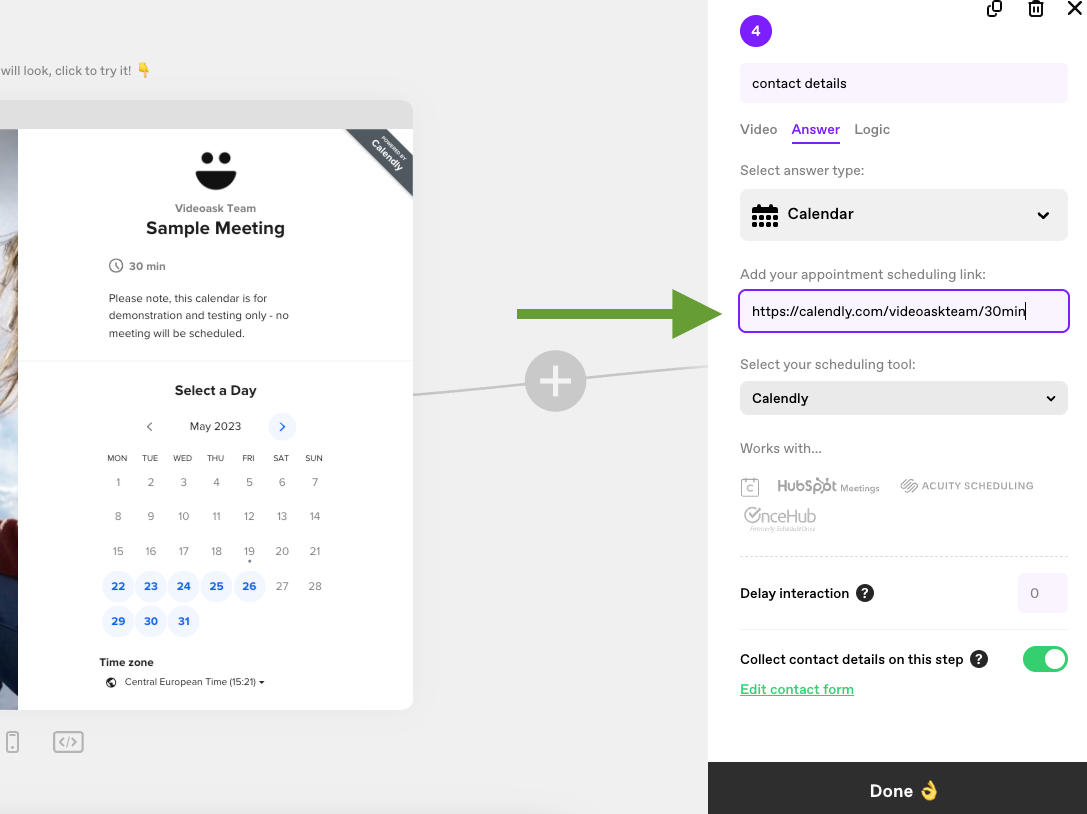Hi guys and girls,
Can anyone help me with the calendar feature please?
There are two issues which i need to resolve.
- Appearance
- Using without linking to a another appointment app
The calendar says “sample meeting” in the top section but i am using the calendar for “appointment booking” not meetings is there any way to remove or change the sample meeting message
secondly I don’t need to link the calendar to any other apppointment app as long as the time and date information is available within the dashboard when reviewing the interactions.
Thanking everyone in anticipation
Andy