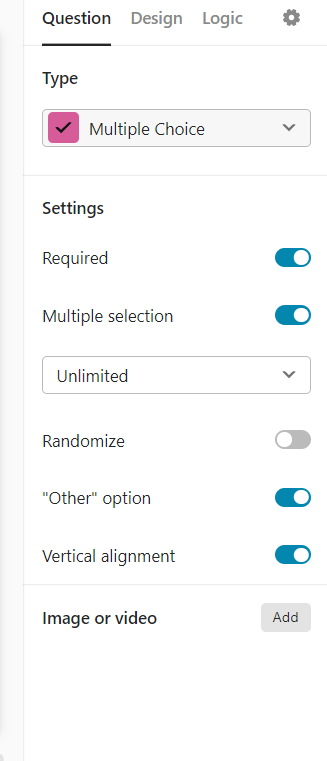I have a few Multiple Choice questions with the following settings:

As soon as someone selects one of the options (not the “Other” option), the “Other” option automatically displays a checkmark as well. When you click to uncheck the original option, the “Other” option unchecks as well.
I’m realizing this is happening on other surveys as well. What is the logic behind this? Does anyone know a workaround?