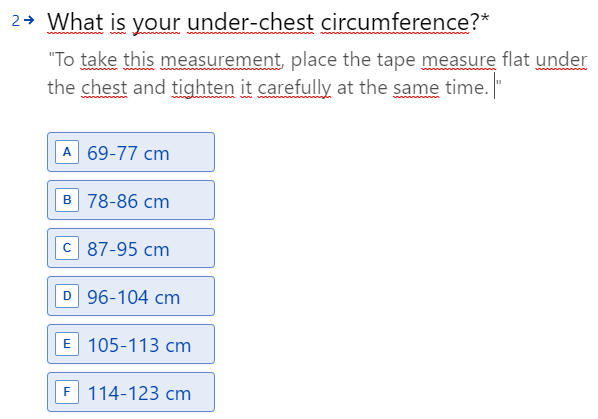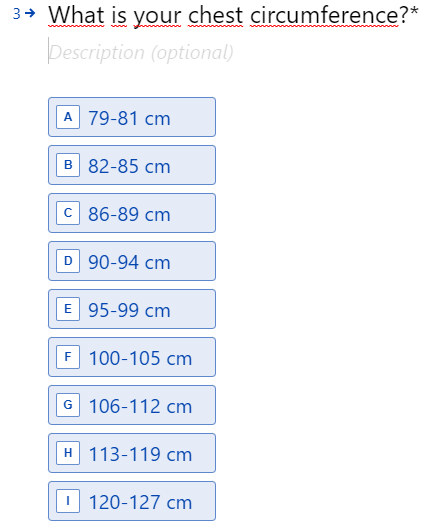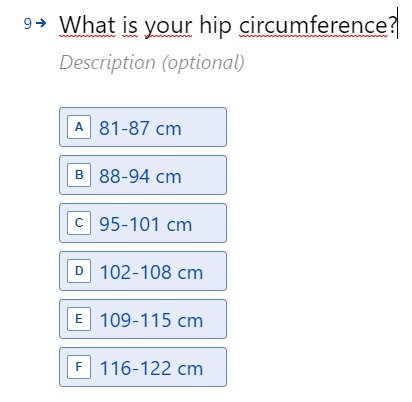Hi and Happy New Year everyone,
I would like to replace my clothes size charts page with Typeform. I have a lot of differents grids (top, bottom, underwear, swimwear ...)
Rather than asking a question for each multiple choice grid, I would like to ask only 3 questions (entered a number for chest, hip circumference...) to give all sizes for each clothing family.
What I don't understand is how to use those numbers next. Shouldn't there be a database?