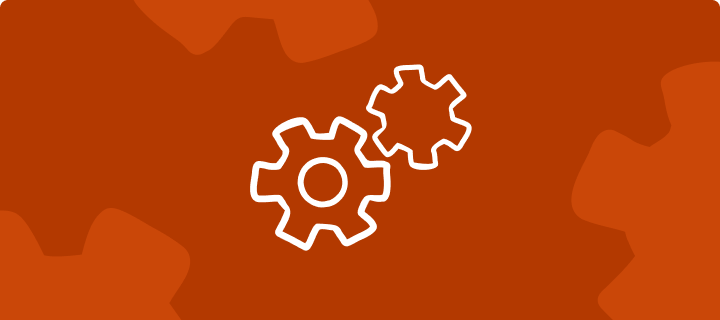Imagine that you have a massive customer list 📝
Perhaps you run an ecommerce store, so your customer data is stored in Shopify. Or maybe you have an email newsletter with 100,000 subscribers in MailChimp. In any case, the issue is that these customers’ names and email addresses are not connected to VideoAsk.
If you want to interact with these people via VideoAsk, you’d have to manually create a contact for each customer. Depending on the size of your list, this process would either be tedious or unimaginably inefficient 😭
Work Smarter, Not Harder
Thankfully, in the video tutorial below, I’ll teach you how to seamlessly import your customers’ contact details from a CSV file into your VideoAsk organization. Instead of spending hours or even days adding contacts one by one, you can automatically import your customer list in seconds 🎉
Here’s the Python code you’ll want to copy and paste into PyCharm:
import csv
import json
import requests
csv_file_path = ""
organization_id = ""
api_token = ""
with open(csv_file_path, "r") as csv_file:
data_reader = csv.reader(csv_file)
for row in data_reader:
name = row[0]
email = row[1]
url = "https://api.videoask.com/respondents"
payload = json.dumps({
"name": name,
"email": email
})
headers = {
"Authorization": f"Bearer {api_token}",
"Content-Type": "application/json",
"organization-id": organization_id
}
response = requests.request("POST", url, headers=headers, data=payload)
print(response.text)
Congrats, you did it! Now you know how to easily import customer data from virtually any marketing software into VideoAsk 🙌
Keep in mind that you can run this program as many times as you’d like. For example, let’s imagine you just ran a marketing campaign and you have 5,000 new contacts in your CRM.
That customer data won’t automatically sync with VideoAsk, so you can simply run the code in PyCharm again to keep things updated in VideoAsk. You’ll just need to update your API token and CSV file path before running the code.
Questions? Feedback? Share your thoughts in the comments below! ⬇
And remember: If you can dream it, you can do it! Until next time…