Hello and happy official Fall, community members! Our product team certainly fell into a grand Fall season by releasing some epic features we’ve been waiting patiently for! If you haven’t had a chance to use them yet, give them a go because they could make your life a heck of a lot easier!
Without further ado:
Workspace “Can View” Role
If you have someone you want to review your forms but don’t want to give edit or response download access to, this is the feature for you! When adding a member or editing an existing member to your workspace, you can now choose the option to only allow them to view the workspace and forms within that workspace. They won’t have the option to edit the form or download responses, but they will have the ability to copy and adjust the embed code (a great feature for your developer!).
Learn more about this new feature here or watch the video below. If you’re curious how this compares to the other Role options, read more in our Help Center article here.
Contact Info Question
The moment we’ve all been waiting for! Gather your respondent’s contact information…all in a single page! In this question type, we’ve added some common pieces of information you might want from your respondents. You can choose to keep them all or turn some of the items off.
Watch the video to learn how to add this question to your form. For more step-by-step instructions, follow our Help Center article here.
Question Limit Removal
If you’re on our Free plan, rejoice! You no longer have a limit of 10 questions per form, so ask as many questions as your heart desires.
And there you have it, folks! As always, let us know how these features are working for you and post any feedback in the comments below.
See you next month!


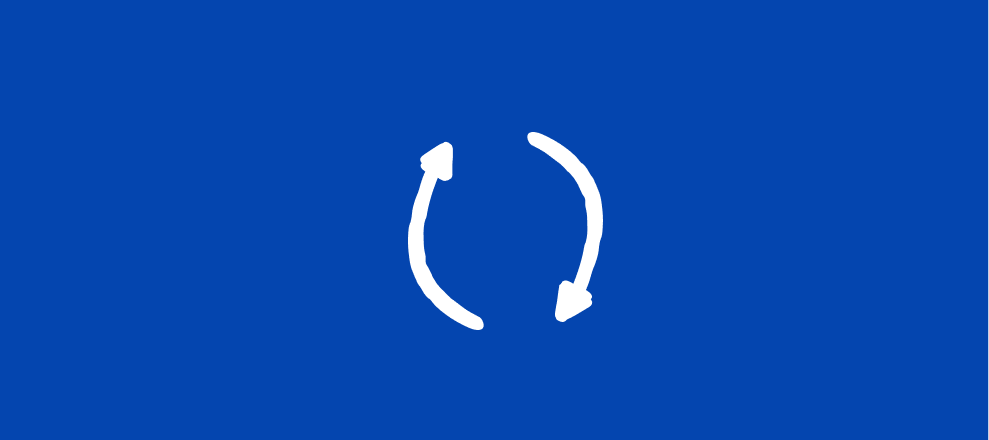



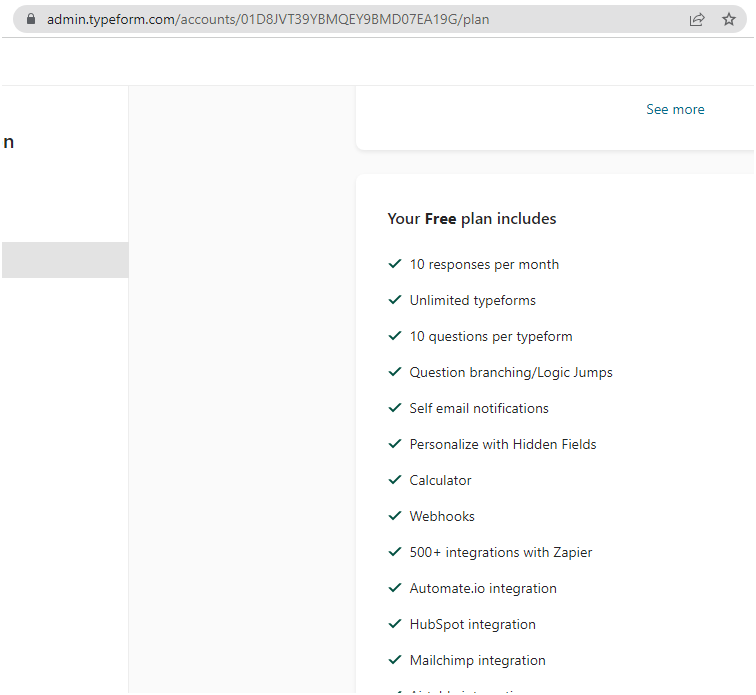
 !
!