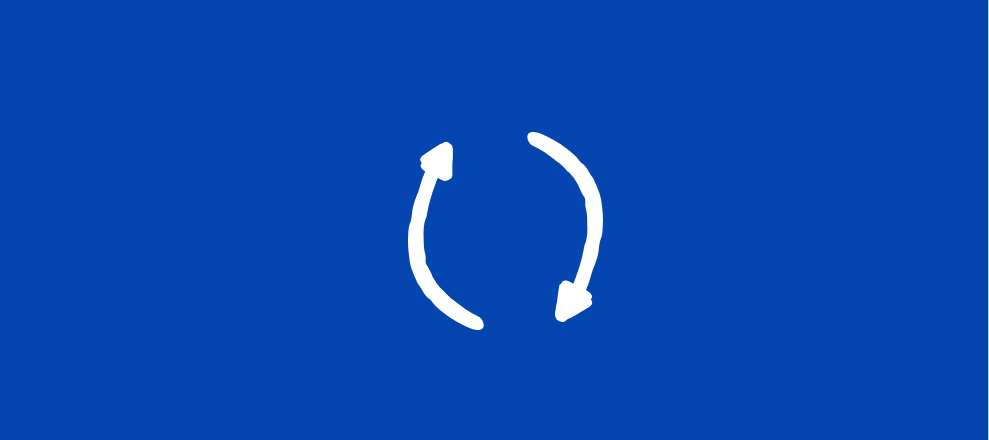It’s a great day, Typeform Community, because a feature that many of you have requested is here: the ability to remove letters on answer options!
On questions such as Multiple Choice, Legal, Yes/No or Picture Choice, those pesky letters marked every single one of your answer options. Now, you can remove those with the switch of a toggle.
Watch the video below to see how, or follow the steps underneath. Our help center article here is also a great reference.
First, go to your form settings.
Next, toggle the button for “Letters on Answers” either on or off, depending on your preference.
And voila! That’s it. That’s all there is to it.
As always, let us know what you think of this feature and share any feedback in the comments below.