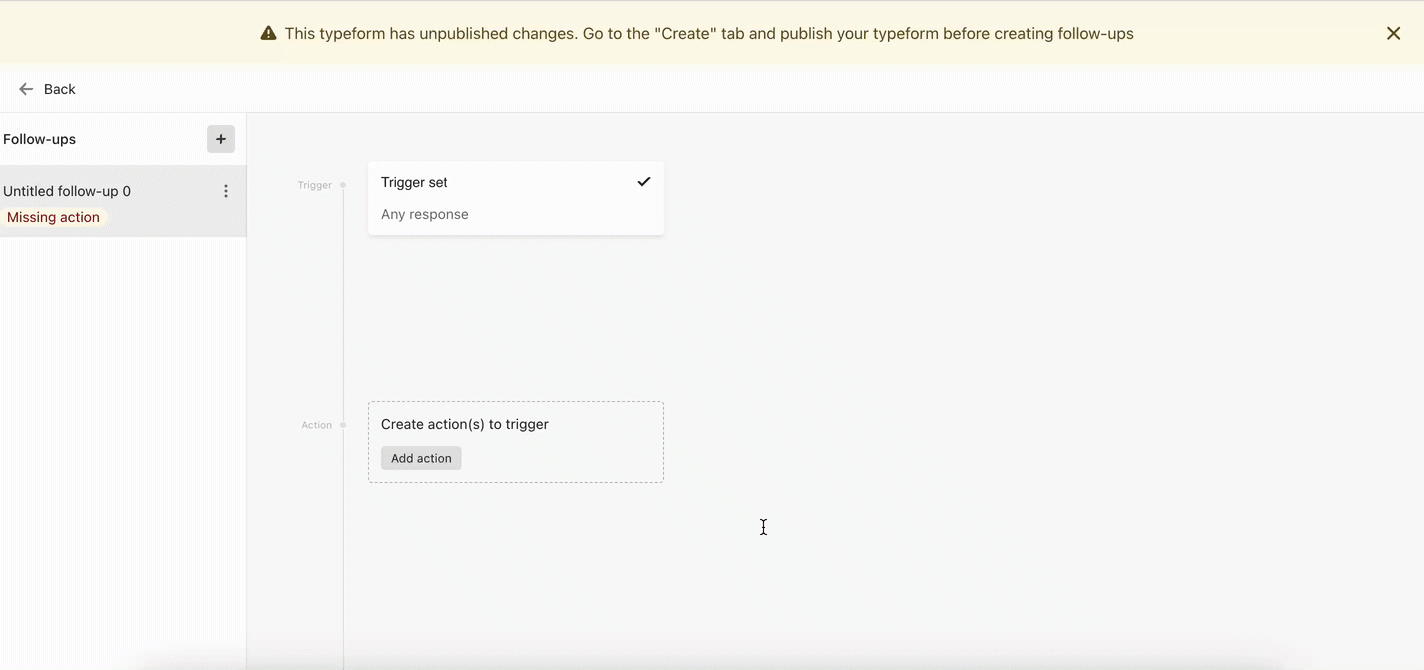Hello Typeform Friends.
I would like the subject line of the email being sent to our team to be recalled from one of the multiple choice questions in the form.
Is this something that can still be done?
It looks like the Email Notifications feature has been replaced with Follow-ups that does not support the subject line option?
Do we have another way customizing the subject line?
Tjamls,
BB/