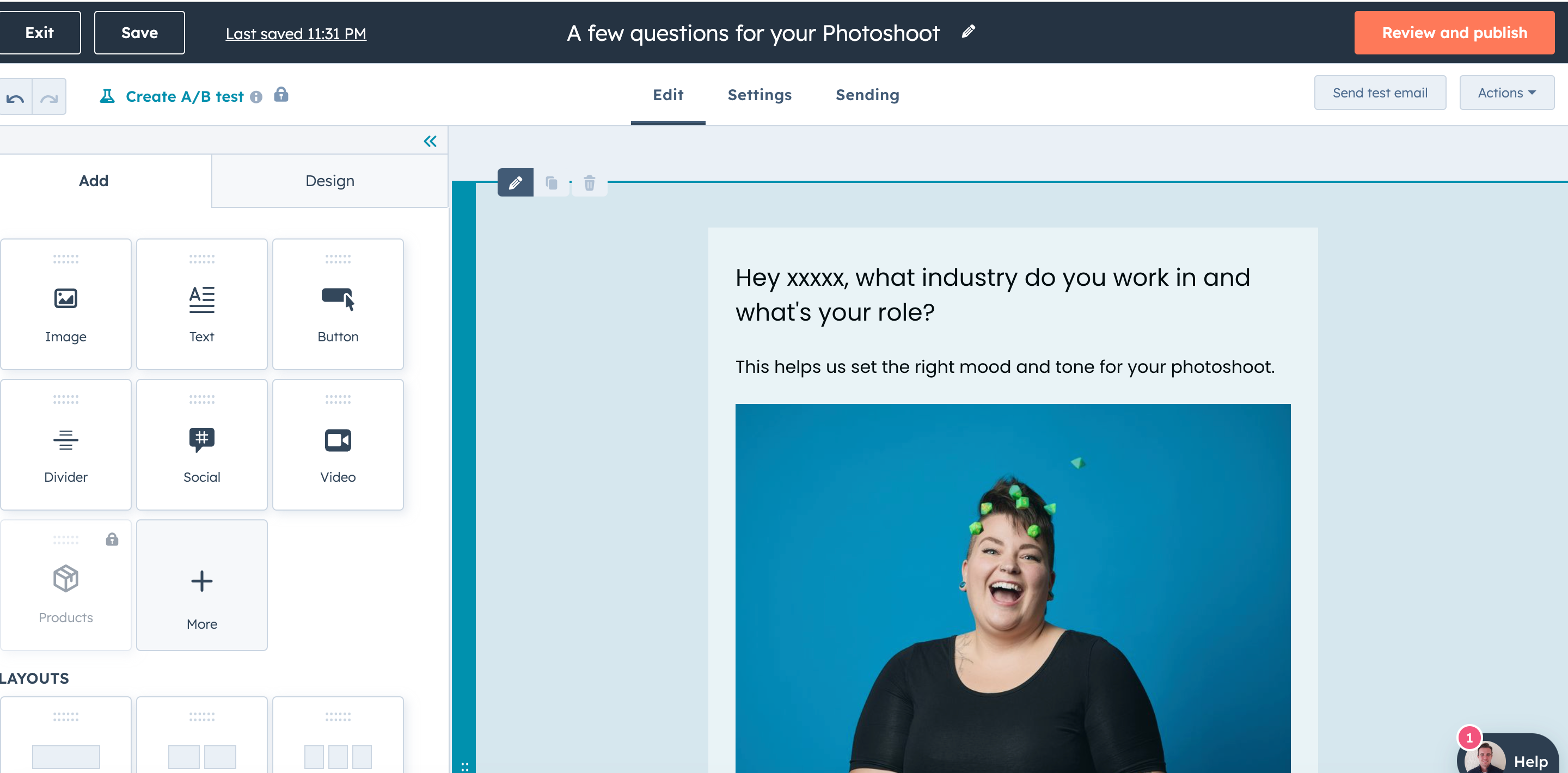
Any Hubspot experts here?
I’m trying to send an email from Hubspot with an embedded Typeform.
I want it to use data from my Hubspot contacts.
I studied how to do that from a campaign in Hubspot but I can’t get it to work from an email in Hubspot.
I have hidden fields setup in Typeform already.
The screen shot is as far as I’ve got in Hubspot.
I pasted the code but I don’t know how to use the variables.



