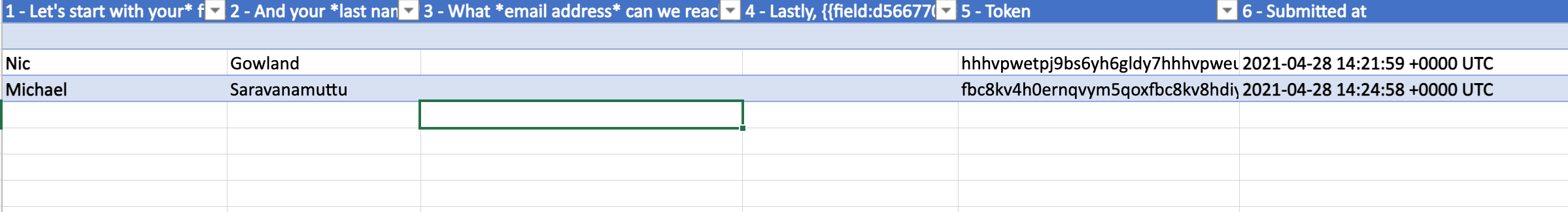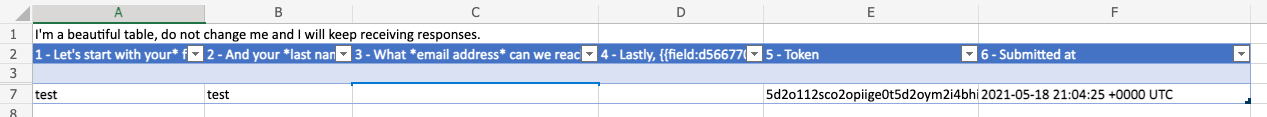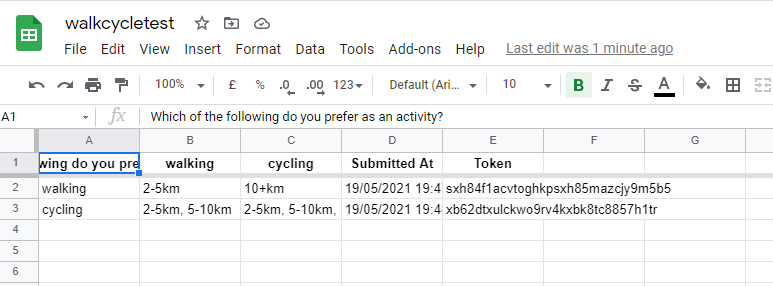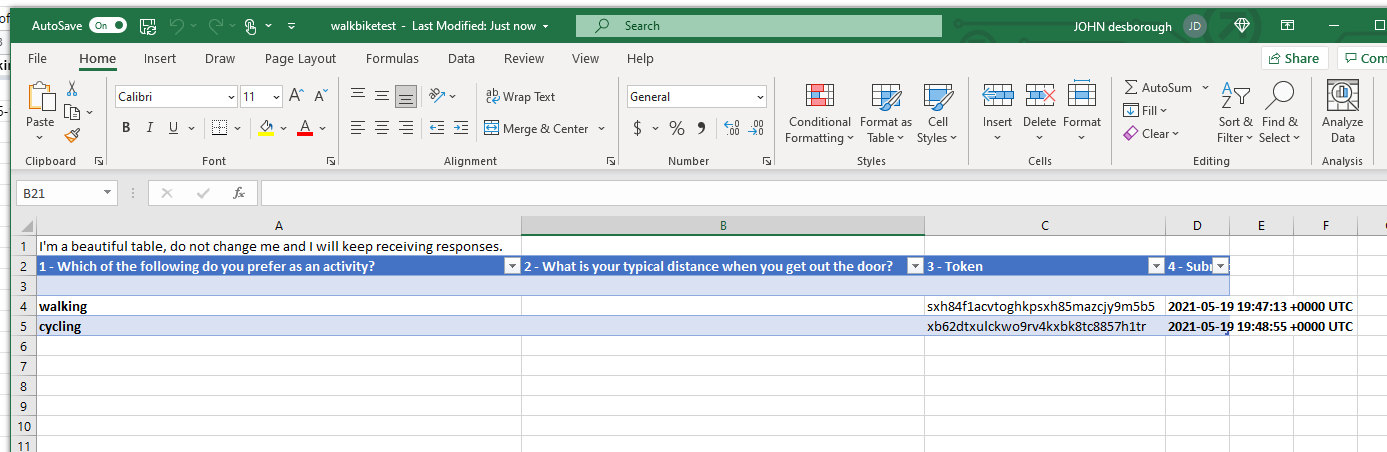Hi! I have a small form with three Likert scale questions and one text question. I have integrated Excel online with my Typeform, in order to get all results directly into my Excel sheet. Unfortunately, none of the Likert scale answers are exported to the Excel sheet, only the text answer. Frustrating!
A screenshot of my Excel sheet.
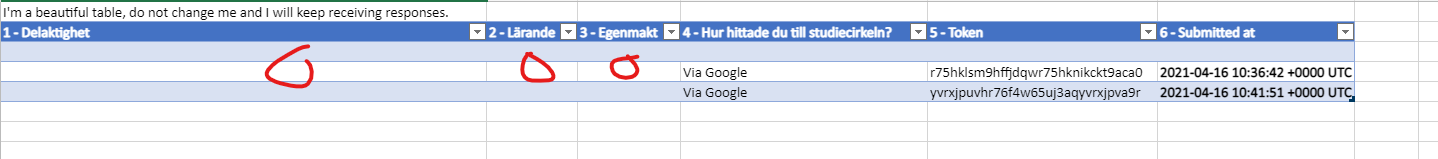
Any idea on how to solve this?