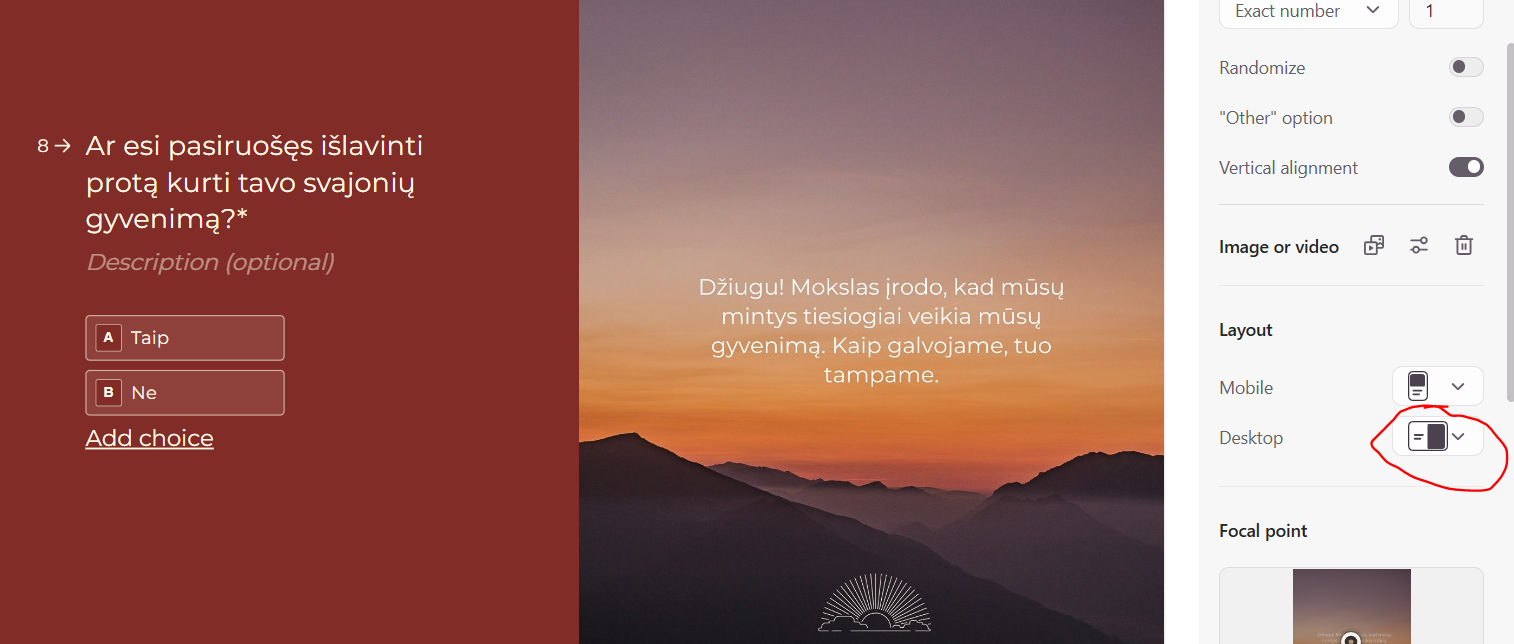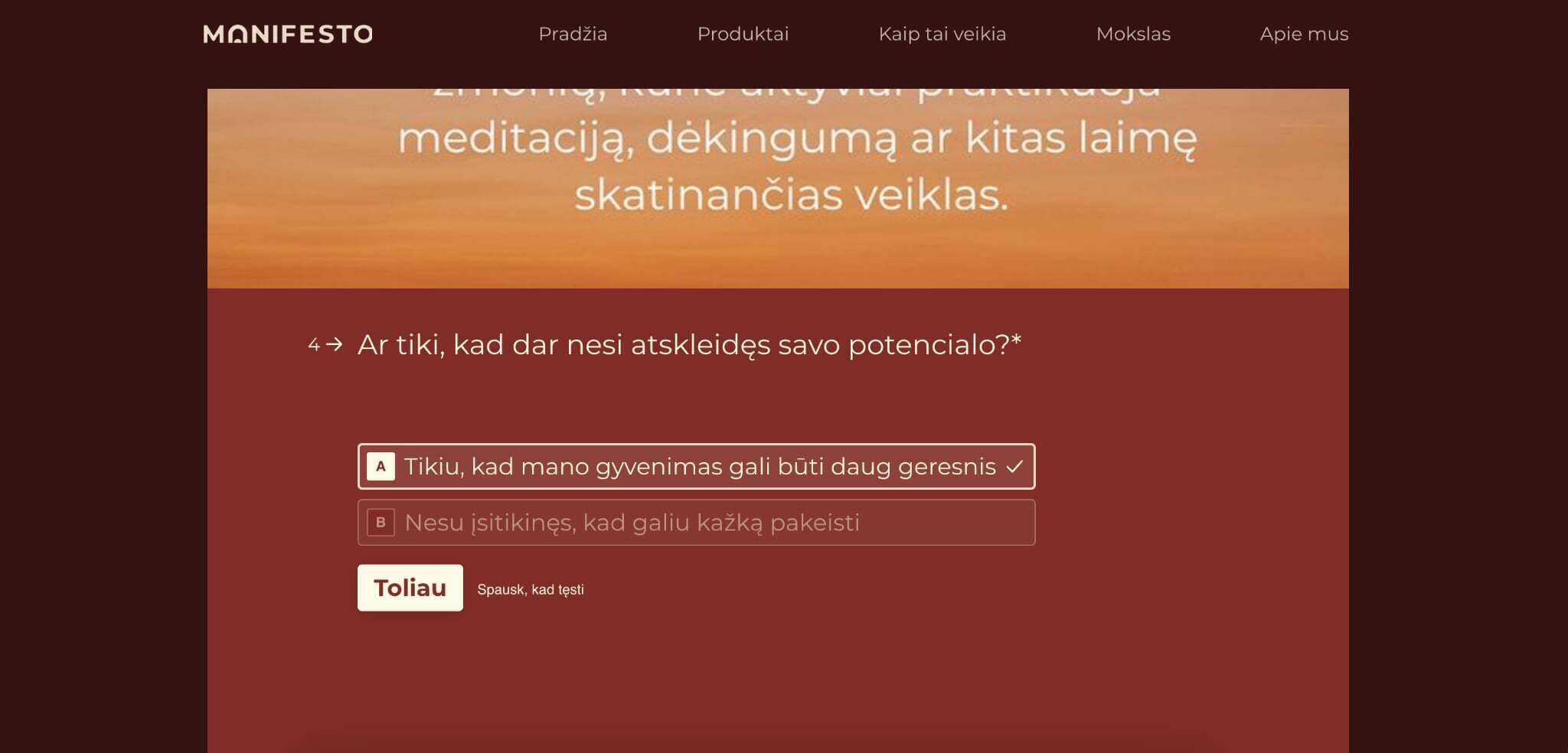Hi,
I am running into a problem with my form design and integration on WIX. Adding embed code did not work at all so I added a Typeform embed widget to my wix page and then it added it but pictures instead of beign on the right side are on the top.
Below you can see how it looks and that on esktop I have chosen to have picture on the left but in the second print screen you can see how it looks after embedding.
The problem is that my text on the picture can not be seen like that and I can’t figure out what could be the problem. Any help would be really appreciated.