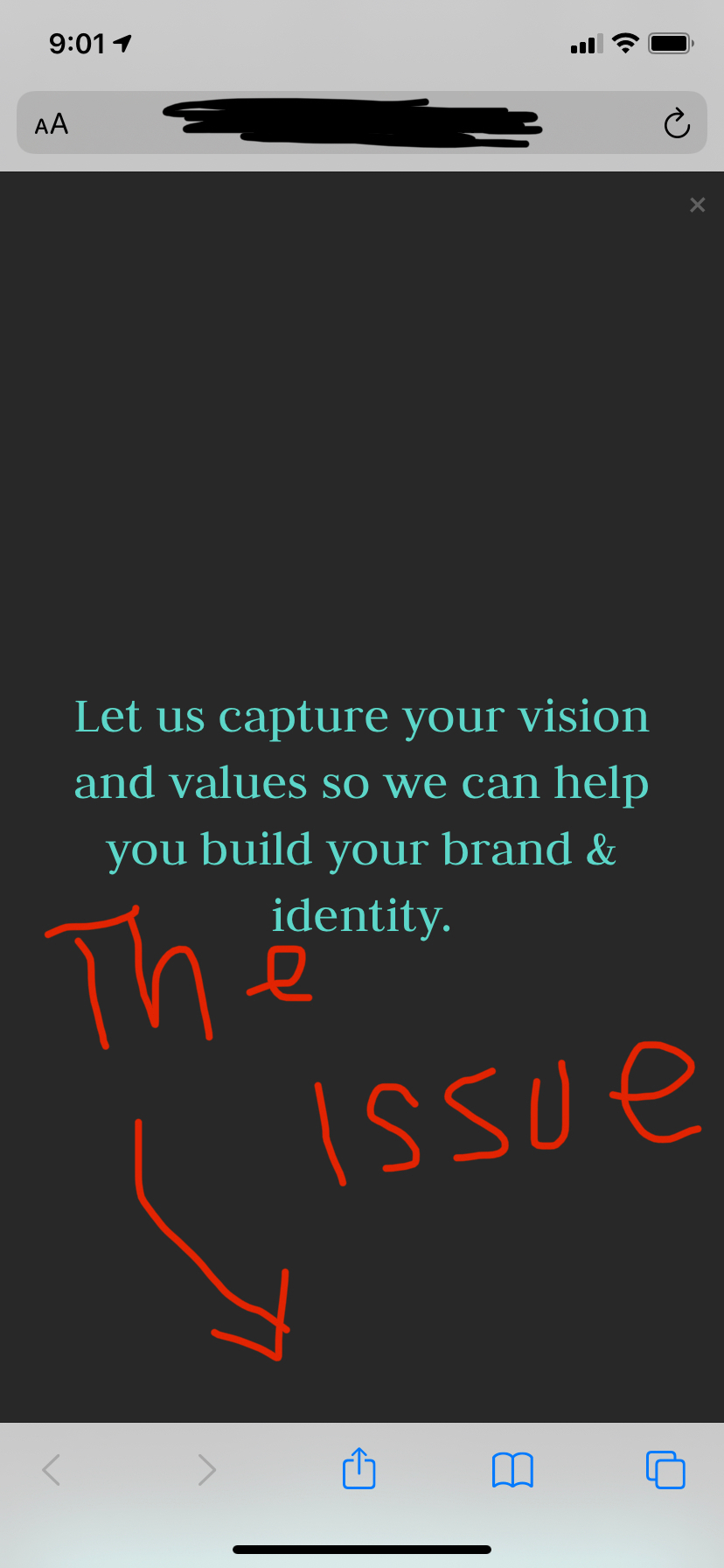Hello, I am having issues with my Typeform on mobile devices. Whenever someone tries to start the form they are unable as the start is hidden by the devices native UI. I was wondering if it was possible to adjust the height and/or size of a popup for mobile on devices? I attempted to resize the popup using “data-tf-size”, but it only affected the display on desktop, notebook and tablets. Phones remained unaffected. I initially used the shared link the display the form and it worked fine on phones, however since it is hosted on a different URL some of our clients have explained that they feel uncomfortable filling out the form. This is why we chose to do the pop-up format. Even when I attempt scrolling up or down the start button on the form remains hidden.
I have attached a photo and the html snippet I used:
<a data-tf-popup="[Hidden]" data-tf-size = "85" style="color:#ffffff;font-family: judson;font-size:calc(1.30em + 2.45vw);cursor:pointer;"><center>Start Your Project</center></a><script src="//embed.typeform.com/next/embed.js"></script>