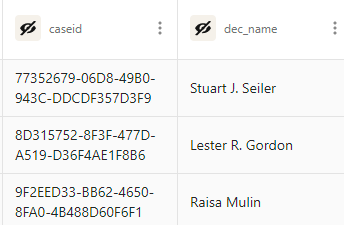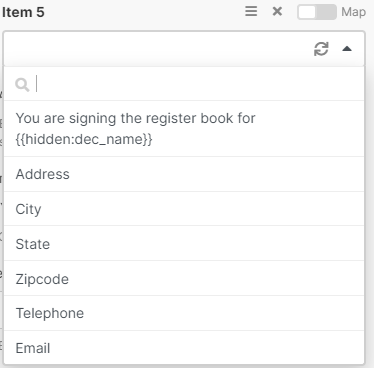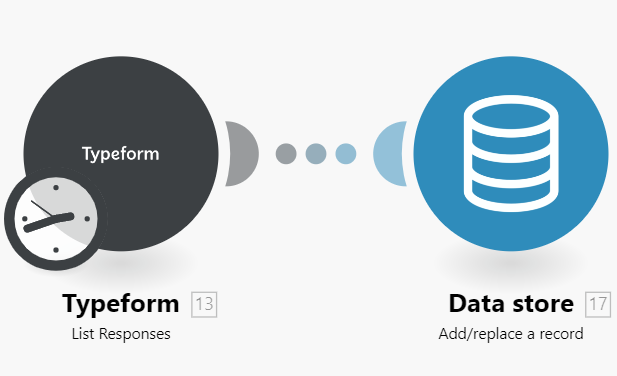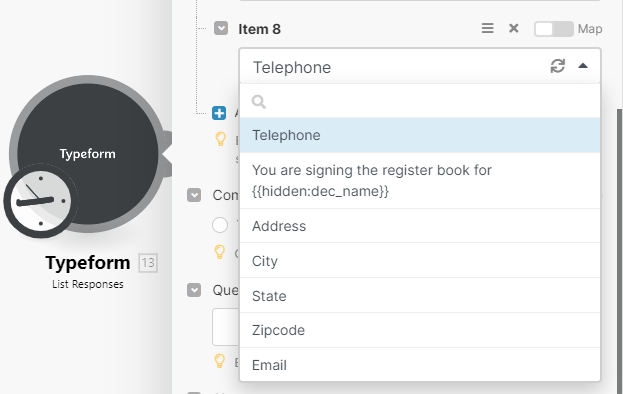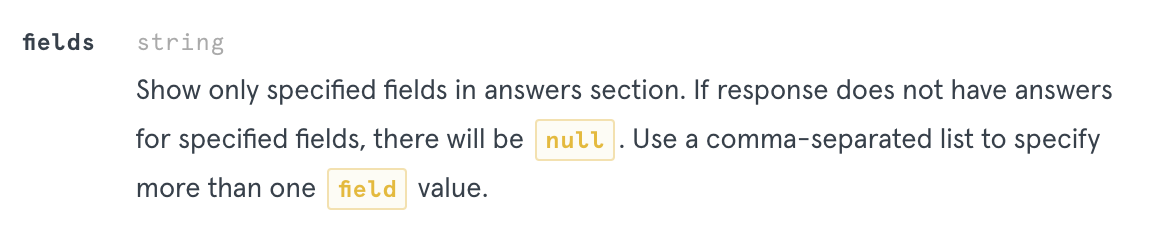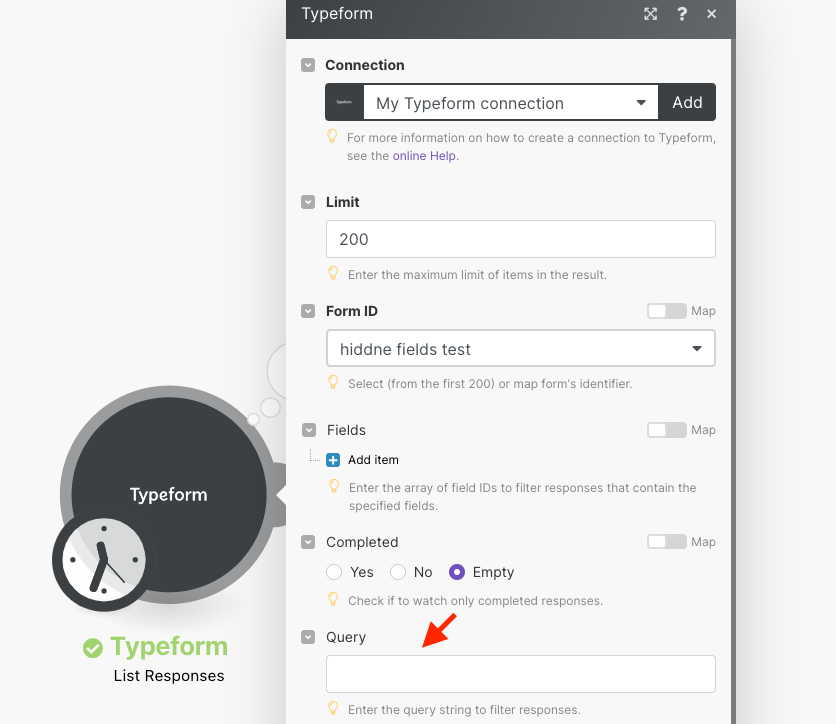I need to pass the value of a hidden field to Make.com which saves Typeform data to a SQL Server database. I will use this value to map to other data in SQL Server,
Webpages on our site have unique IDs such as :
?case=9576A93E-E644-4D5B-971A-E99CC061D542I am saving this value to a hidden field:
data-tf-hidden="case_id=<?= $CaseGUID ?>"The value of this hidden field is not being posted to my integration app, only the answers from Typeform.
Am I missing something? Is there a workaround for this?
Thanks in advance!