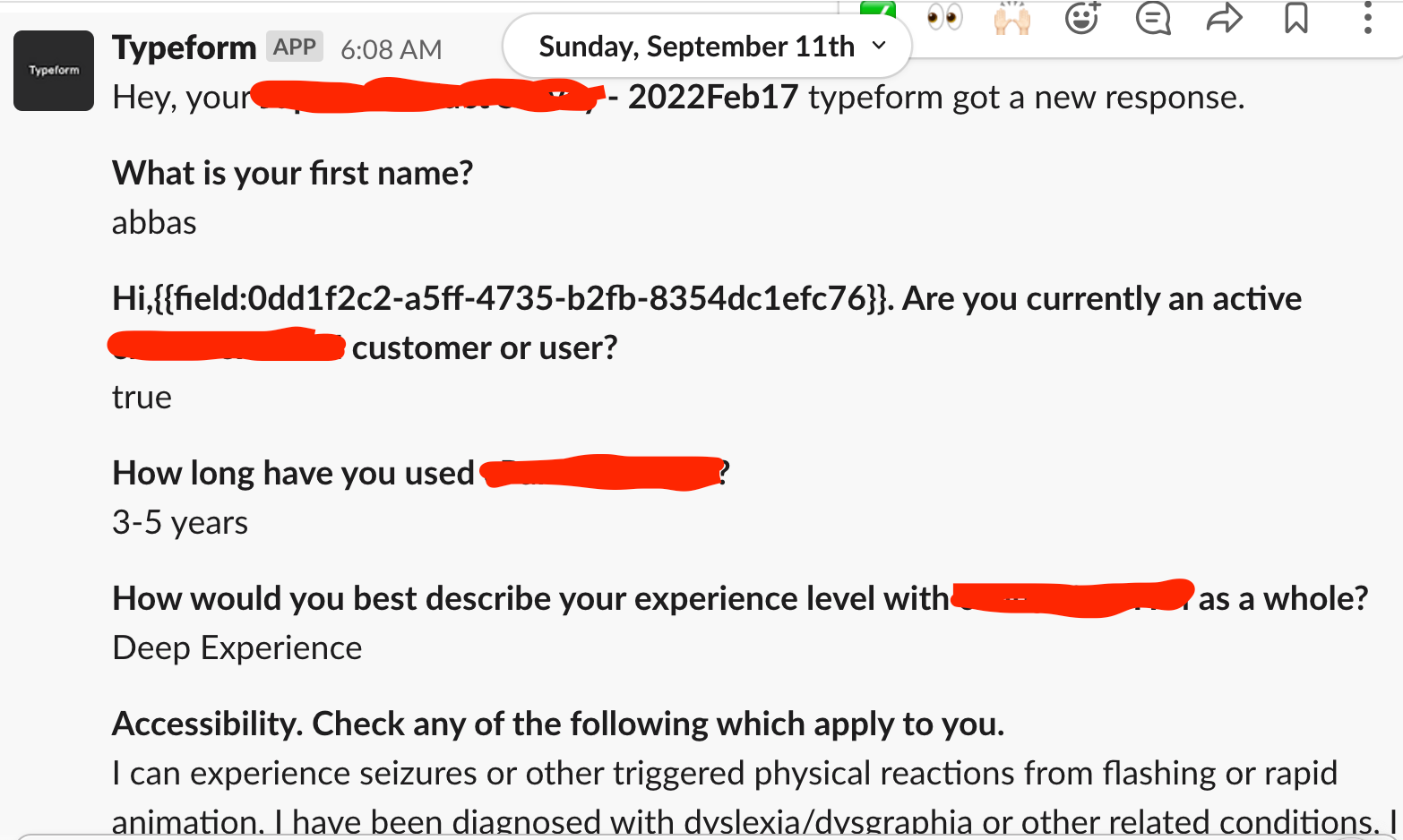
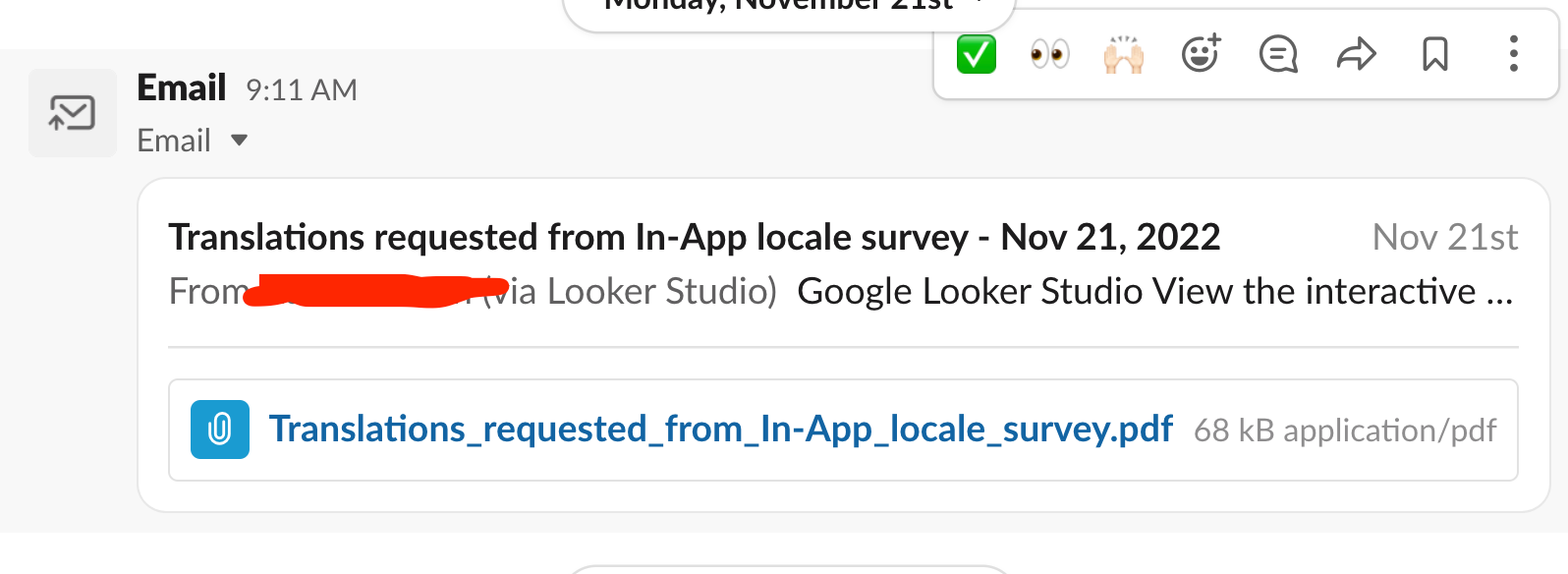
We currently have a single slack channel that is private that we are sending multiple typeforms. We would like to add an additional typeform survey to this channel, however, the dropdown option is not populating the private channel we want.
How do we add additional typeforms to this channel that are currently set to private? Zapier is not a paid service we use today, so looking for a workaround.
Example:
brand-survey-channel - this is private
Currently we have 2 other typeforms sending data to this channel.
- we added a Google Data Studio integration for emailing reports, since then the slack channel no longer populates the end user submissions and only shows the report details
Can we only have 1 integration to these services at a time?
What other options, outside of archiving and starting new, are available?




