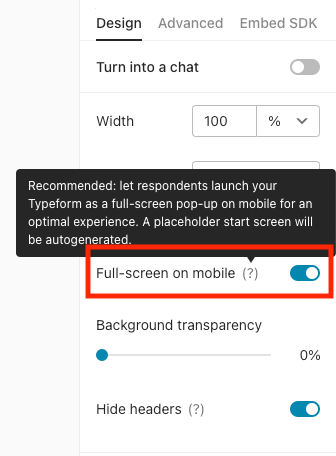Hello! I am embedding Typeform into a site I’m making with Framer (framer.com). How do I do the override to get mobile to show up embedded in-line? I read this: https://www.typeform.com/help/a/embed-your-typeform-360029249212/#h_01FXN40V7DB2TVX1VBPXNA54MB:~:text=You%20can%20override%20the%20pop%2Dup%20with%20a%20small%20edit%20to%20your%20site%20code.%20After%20embedding%20the%20typeform%2C%20find%20the%20embed%27s%20location%20in%20the%20code.%20After%20the%20%22data%2Dtf%2Dwidget%22%20attribute%2C%20add%20the%20snippet%20%22data%2Dtf%2Dinline%2Don%2Dmobile%22.%20Your%20code%20should%20look%20something%20like%20this%3A
Thanks!
Michelle