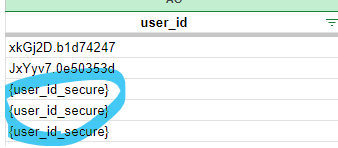Hello All,
I am currently working in a company with app, and I’ve been using typeform deeplink to collect user_id in our DB to typeform hidden fields.
It’s been working a for a while, but recently, I’ve been getting {user_id_secure} for some responses. Some work just fine as the first two rows.
I’m not quite sure why this suddenly started to happen. Does anyone have similar experience with this, or have a solution for it?
Thanks!