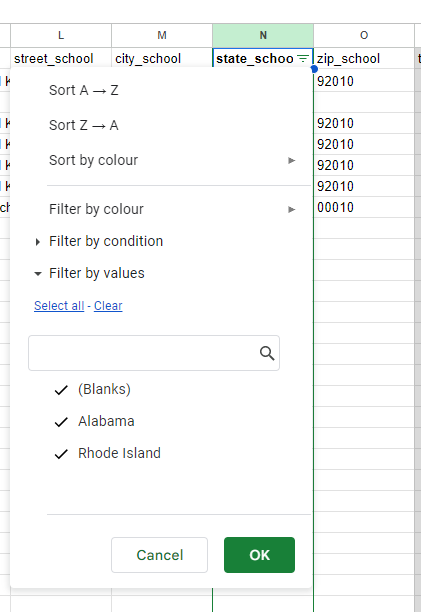Hi all,
I'm having trouble with Google Sheets Integration. Firstly, my integration broke because my team was editing the main spreadsheet. After contacting support, I was advised to create a new tab (TAB2) within the same Google Sheet and pull all the information by using the ARRAY Function. That worked really well, however…
TAB 1: RED / TAB 2: GREEN

My problem now is with this new tab (TAB2) I created. Somehow I can't filter information, or sort by A-Z for example without losing all the data that's been pulled from (TAB1). I know they are connected by the ARRAY Function, but is there a way I can edit the info on (TAB2) without messing things up?
Also, on (TAB2) I created new columns (in blue) so my team can edit and add information about the ongoing claim/form. However, every time a new row is automatically added, the data on the blue columns lose alignment with the data from the grey columns. Does that make sense? I'm not sure how to make them stick with the information from the grey columns.
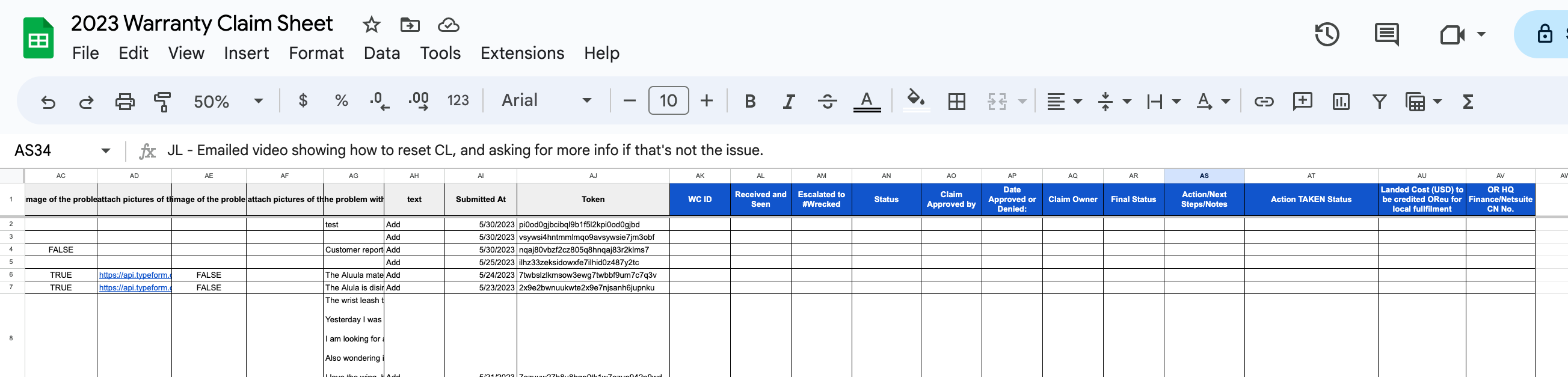
I hope someone knows how to fix this.
Thanks!