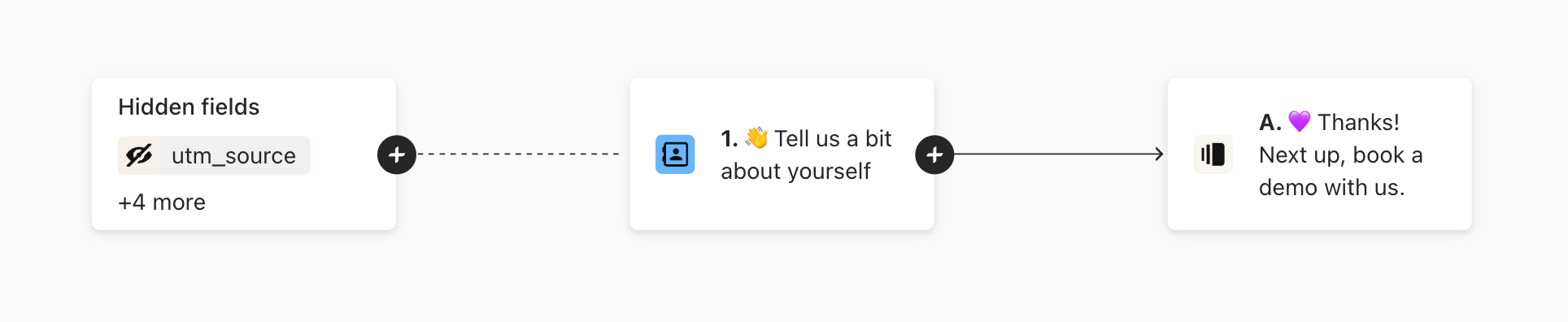I’m using an embedded typeform on my site, but the ending doesn’t appear. Can someone help? My site is this: https://trypastel.com/
There’s another thread on this topic that was resolved by using the latest embed code (which I’m using), so I think this might be a different issue.
More context -- I’m using a Carrd site, and the button is created with an embedded script.
Thanks, Typeform community!