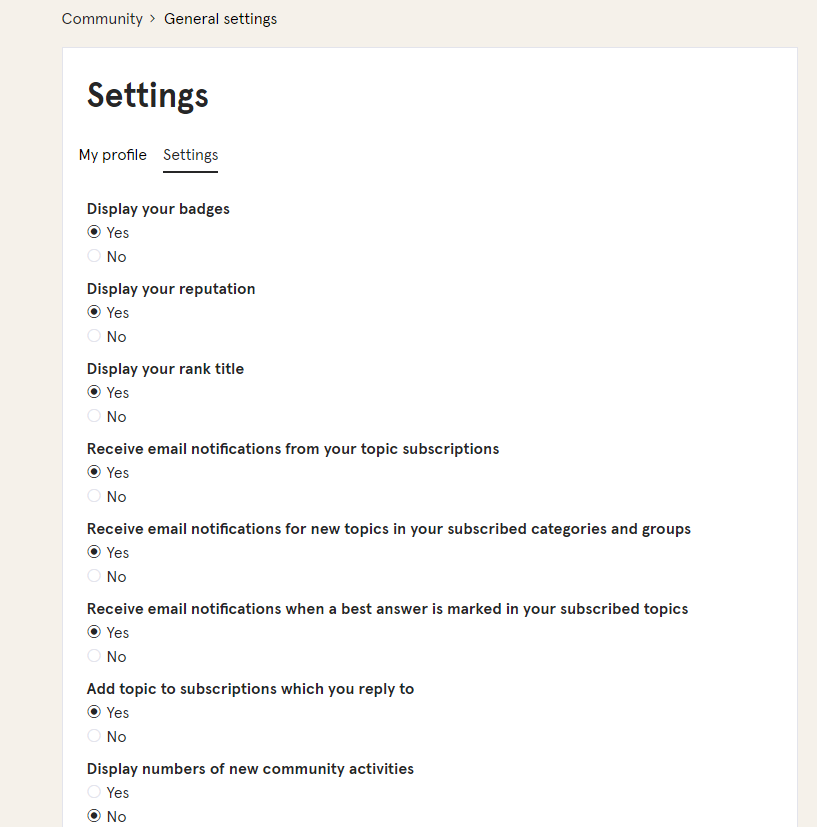The emails regarding “A new topic has been created in Build your typeform” are clogging my inbox! Is it possible to unsubscribe or request not to receive these particular messages? I never see an “unsubscribe” button at the bottom of the messages.
Thank you for your help!
Diane Plesset