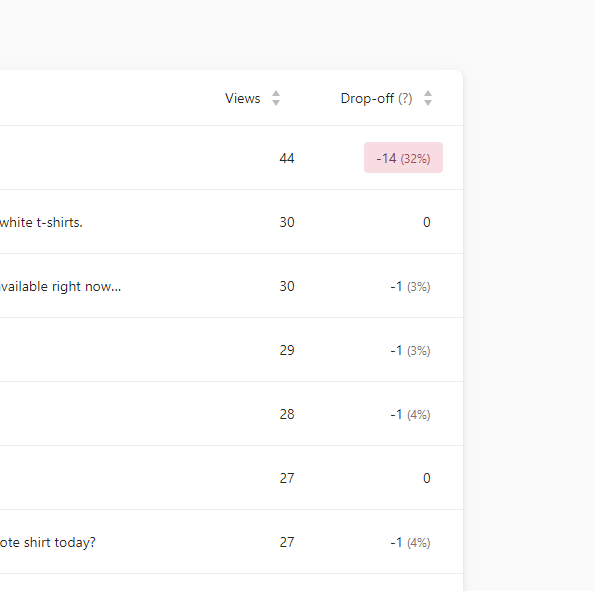Hi. I’m working on a survey which we need to send out later today. I need to find the following information quickly.
1. How do I see all responses (from both the completed and uncompleted questionnaires)?
2. How do I show all responses (from both completed and uncompleted questionnaires) in an Excel sheet? ,
2 Questions - would really appreciate help quickly
Best answer by john.desborough
this is from a user who will tell you that you are 50% lucky at the moment:
you can see the completed responses by clicking on the Results tab and then you have some options available to you. You can download the results into an excel or csv format.
for the uncompleted forms, however, none of the data is submitted to the typeform engine/database until someone clicks the submit button at the end of the survey, so your incomplete forms won’t be in your list. You will be able to see (on the Results tab) where the drop offs happened.
des
Reply
Enter your E-mail address. We'll send you an e-mail with instructions to reset your password.