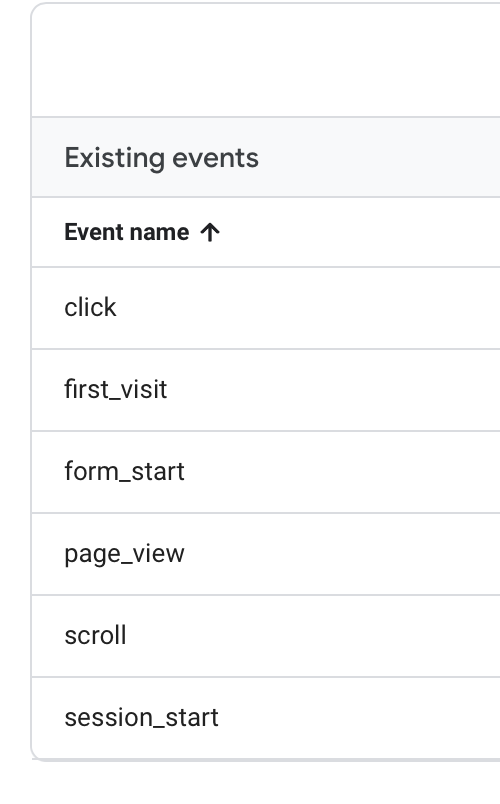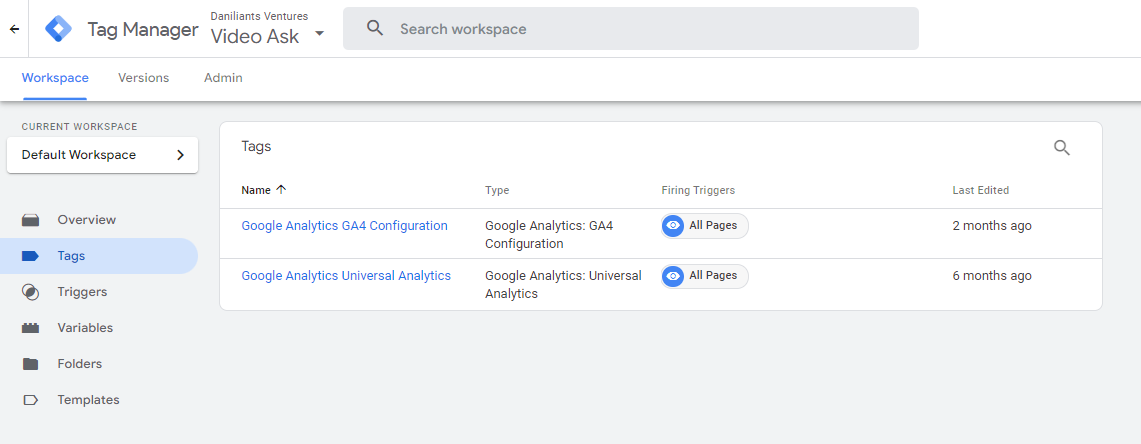Hello,
I did exactly what is described in the article on Google Analytics; namely, 1. Linked my Google Tag Manager account, 2. Linked my Google Analytics 4, but still didn't see any of the four recommended events in Google Analytics 4.
I’m confident I am linking my account correctly.
What am I missing? Does this functionality still work?
many thanks in advance!