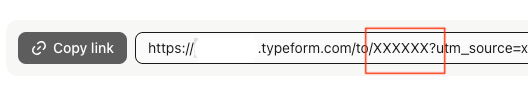Hi there,
I have a very weird problem.
typeForm embed in WordPress website. Works perfectly until a member of our team from Dubai sent me this screenshot:
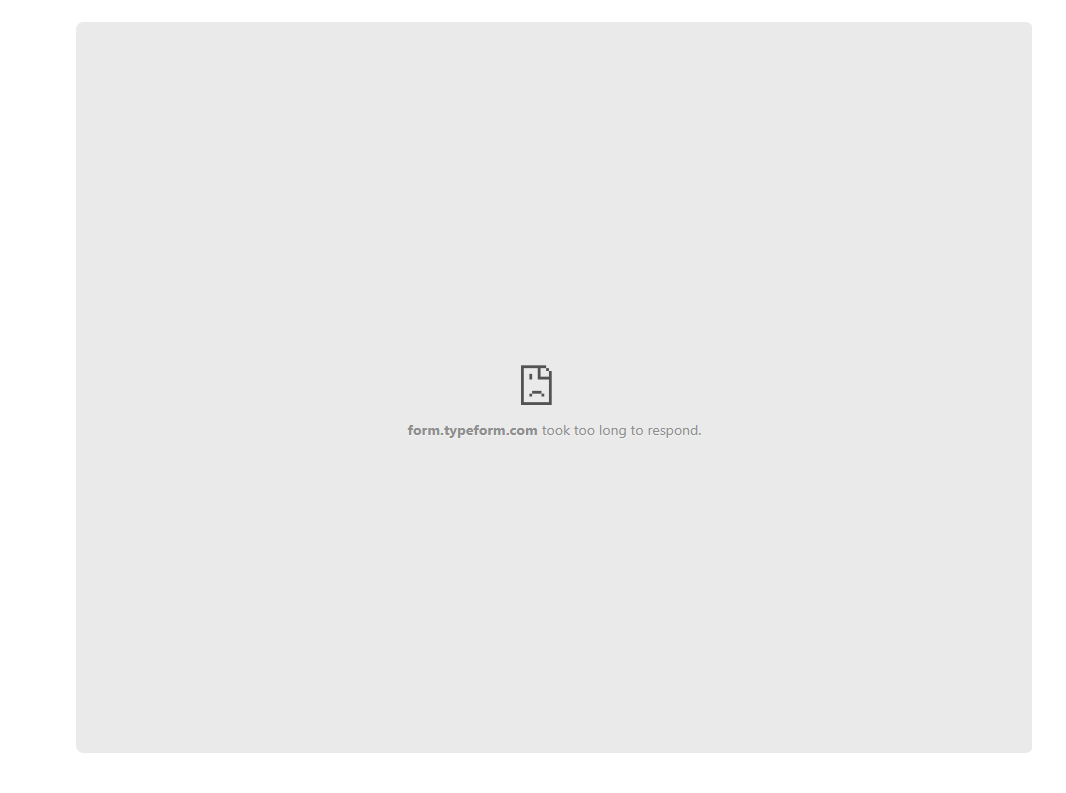
The form is still working from our offices around the globe.
I created the empty HTML page and embed there. The same results for the Dubai office.
and the weird thing is if I send them a direct link to the typeForm form, it works.
Of course, we tested from different browsers. ISPs, laptops, IPs, desktop/mobile, OSes .. etc, have the same results.
A month ago, we didn’t have this issue. Everything started around 2-3 weeks ago when some of my colleagues started reporting this issue. In the beginning, we thought the issue was the office internet connection.
Does anybody have this weird issue?