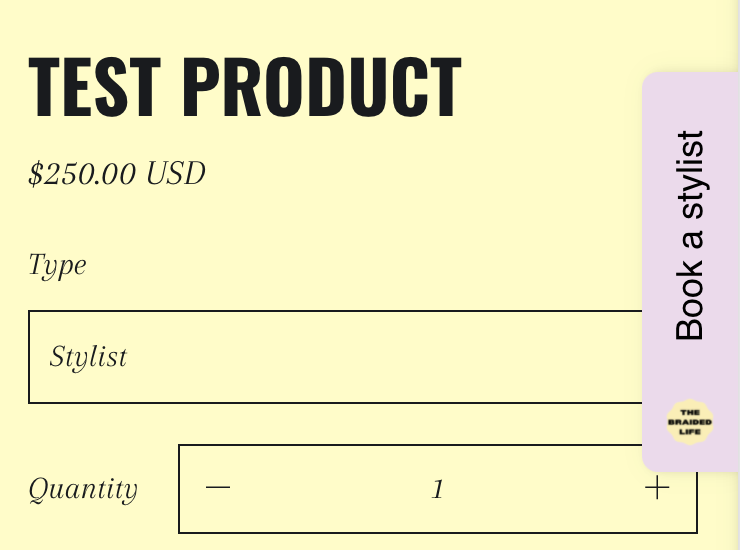Hi! I’ve embedded a side slider onto my website using the HTML code provided, but the font doesn’t match the font of my website. Is there a way to alter the code in order to make the font on the side tab match the font on my website? Picture for reference: I want the font to match the bolder header font: