Hi guys,
I’m trying to put together a Typeform which has 5 different categories. All categories contain 4 questions with 1-10 opinion scales.
The purpose is to direct participants towards the category of their business with the lowest score, all with a seperate ending screen:
- People (v1)
- Strategy (v2)
- Execution (v3)
- Cash (v4)
- Leadership (v5)
Right now I’ve got this working in Paperform for a while, which has category scoring and a bit more calculating capabilities. But Typeform is so much more user-friendly and customisable (and all of my other surveys are Typeform), so I’d love to be able to make this work.
I’ve read a couple of posts about similar problems here and here for example, but I can’t seem to figure it out.
I’m adding up subtotals for each category like this:
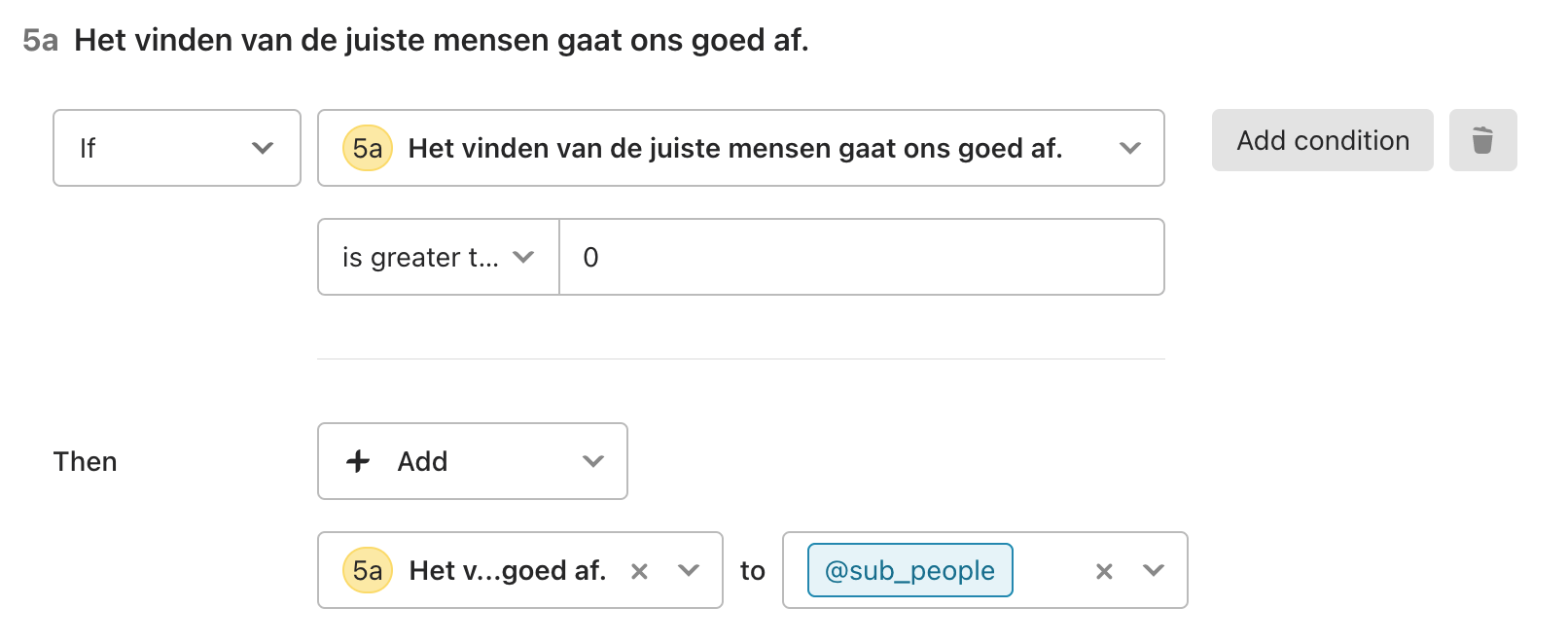
So I’ve got 5 subtotals ranging from 4 to 40. These are working fine. The problem is comparing the subtotals and getting the right ending. I’ve “cloned” all subtotals in order to do comparisons between the different categories: v1_1 through v1_4 are the same as People subtotal sub_people, v2_1 through v2_4 are the same as Strategy subtotal sub_strategy.
After participants complete the Strategy category I think I need to do a first comparison. This comparison is working:
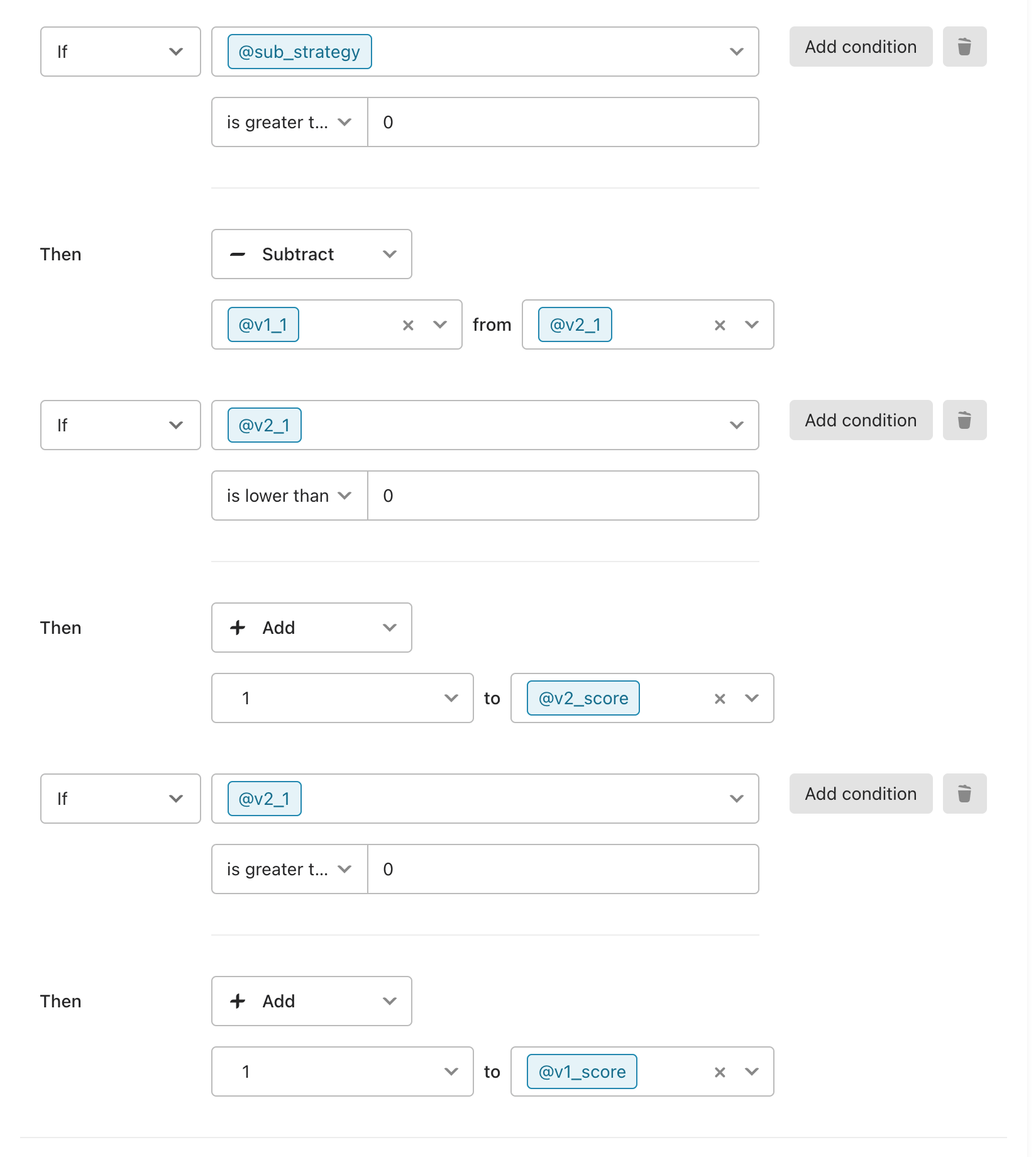
I subtract the People subtotal (v1_1) from the Strategy subtotal (v2_1). In case this is lower than zero there is a point added to a total Strategy score (v2_score), in case this is greater than zero I add a point to a total People score (v1_score). So a point gets added to the lowest rated category.
After the next category I’m running into problems. I don’t know how to do comparisons after participants complete the Execution category since it’s comparing 3 variables.
Do I keep creating new branches? A branch with the Execution questions in case People is the lowest rated category, as well as a branch where Strategy is the lowest rated category?
That would mean 4 branches coming after the Cash category? Really not sure what’s the way to go.
Thanks in advance for all help!
Tim


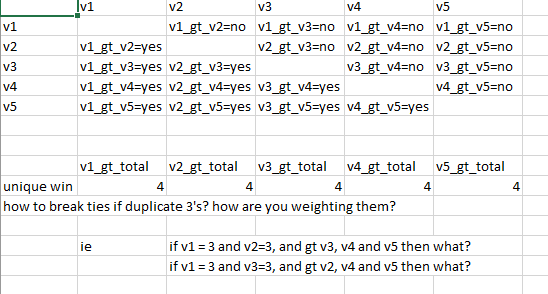



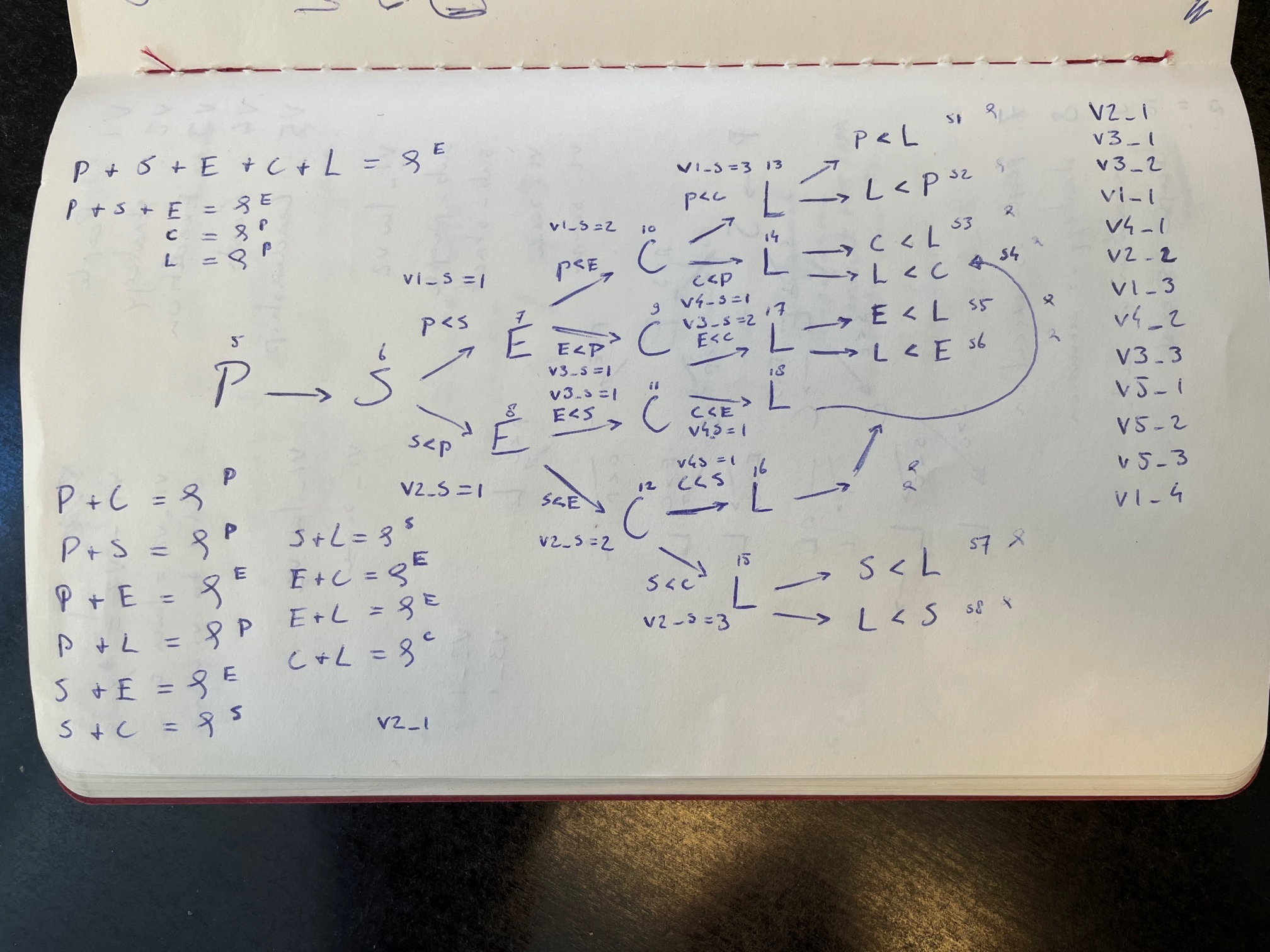
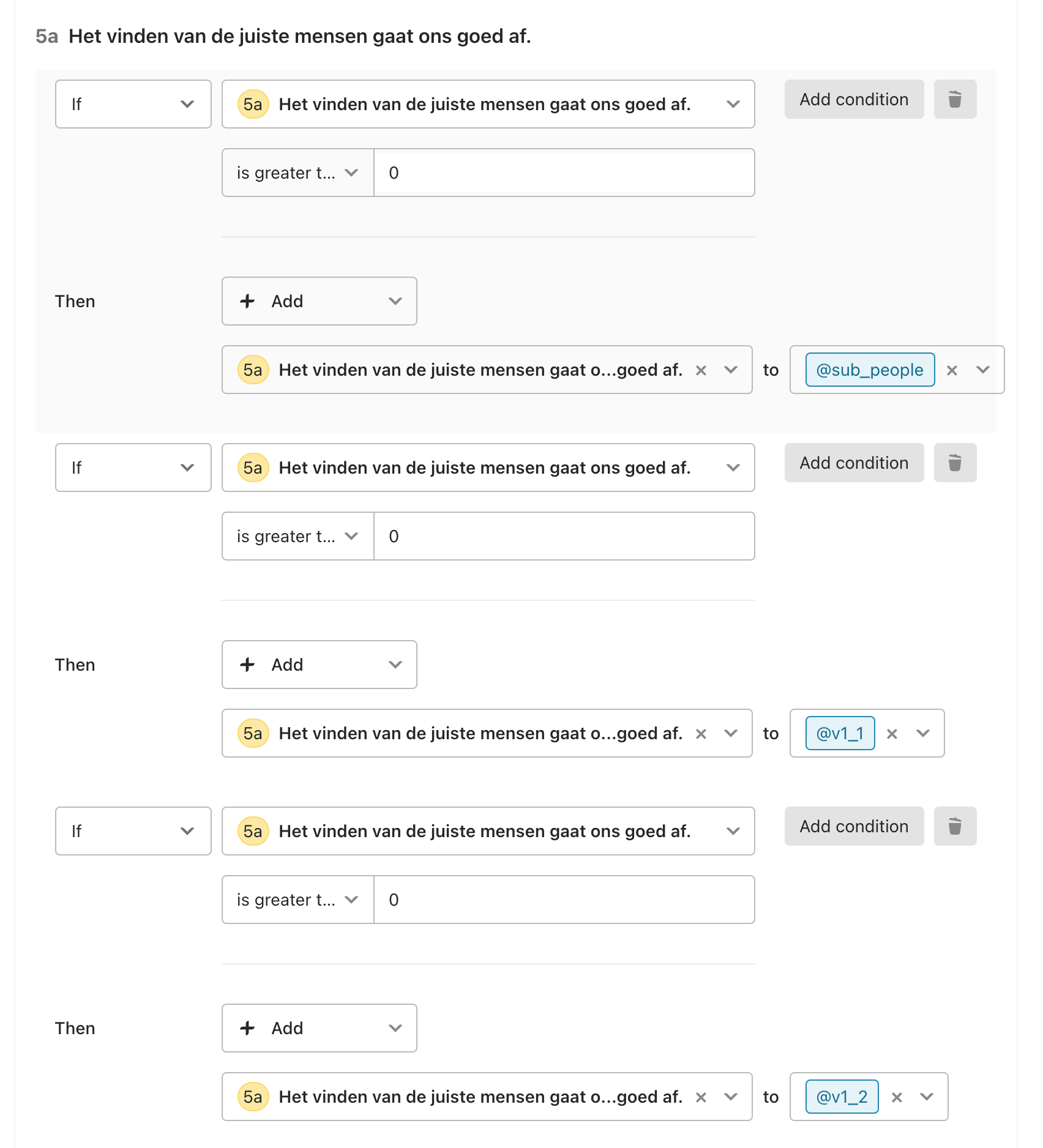
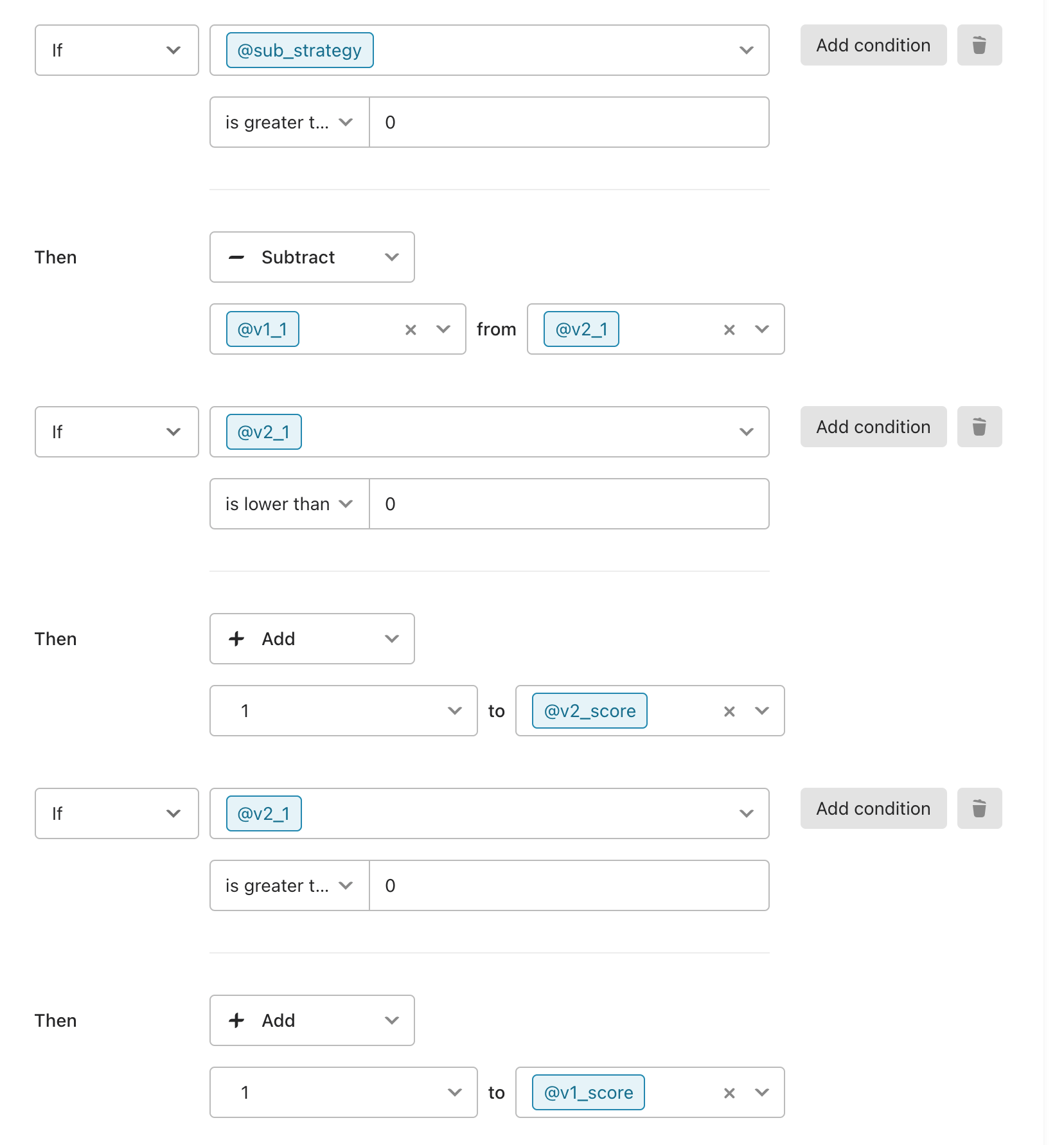
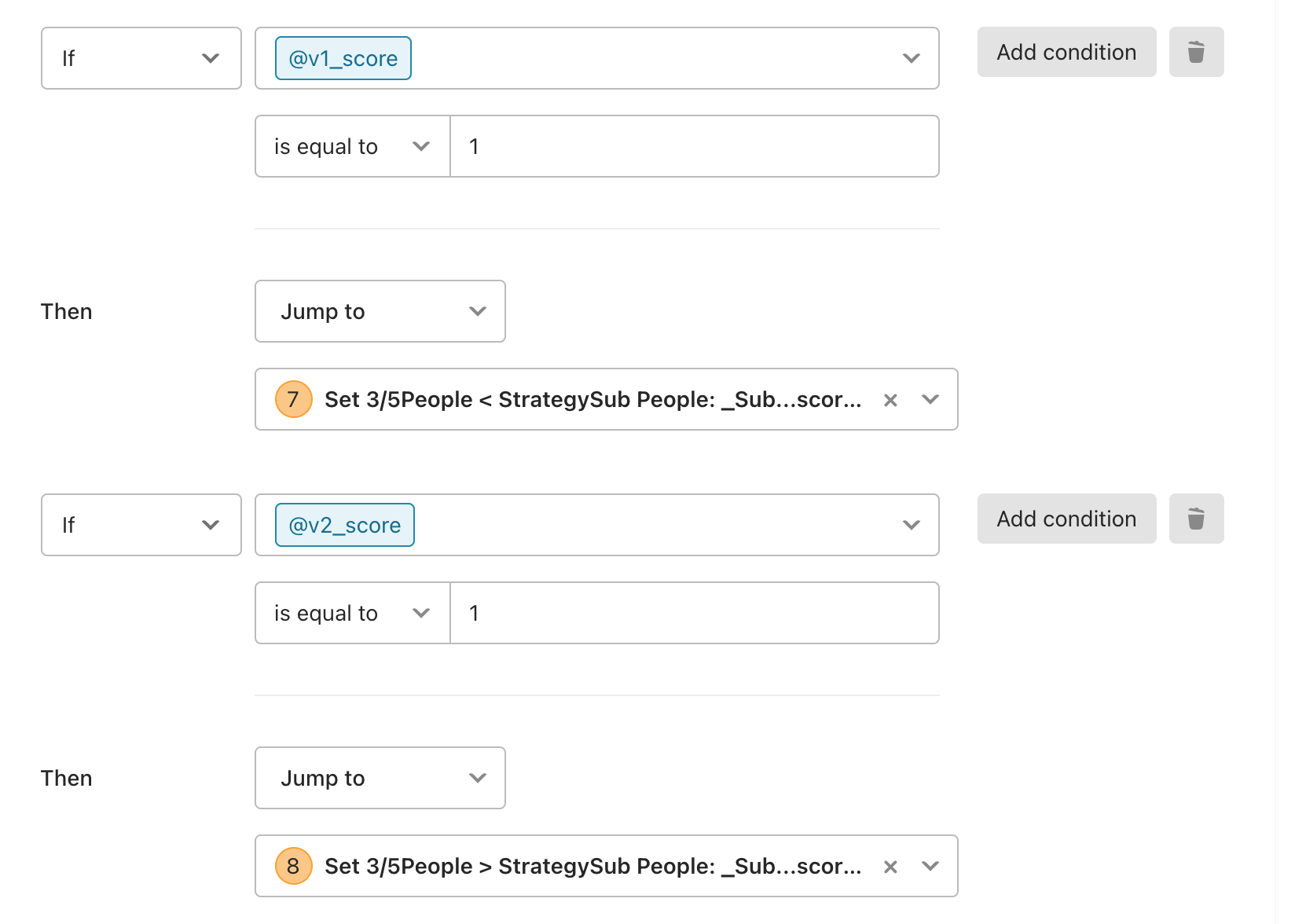
 .
.