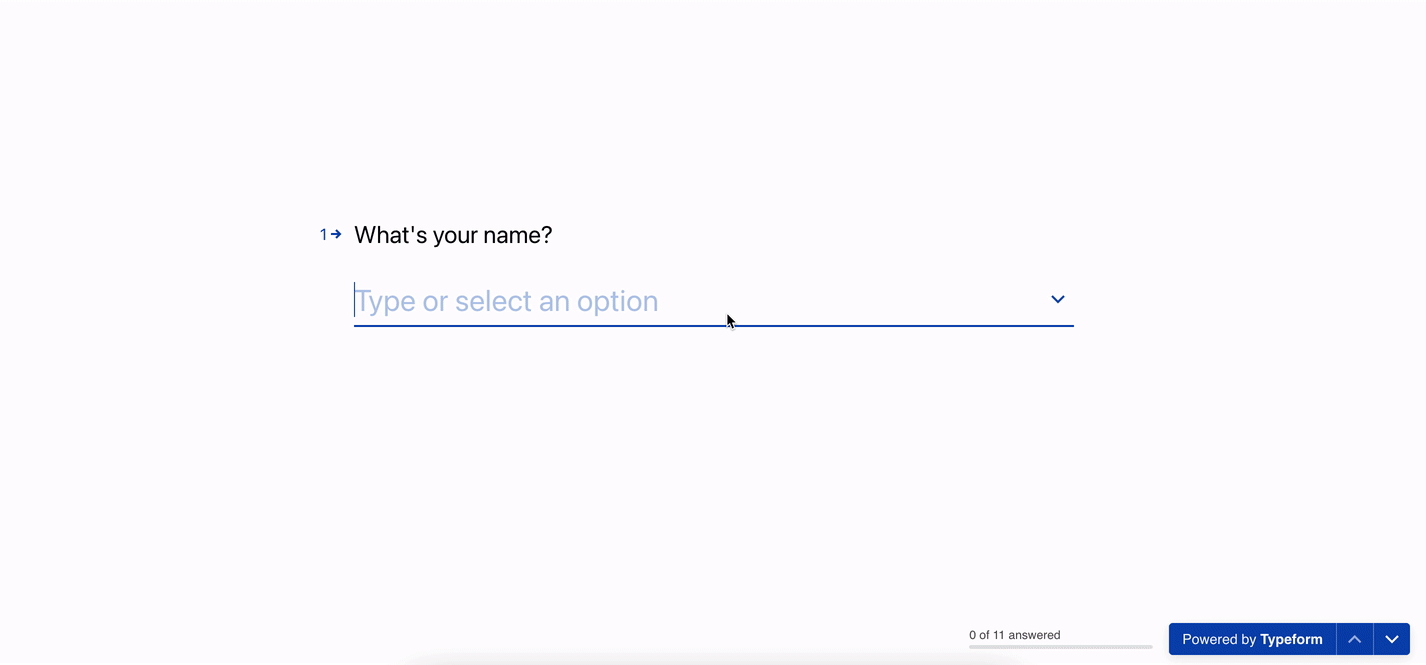@shaneburger - welcome from a fellow user.
that’s a long list and i can see how doing a look-up externally would be a great thing.
What, if you don’t mind sharing, is the process flow that you are trying to achieve? Just trying to suss out if you are asking all 900 to go to the typeform for a specific reason, what would be the source or starting point of their interaction, etc?
The reason I am asking is that there are different ways that you could pass information into and out of a typeform (or sequence of typeforms) that might allow you to get some data pulled in.. the points below are some random thoughts and things that others have mentioned elsewhere in this community:
- if you are sending an email to your staff inviting them to click the link inside to go fill out a typeform - say for an end of covid restrictions zoom party before coming to the office - you could append their email to the typeform url in their message and use hidden fields on your typeform to present it to them
- you could generate the unique URLs in a simple spreadsheet (Excel or Google sheets) by concatenating their email and the url together and then mail-from the spreddie using Flow if in Excel of an addin like Document Studio in Google
- if you are embedding the form in am internal web page you should be able to pass in parameters you already have about user based on login etc that could be used to prepopulate based on hidden fields
- you could break the typeform into two or more parts and either with a hidden fields inbound email or a please enter your email for validation purposes and redirect on completion, you could use the API or webhooks to pass the details from the first form to an internal system to do the lookup and grab and pass these to the next typeform being loaded, that would be very cool
these are just a couple of the possible solutions/workarounds to what would be a great feature and, if i am not mistaken, has already been added to the feature enhancement request thread.
i need more coffee to think more clearly but i hope all that drivel above was not too much of a waste of time
des