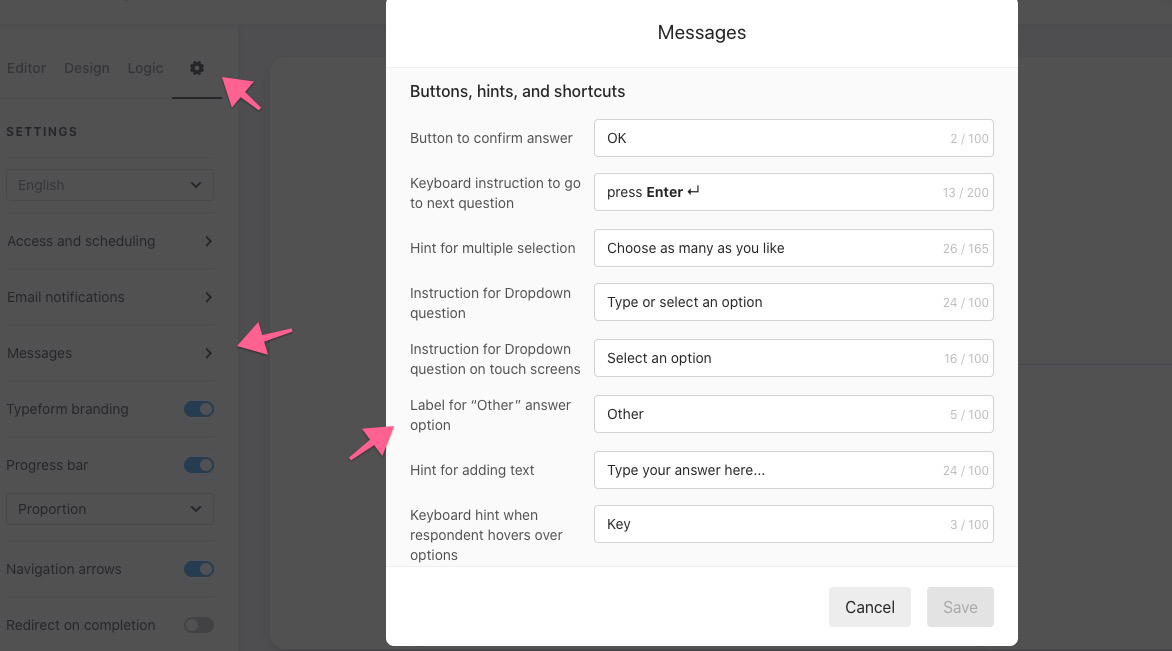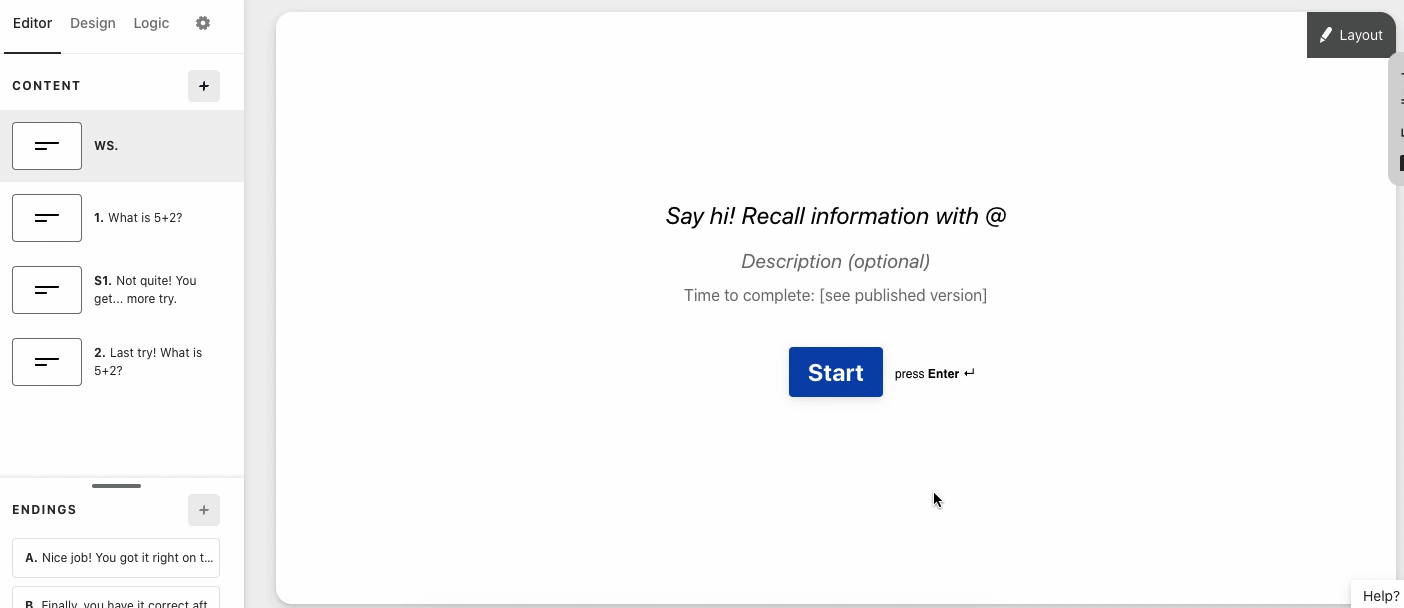Hello,
Since the new typeform version has been installed, I cannot manually change some key buttons.
- In multiple choice > “other option” . I cannot change the word to french “autre”.
- Same goes for the “START” Button in the front page - I would like to change it to “COMMENCER”
Can you please help me ?
Many thanks,
Edwige