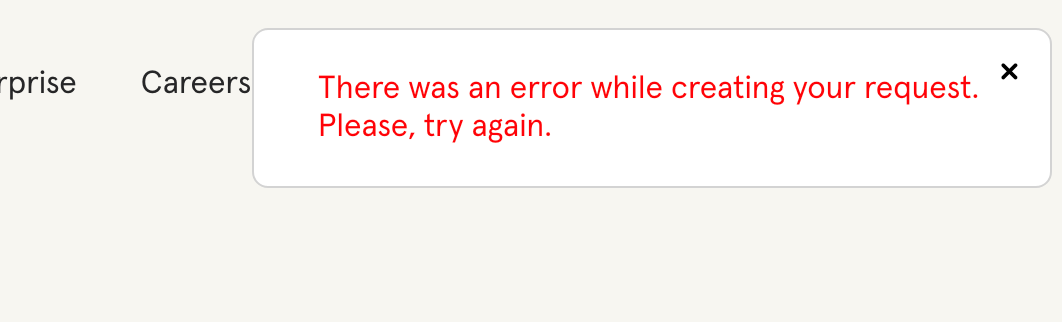Hi!
All of the images in all of my most recent typeforms are missing, I worked on one of them last monday and have never encountered this issue before (user since 2019).
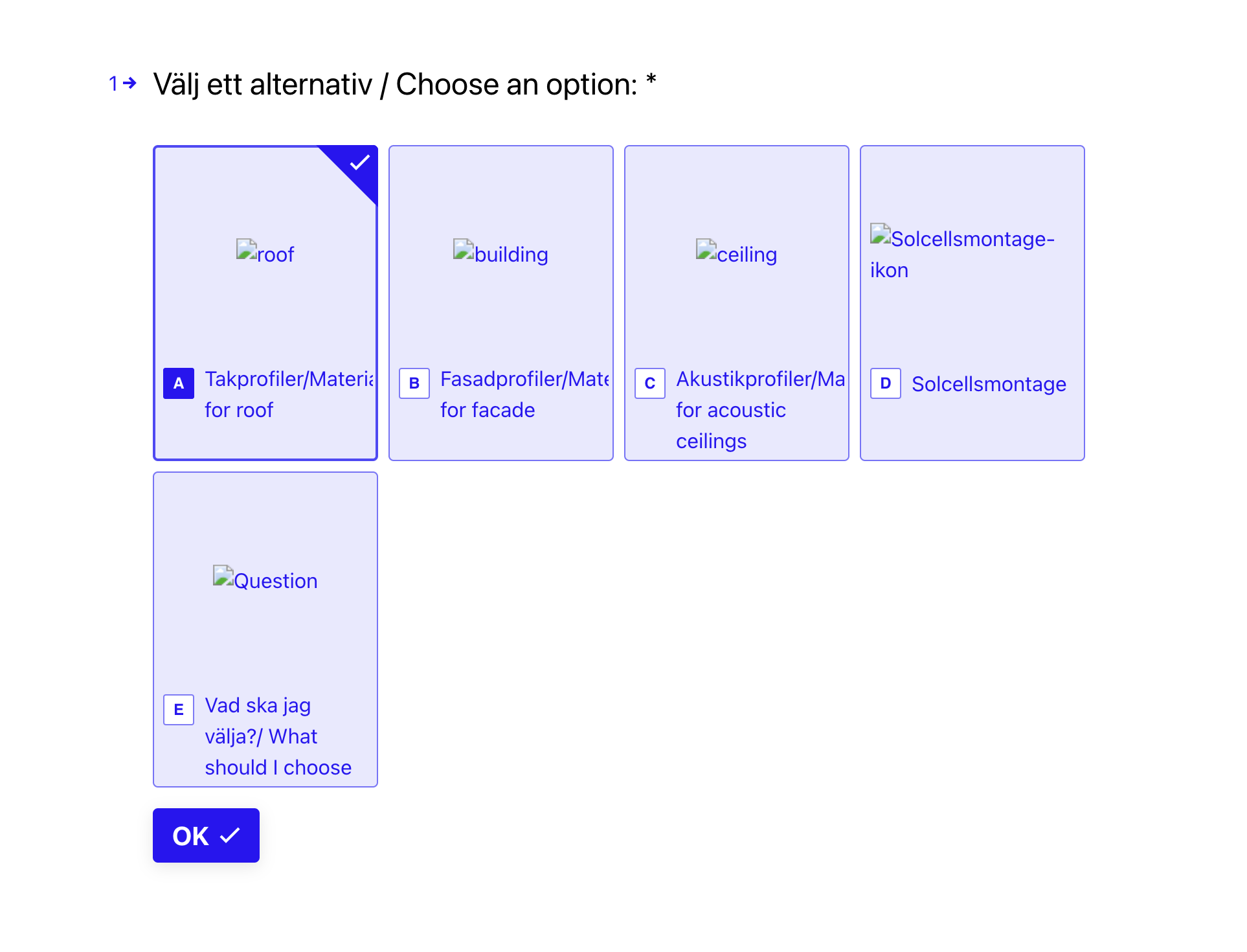
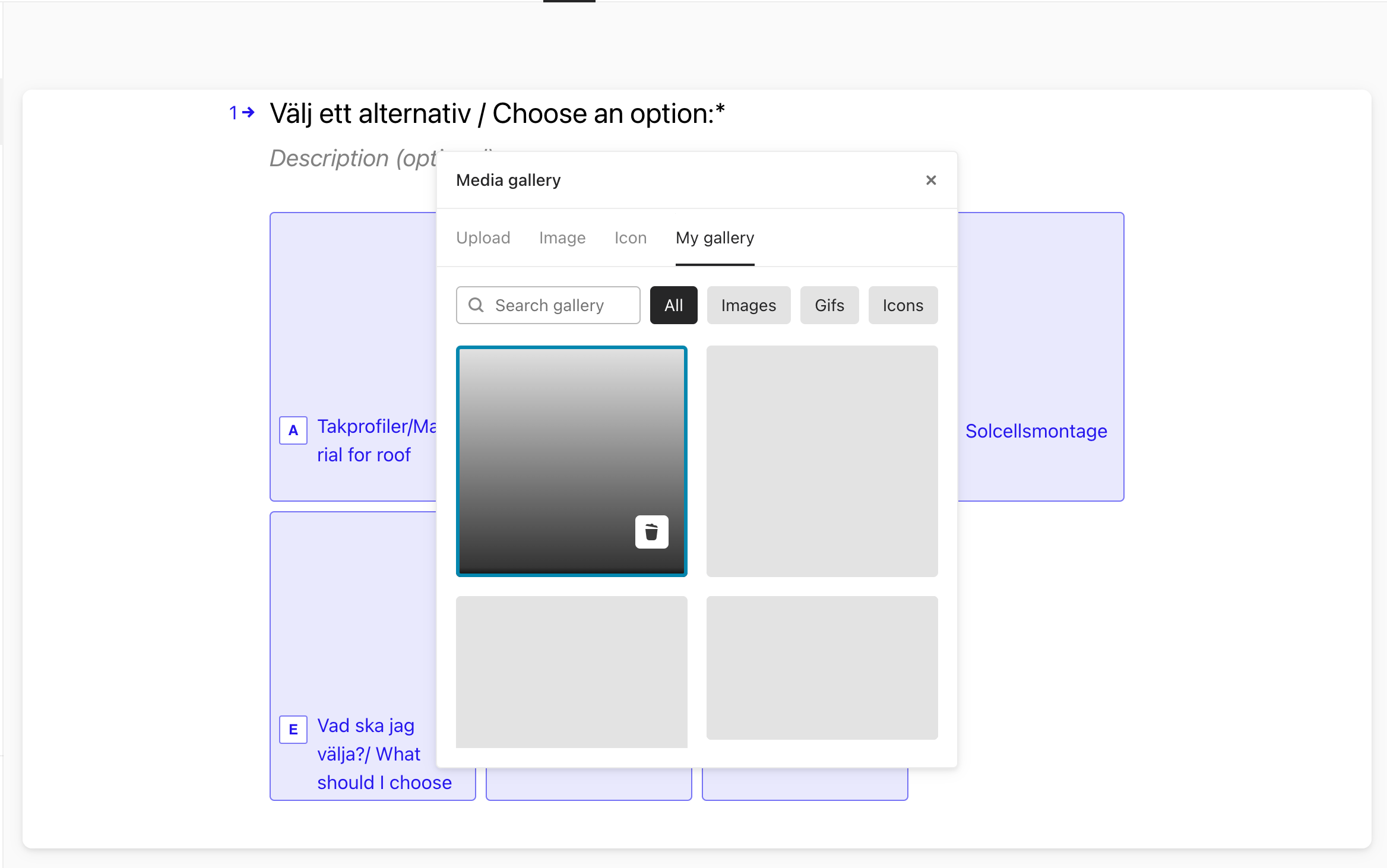
All of my typeforms are dependent on the images, both as buttons and to visually present options making the typeforms void until they are fixed.
Replacing the images by hand is not an option, because of the sheer amount of time that it has required and would require to do again. The error affects both symbols from the noun project and the ones I’ve uploaded myself.
Here is the form that I’m concerned with: LINK
Here is a backup of the form, I duplicated it well before any of this happened: LINK
Here is an old form that seems to be working fine, but is outdated: LINK
Has anyone else had this issue before? Is it a technical glitch that I can’t fix?
I’m stuck, help!
/Kalle