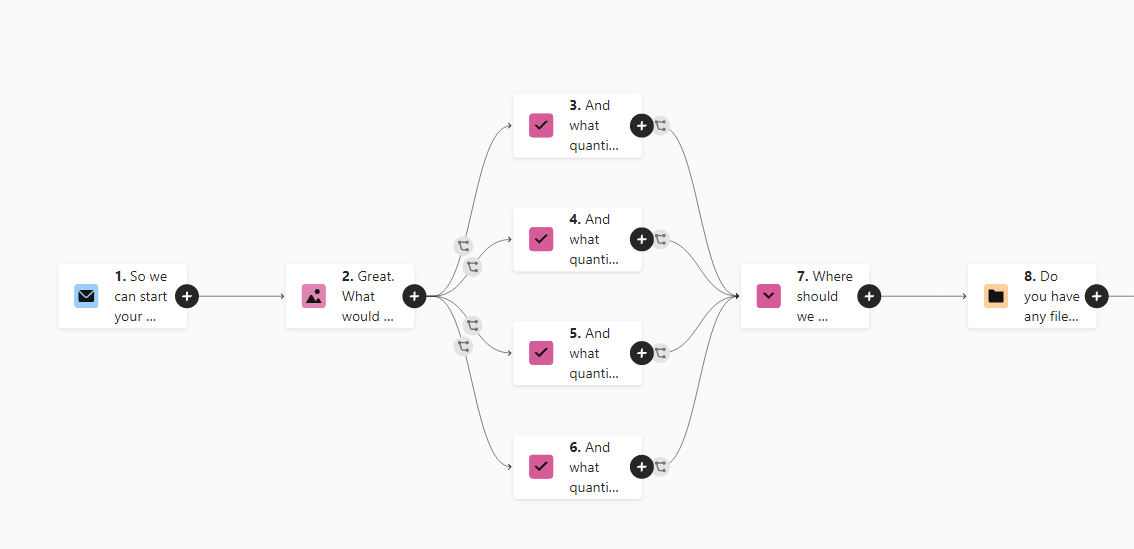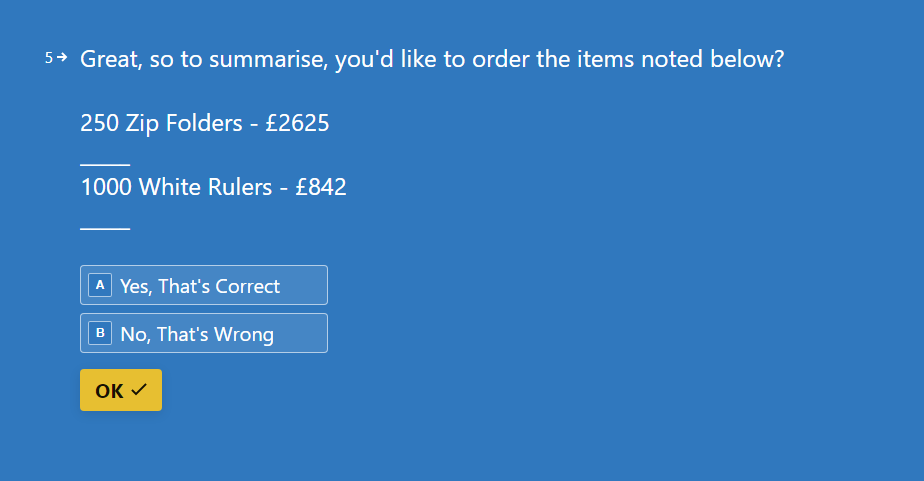We have an ordering page built using logic.
So for example some items that clients will order have some follow-up questions. But when I enable the multiple choice on the product selection page it doesn’t take to each relevant follow up question, just the first.
Here is a super simple way to see what I need to happen (Not type form but something similar (https://tripetto.com/help/articles/how-to-repeat-follow-up-for-multiple-selected-options/)
Product Selection
Business Cards
Letterheads
Flyers
Posters
Follow Up Questions
Business Cards
--→ How many business cards do you need?
Letterheads
--→ How many letterheads do you need?
Flyers
--→ How many flyers do you need?
Posters
--→ How many posters do you need?
It should show the relevant follow on question for each product selected. At the moment if say business cards and letterheads are selected, it’ll show the follow on question for business cards but not letterheads.