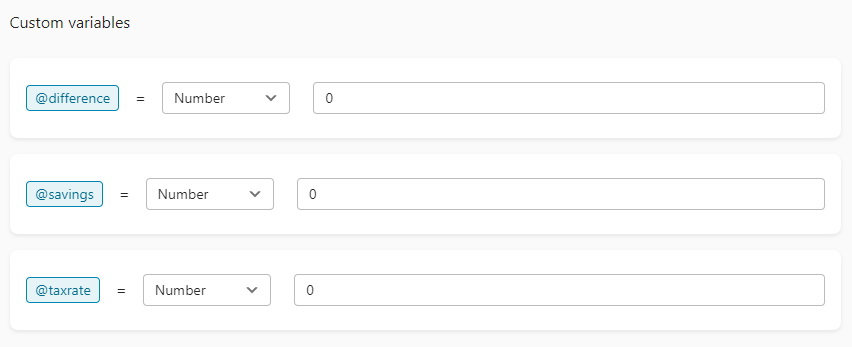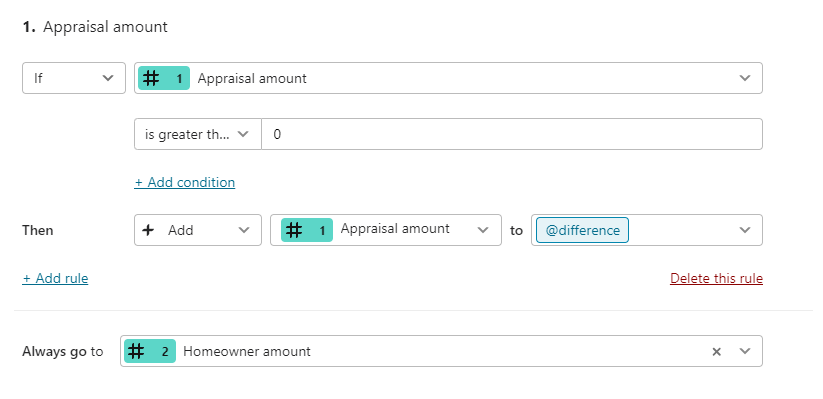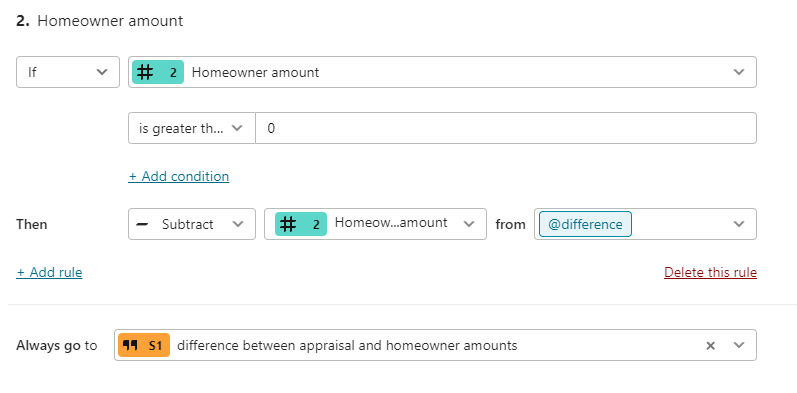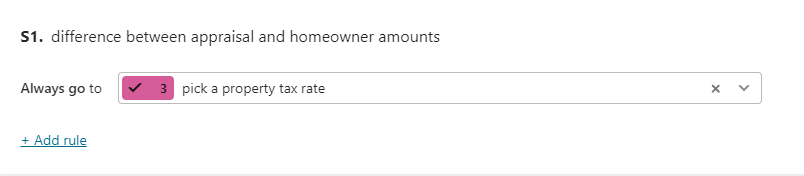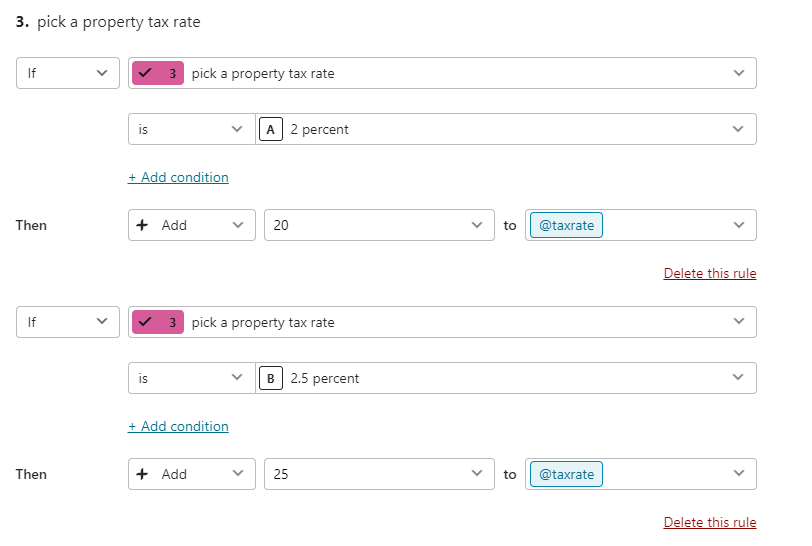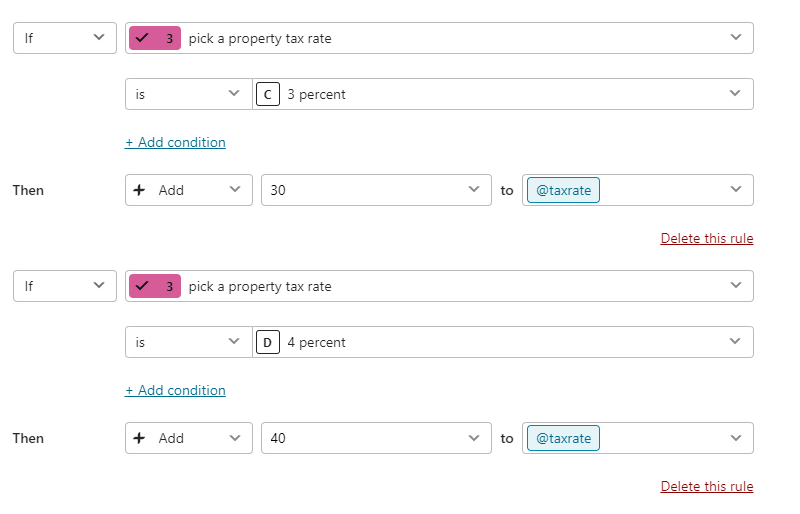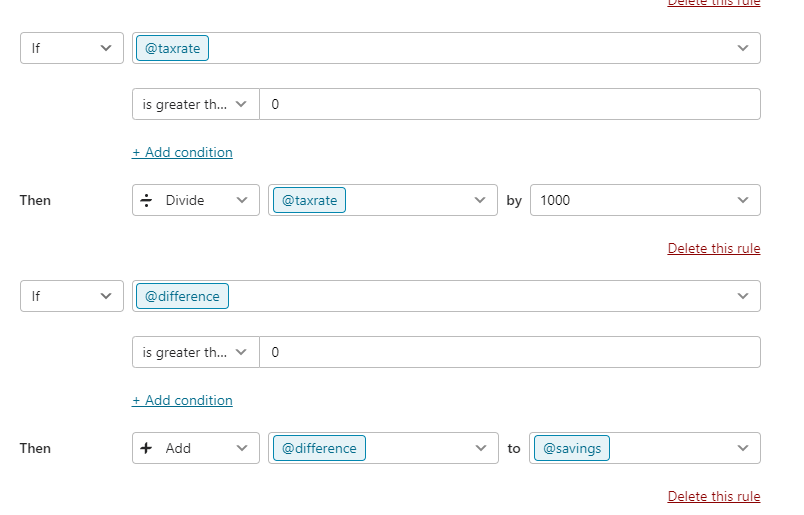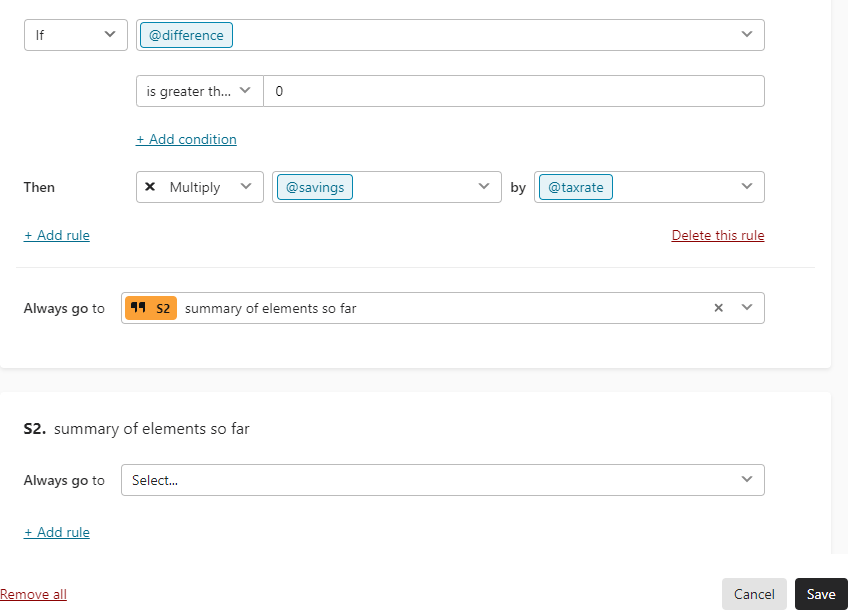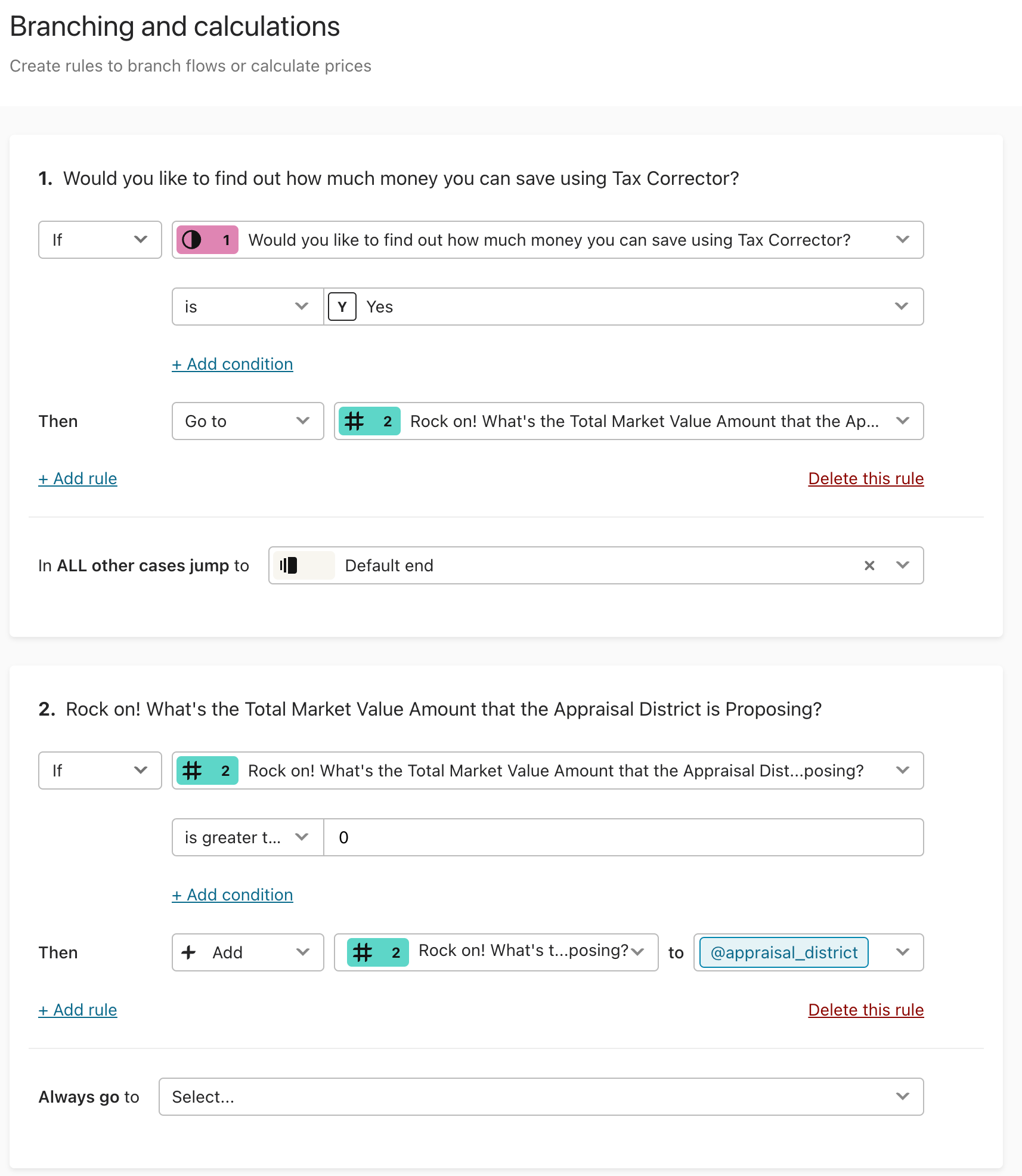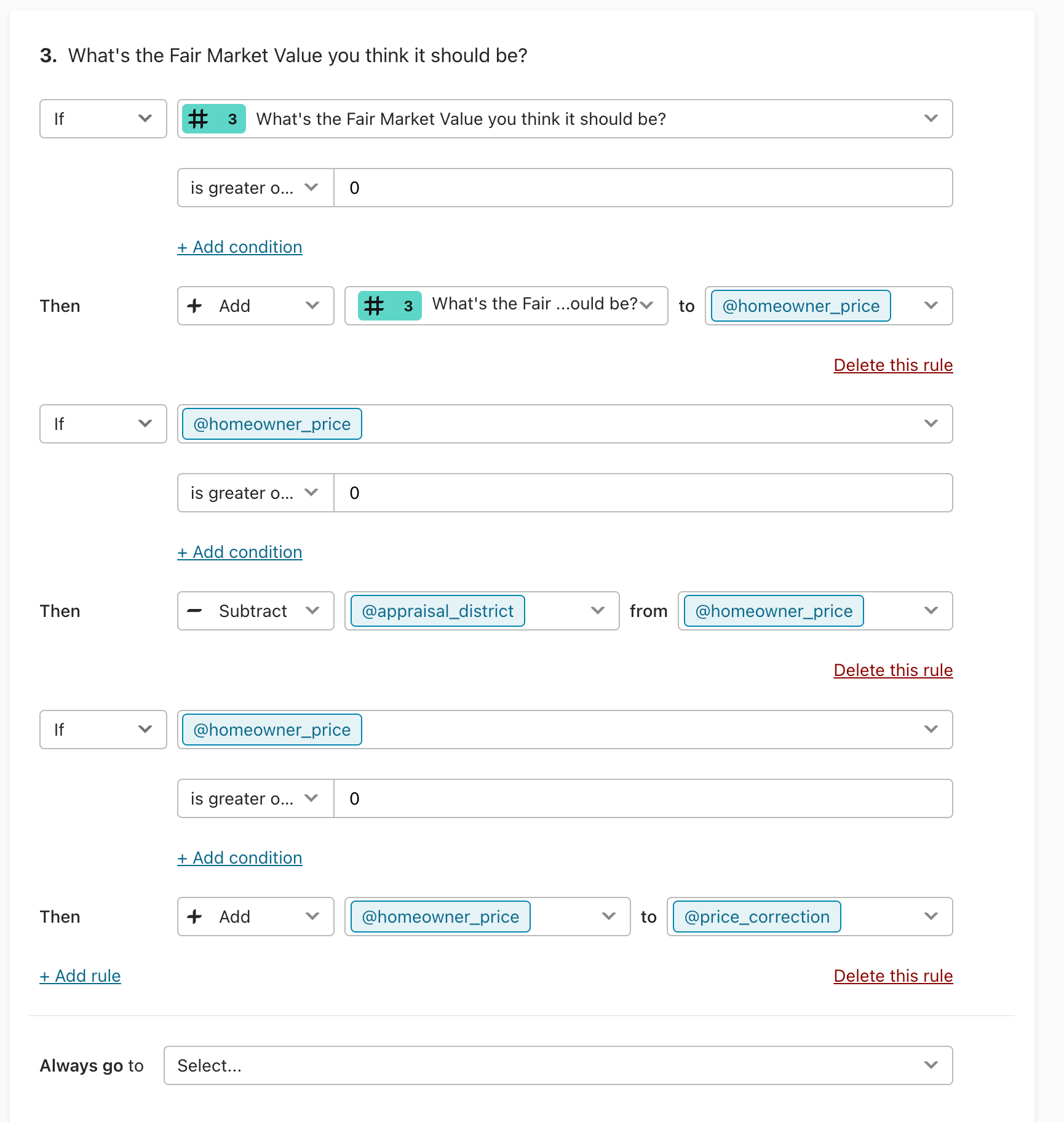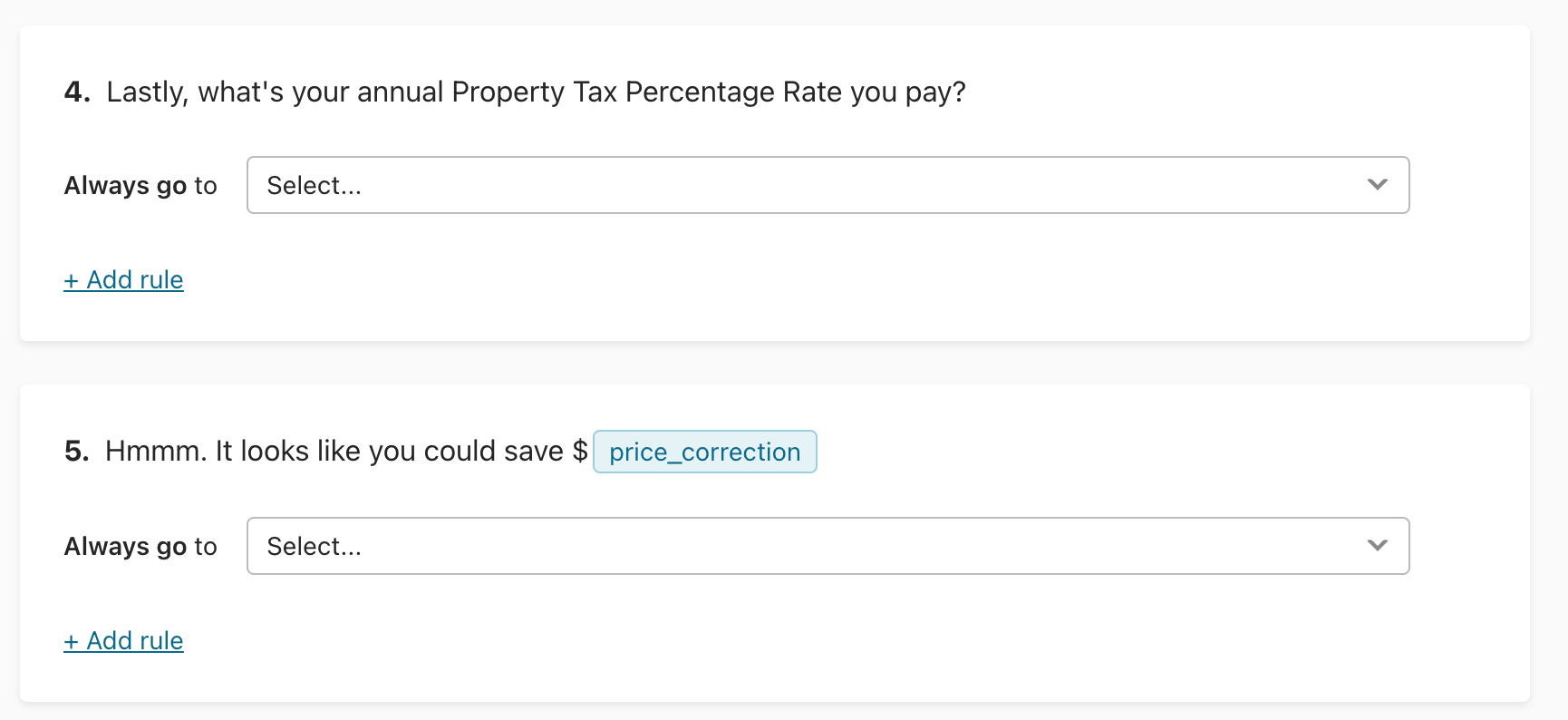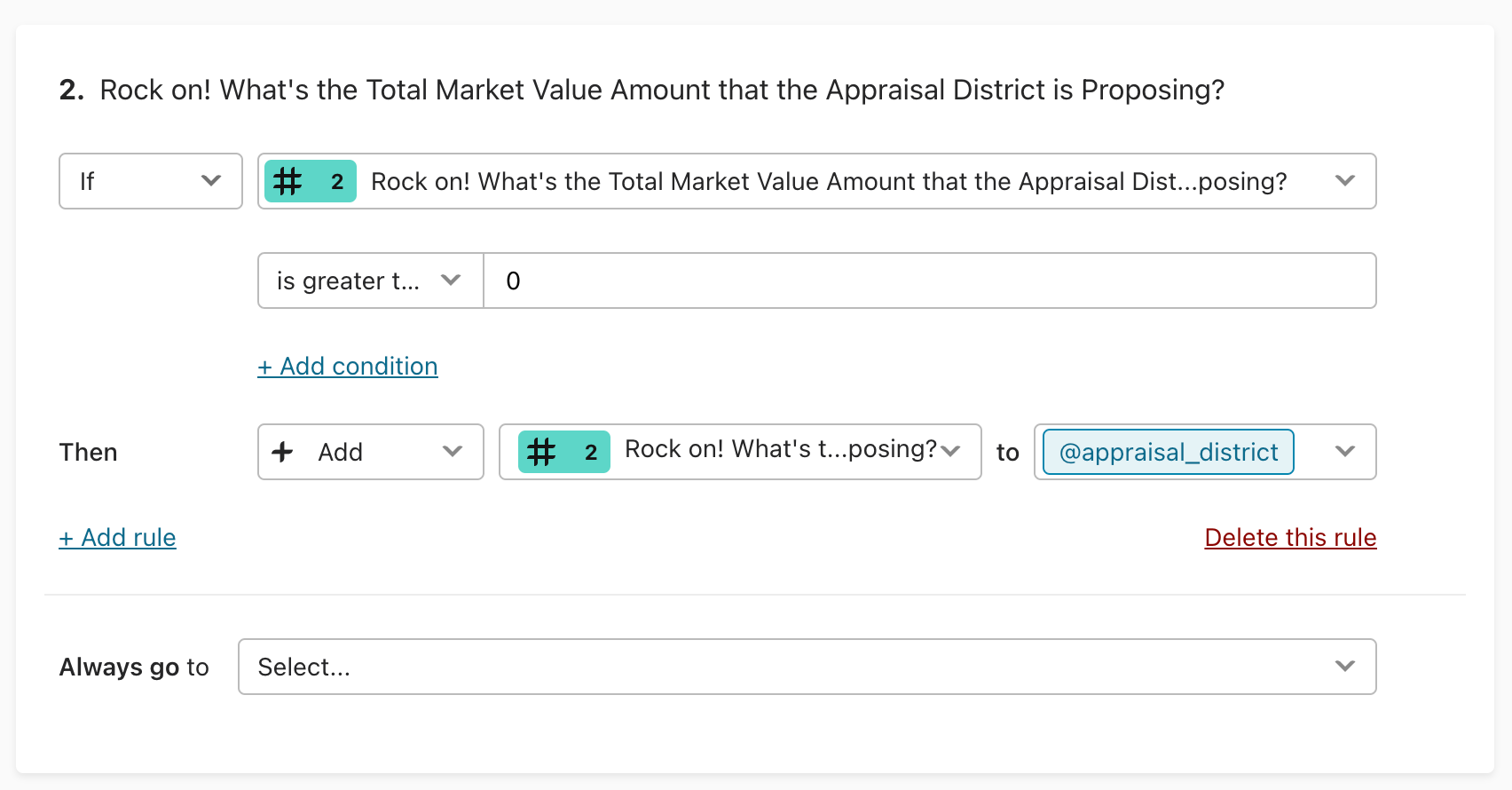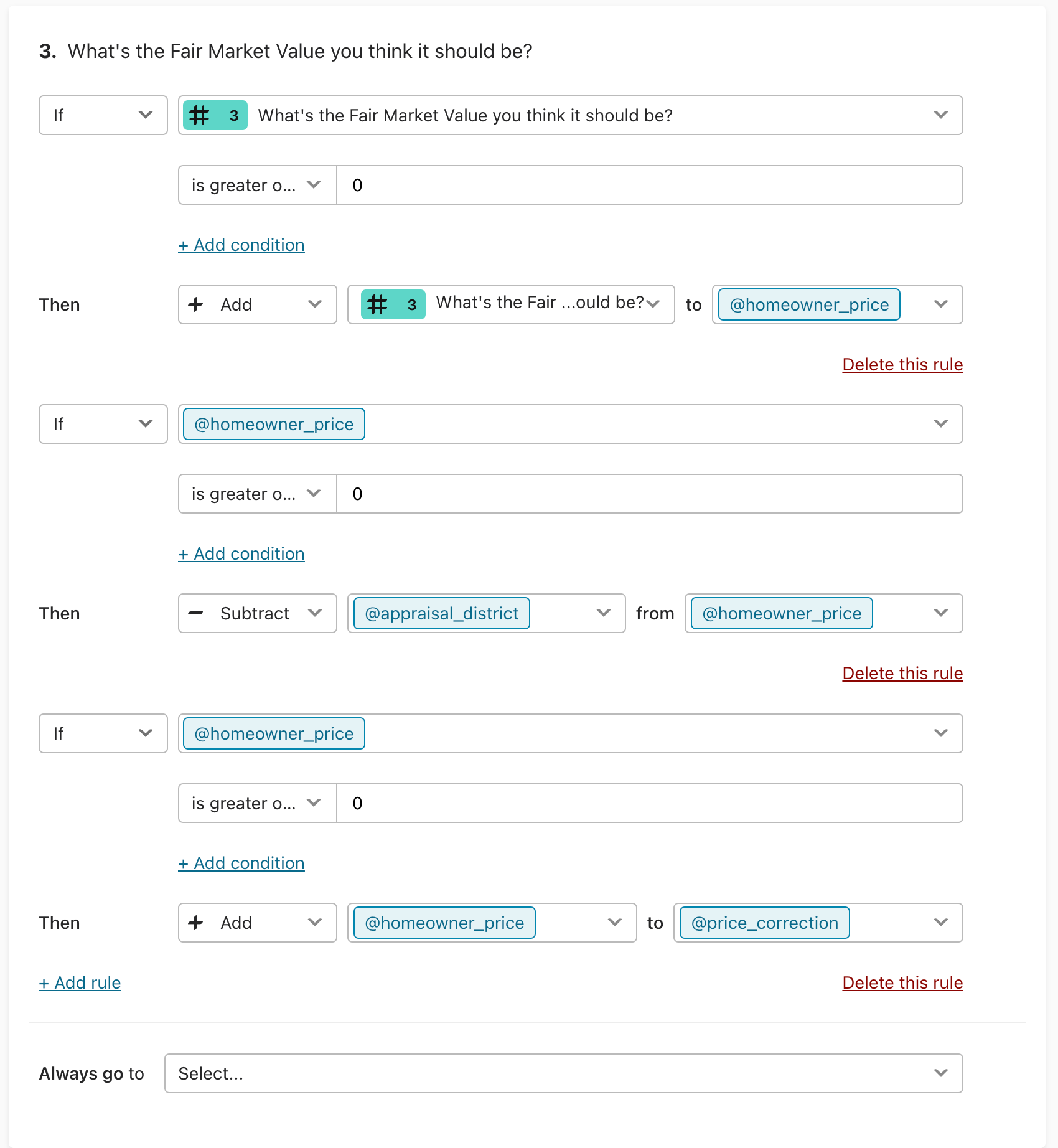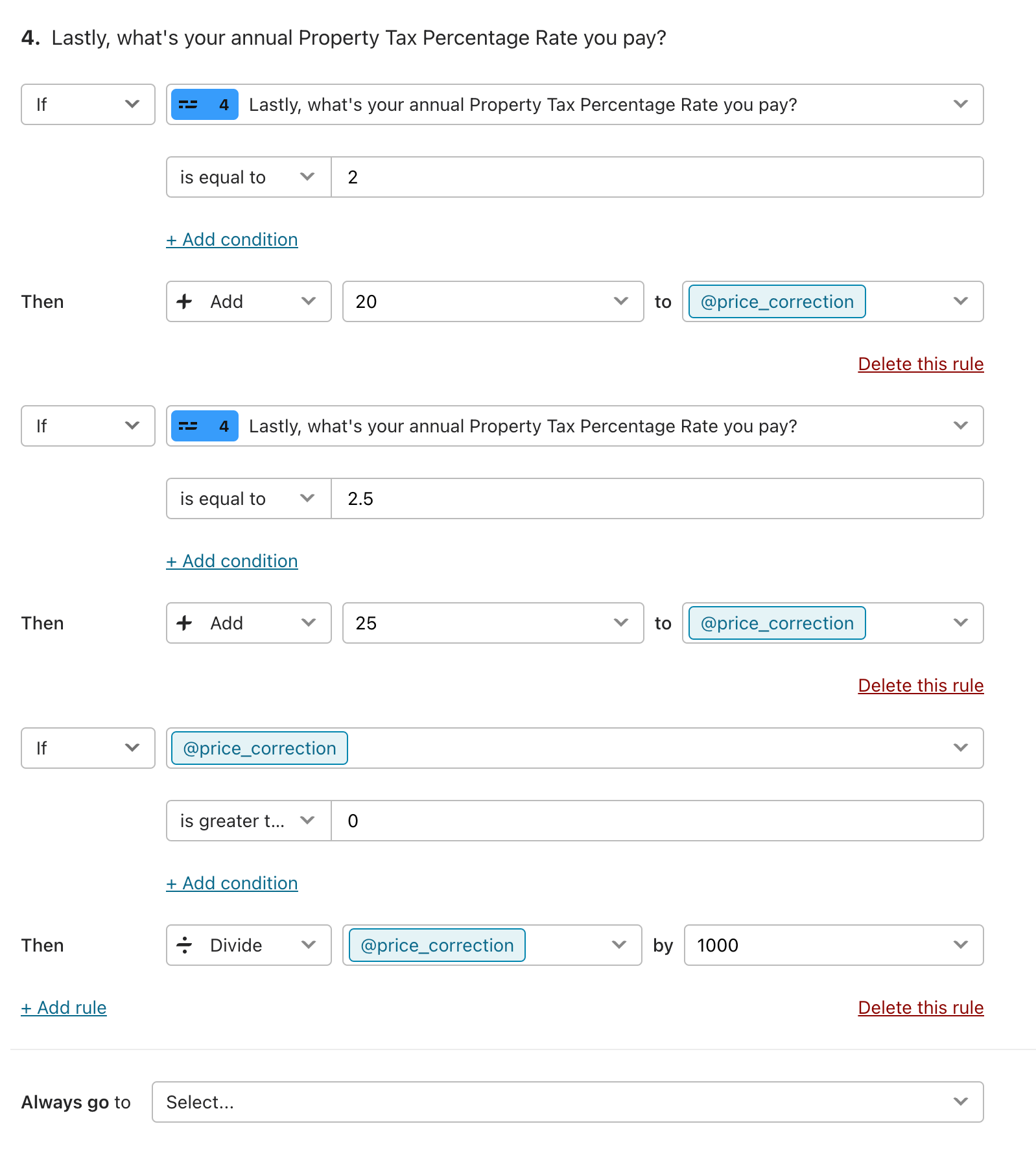Hi. I’m trying to have a basic “savings calculator” done in Typeform. My end result should be $1,250, but instead it comes back as one large number: 12500000000.
Right now, they enter a house appraisal amount, then they enter the amount they think it should be, then they enter their property tax rate percentage (needs to handle decimals), then I want to show them the final result.
Here are the form steps:
Step 1: Enter the appraisal amount (i.e. 500000)
Step 2: Enter the amount you think it should be (i.e. 450000)
Step 3: Enter your property tax rate (i.e. 2.5) should be a percentage
Step 4: The result should be 50000 x 2.5% = 1250
There has to be a way to format these numbers correctly. It’s basic calculator stuff.
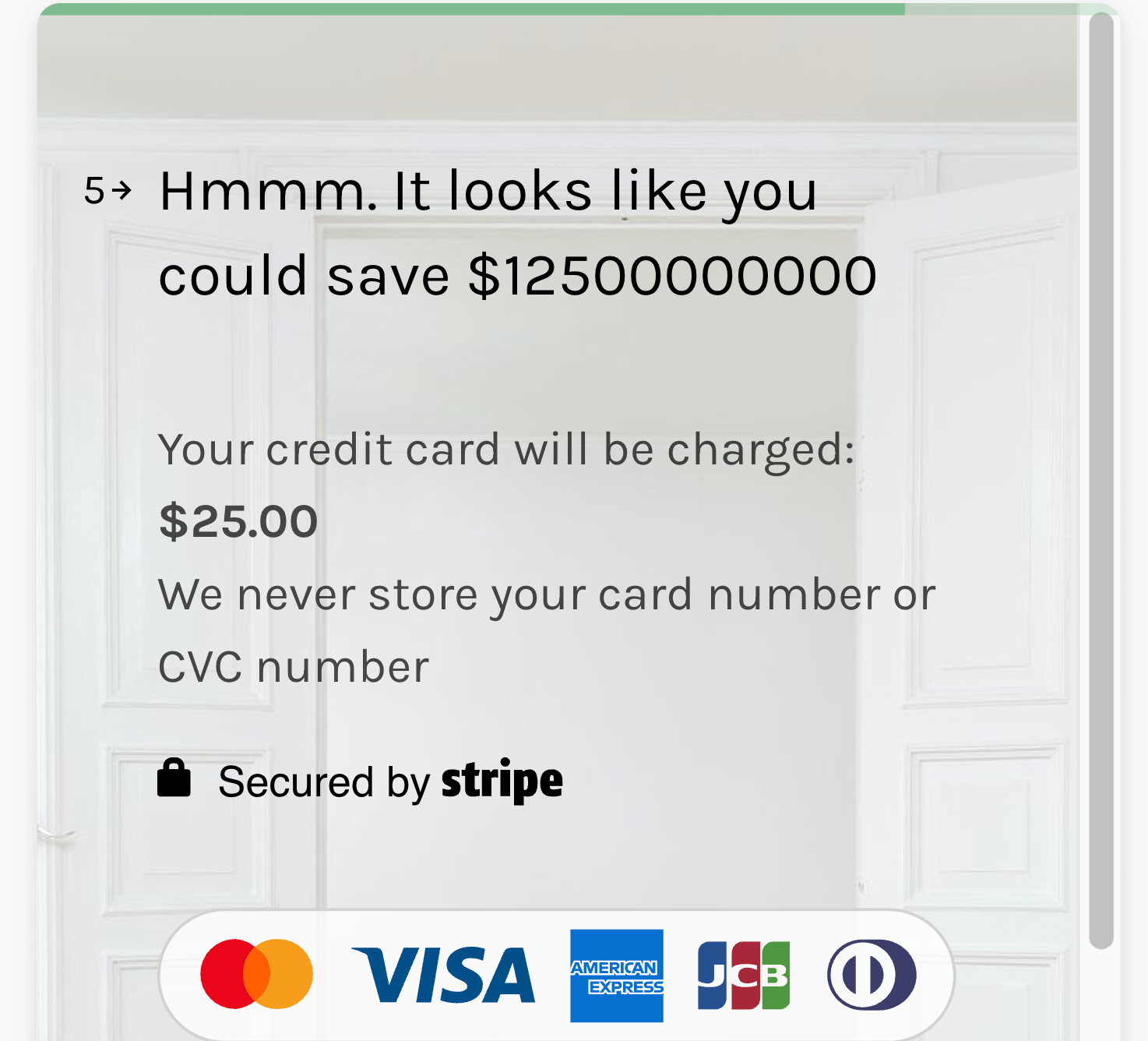
orrectly, right? I’ve seen some older posts in the community where probably 100 people are requesting basic calculation results that can show properly formatted numbers.
Is there a way to do this?