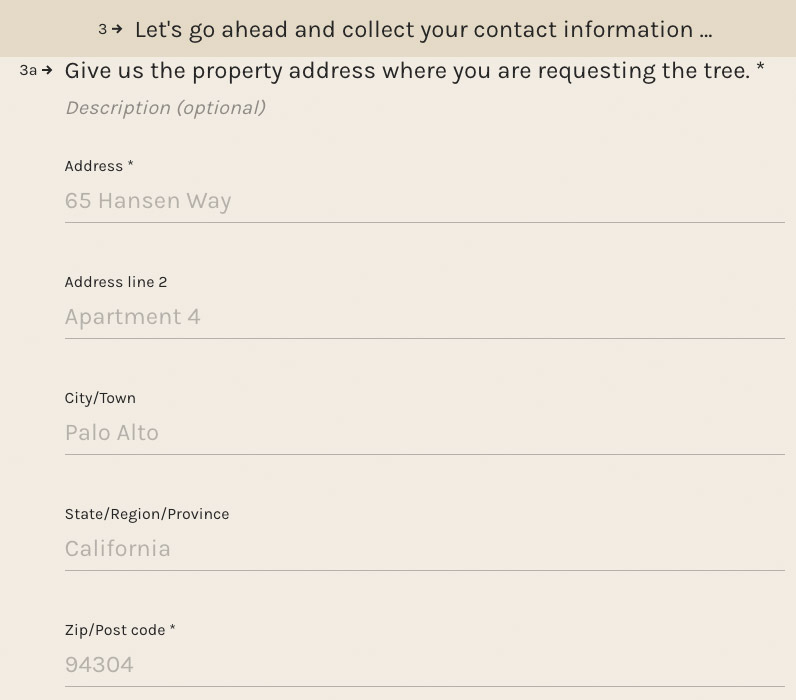Our form includes address fields, in which Typeform displays a Palo Alto, California address as the hints (see screenshot). Our service area is restricted to San Francisco, so we’d like to customize those hints to display a San Francisco address rather than a Palo Alto address. But I don’t see that option under Settings > Messages > Buttons, hints, and shortcuts. How can I do it? Thanks.