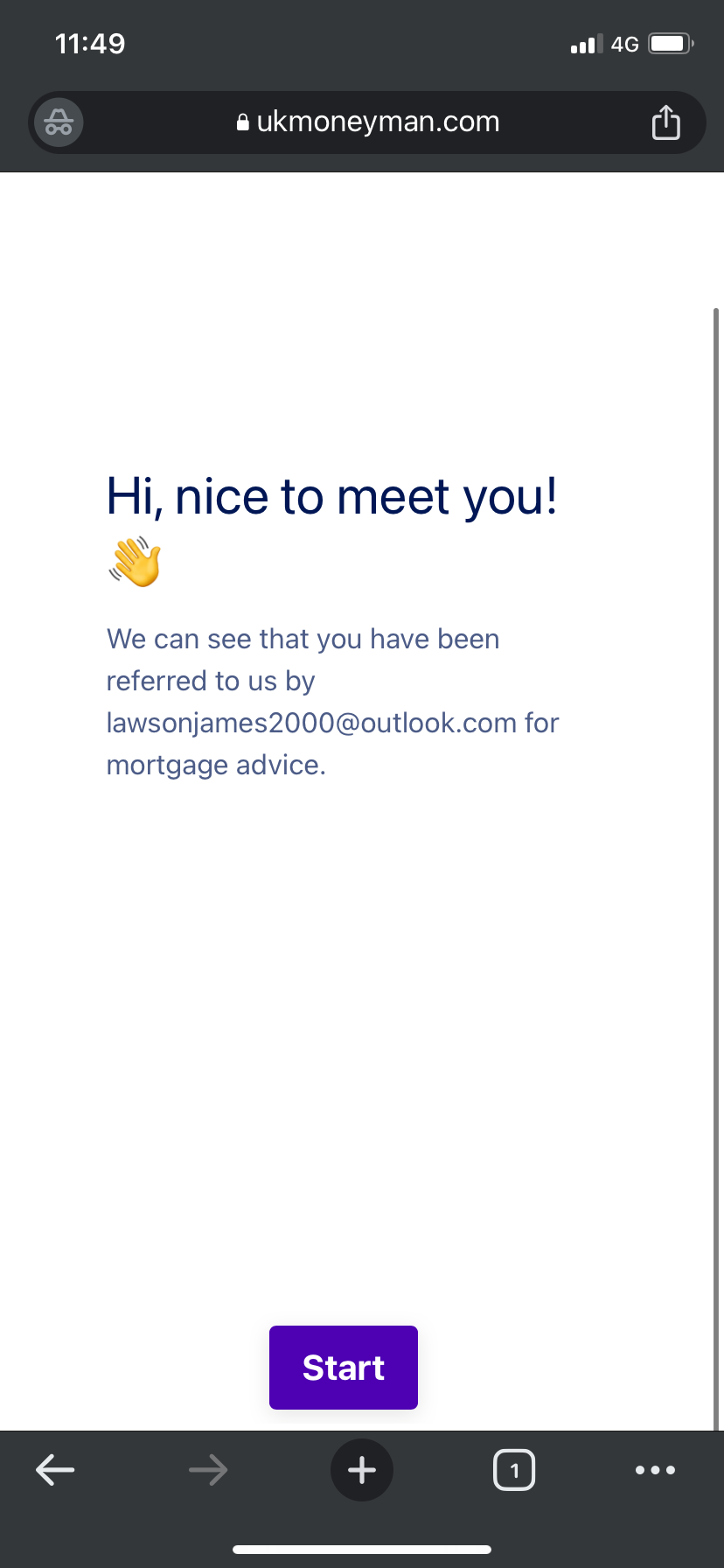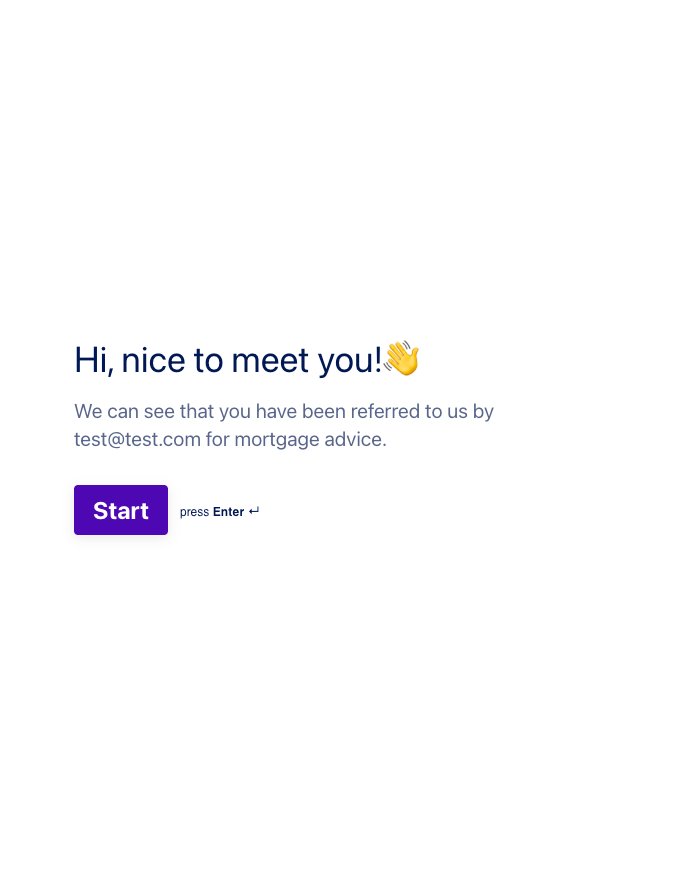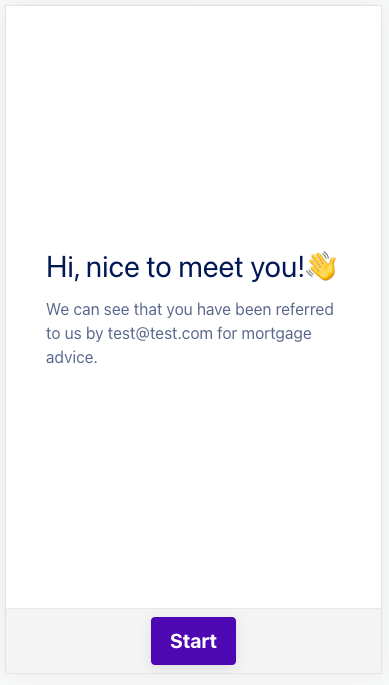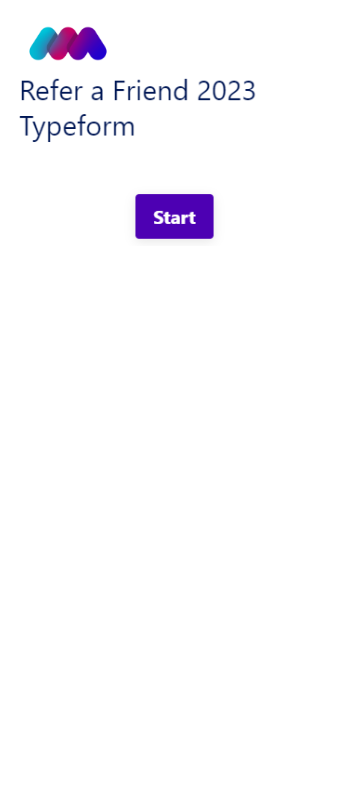Whilst using our Typeform on mobile (at https://ukmoneyman.com/book-now-referral/?id=test@test.com) the button sticks to the bottom of the page. If I reduce the height of the embed, the button goes up and sits nicely under the text, however, on the first question the form is affected by this change and shrinks down.
So, I am asking whether I can move this button up without affecting the Typeform size. I have tried to use “transform: translate(0px, -280px)” to move this up but the Typeform style keeps overriding it. Is there anyway that we can move this button up?
Thank you!