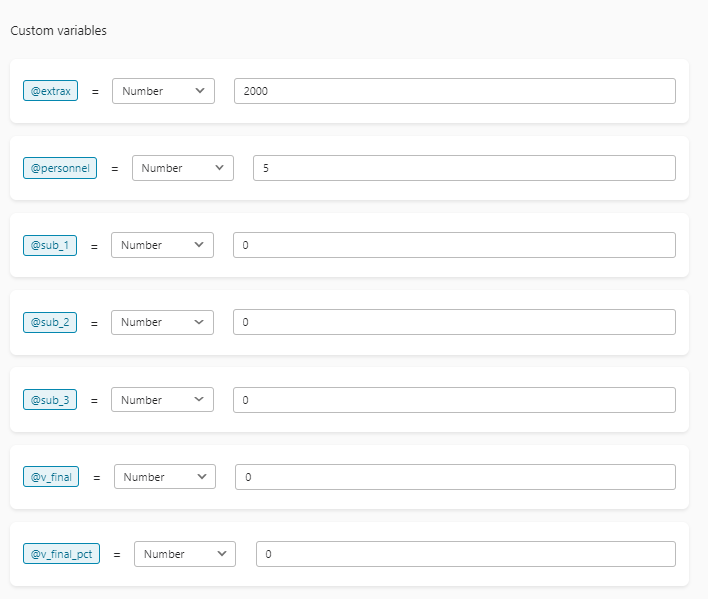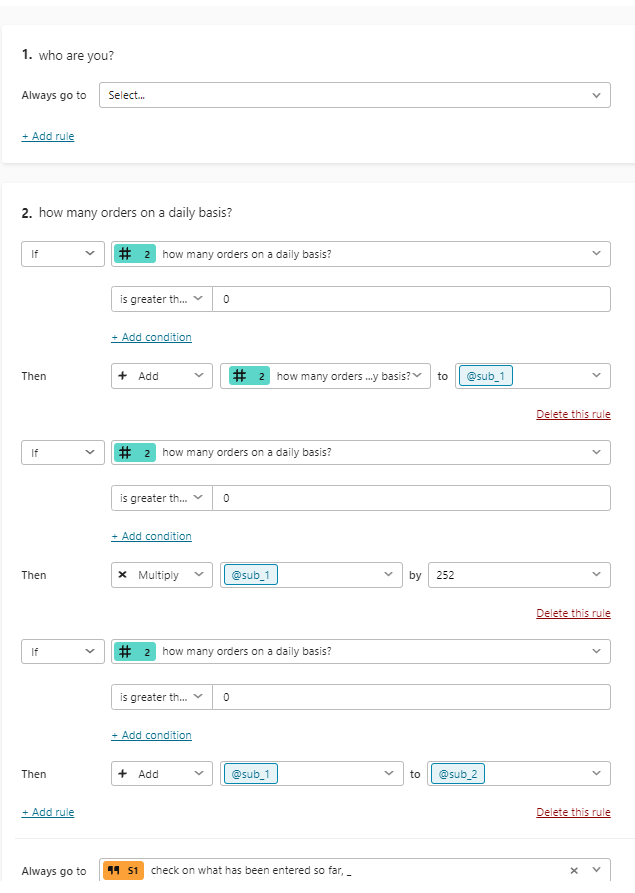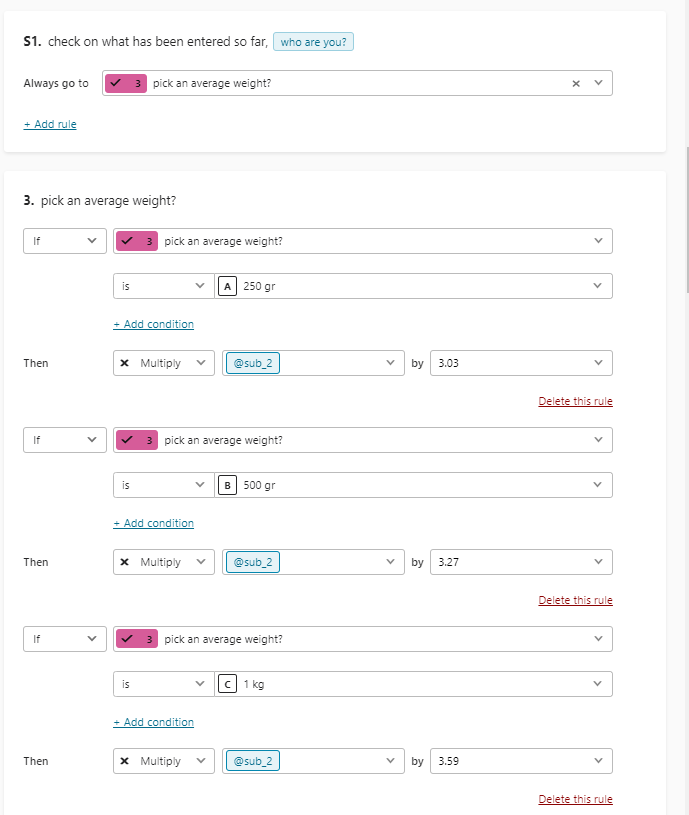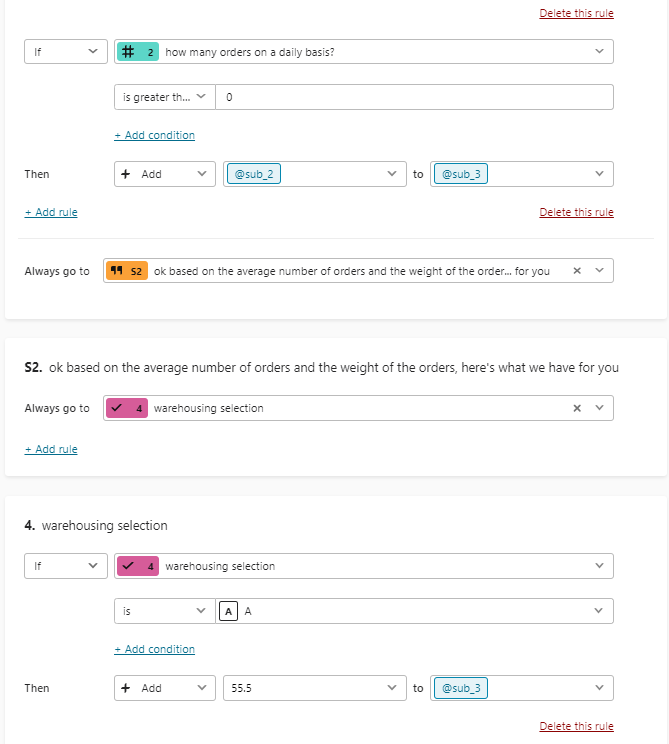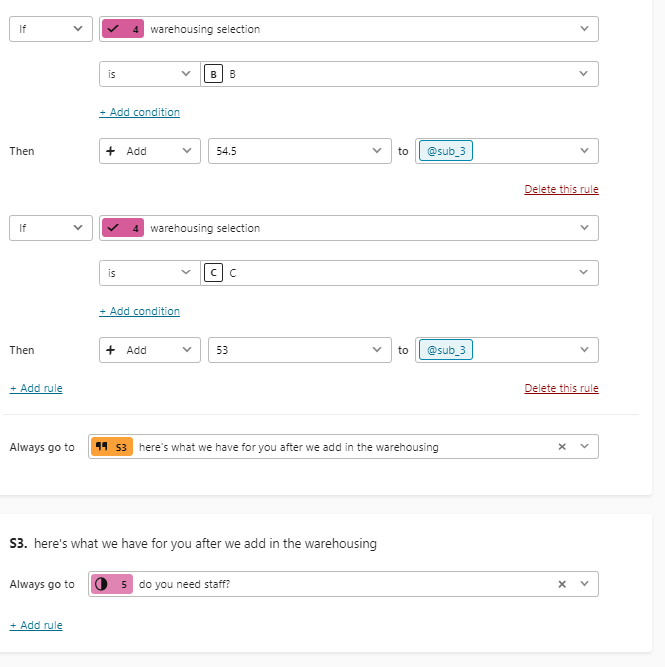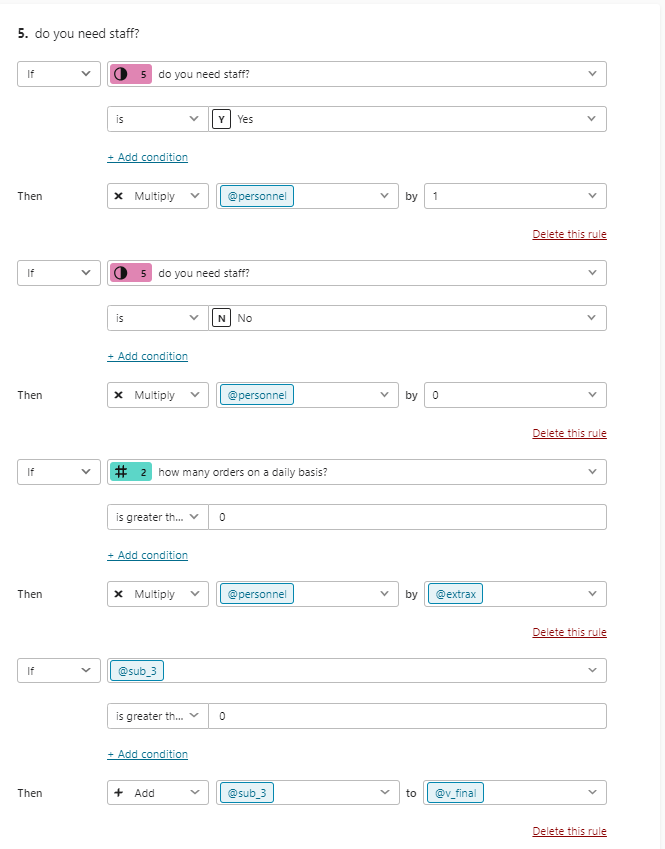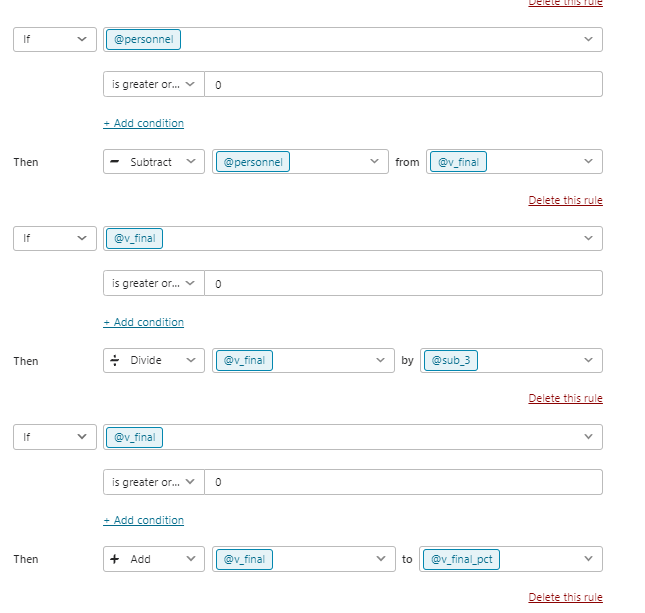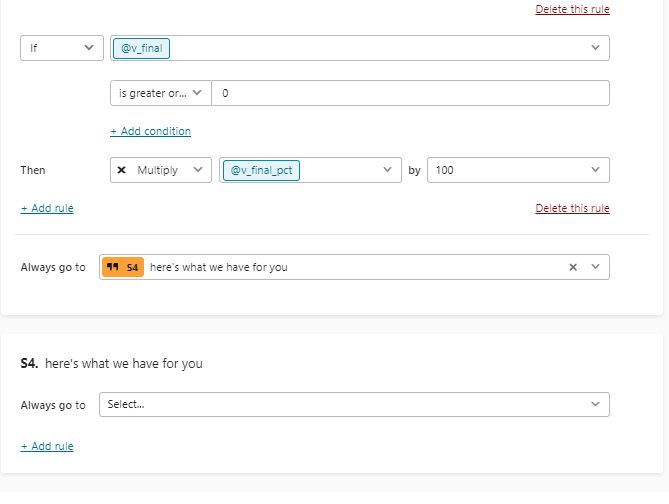Hi everyone,
I reeeeally need your help, please, to set up a calculator that shows prospects how much they would save (in percentile) using our fulfilment service.
This is what I have set up already, clearly, I’m missing some fundamental rules and variables to be put in place because the math ain’t mathing.
Here are all the details if someone is feeling challengy today.
Thank you and have a great day!
_________________________________________________________________________________
Logistics Inhouse v. 3PL
First “variable” to take into consideration is the amount of orders (“pedidos”) they receive a day. Ideally, it could be any number (ranging from 1 to 5,000) and have that answer multiplied by 252 (which refers to the working days through the year: 12*21).
I wasn’t able to do so, so, I programmed 50 possibilities.
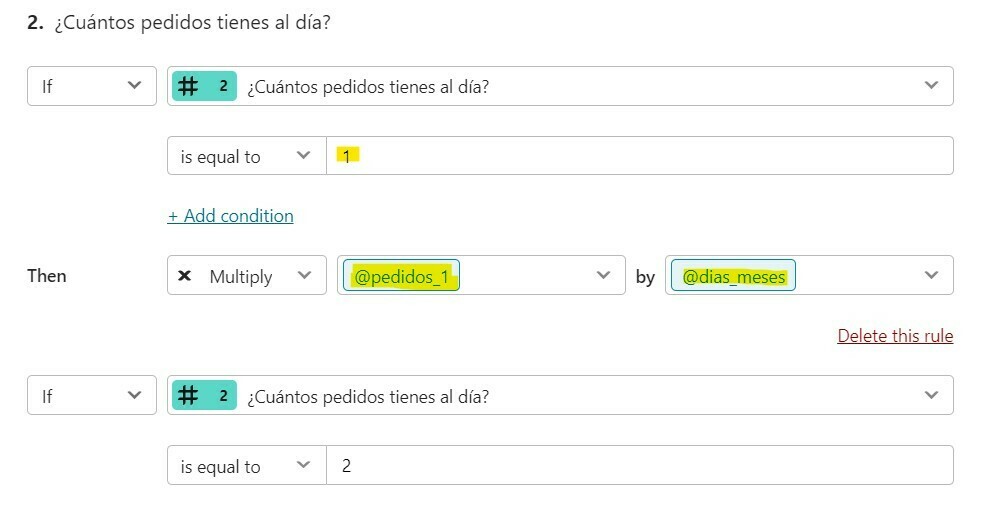
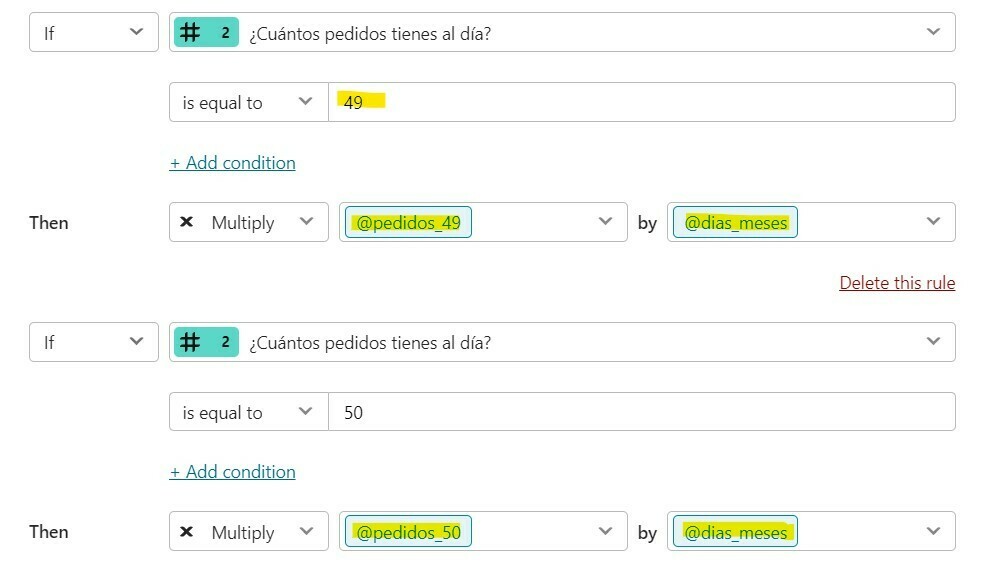
Ok, before heading to question number 3, I was hoping the calculation between ‘the number of orders a day’ multiplied by ‘252’ should be established as the “score” of question 2.
Question number three intends to multiply the size/volume of their orders with the total “score” from question 2.
So, for example: I have 30 orders a day which means question number 2 should multiply 30*252 and have that result (7,560) multiplied by the selected option of weights offered in question number 3.
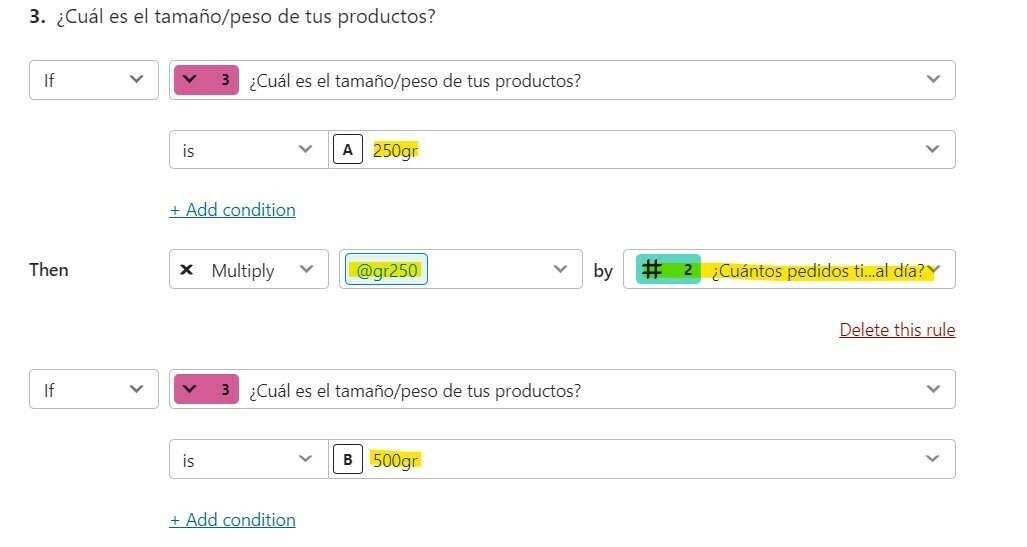
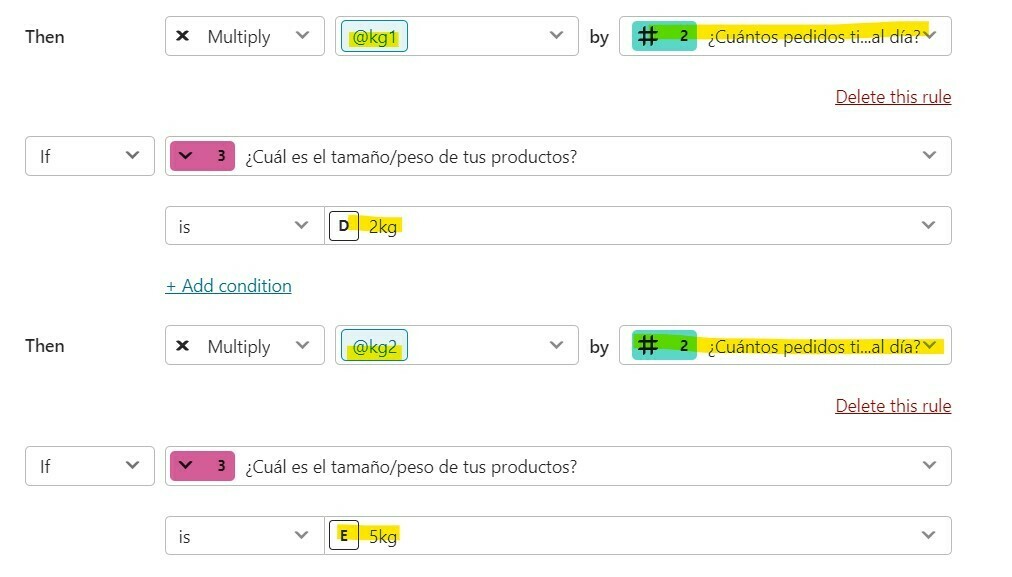
These weight options have a specific shipping price assigned to them. So I created weight variables for this question. In my head the logic process would be: have the selected weight option (with a variable already assigned to it) be multiplied by the total score from Q2.
So, up to this point we should have: ‘number or orders variable’*252= resultQ2*weight list option variable=newresultQ3
Question 4 -is where I kinda get lost because there are so many conditions to be put in place for each answer and I can’t seem to connect the dots.
Preferably, we would now want the total score of Q3 be taken into account for this question. The warehousing options we offer have a specific value (hence: the almacenaje variable). The logic being: newresultQ3+50(this an extra fee for software)+the selected warehouse location variable.
Leaving us with a computed newresultQ4.
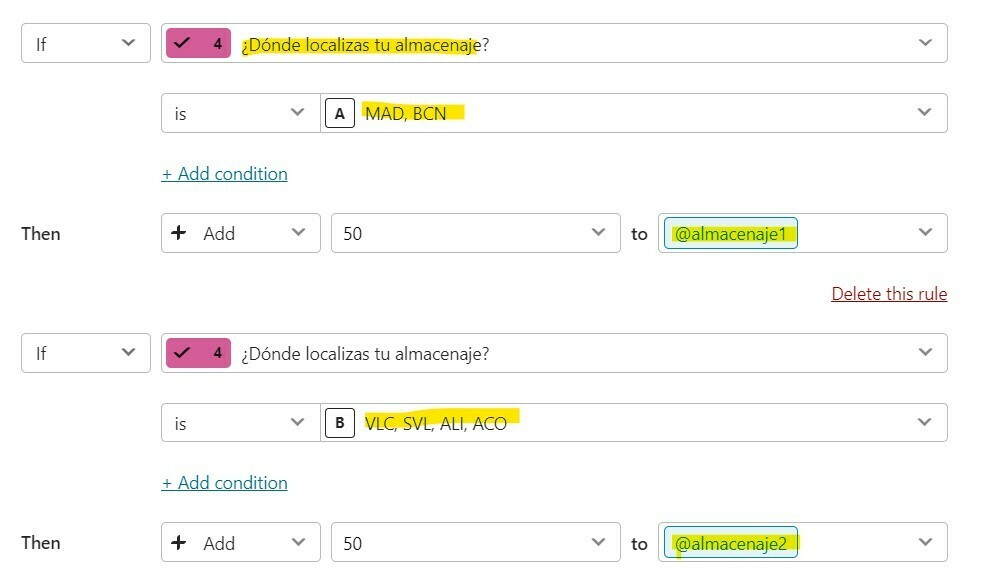
For Q5 we follow the same pattern. Use the newresultQ4 and have that score be the base for this new calculation. Which is personnel.
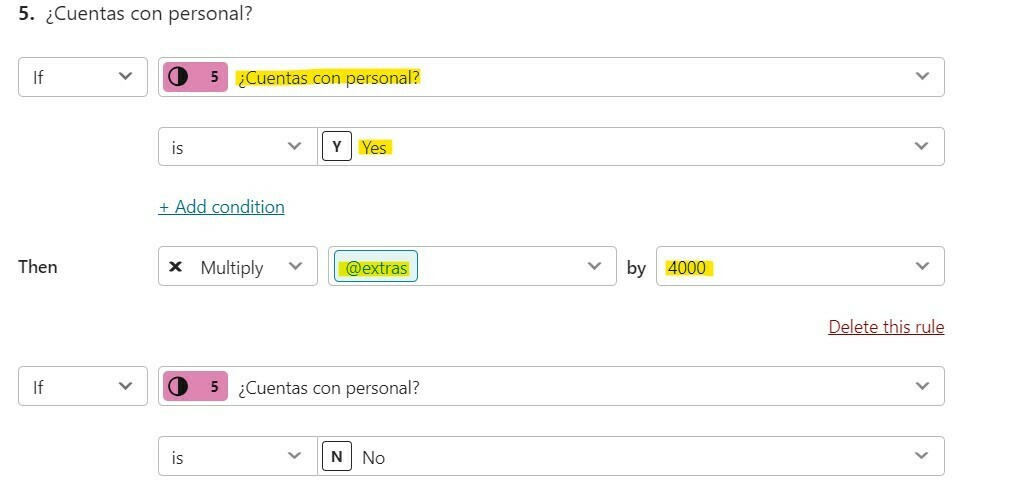
Logic being: newresultQ4+(extras variable(95,5)+4,000(employees expenses))*12
I’m aware the logic setup is incorrect. It could be 4,095 as a variable altogether multiplied by 12 instead.
The desired goal to obtain the percentages result is: newresultQ3 - (minus) newresultQ5/newresultQ3
Any suggestions on how that may be achievable/obtainable are very much appreciated.
Thank you in advance!