- There is a UI issue related to the Month Field as shown below in the image. The MM in the Month Field gets cut from the right.
- There is no way to validate if the date is less than or greater than the current date/ any date.
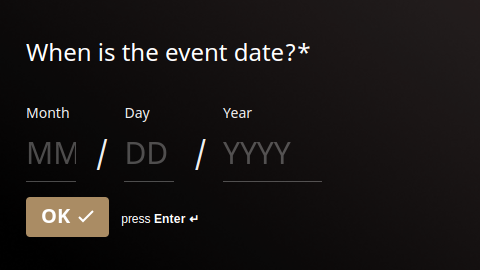
These smaller details can be fixed without much efforts. Though the second one may take some time but it is a must have feature!
Expecting it to be fixed soon!


