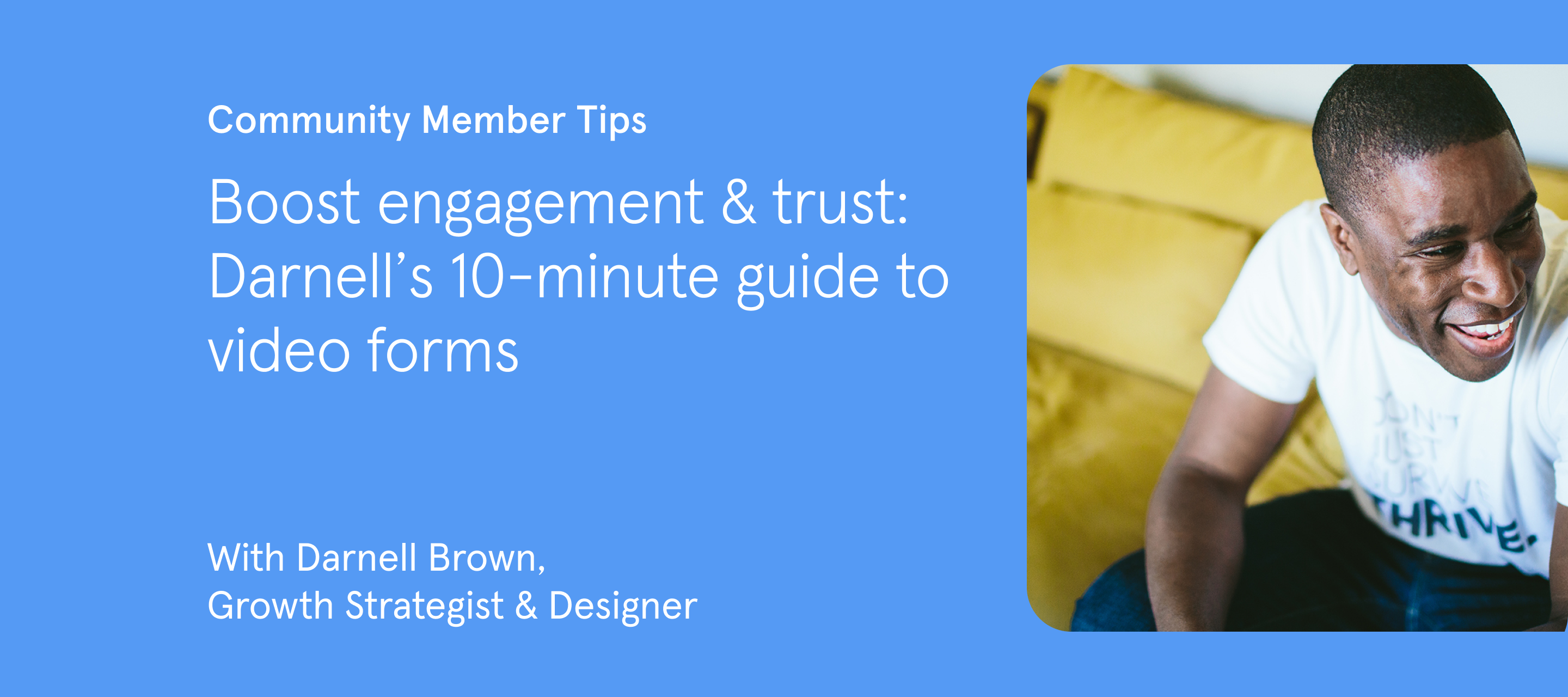Typeform recently added video to its ever-growing list of features, meaning that aside from text-based questions, you can now ask questions and get answers via video 📺 I know, it sounds pretty cool beans, but what does it mean for your forms? Why take the leap to switch from a tried-and-tested text-based form to a video form?
I’ve spent the past few years testing, iterating, and discovering the benefits of using video for lead generation and customer engagement. In this guide, I’ll be sharing my top 3 reasons to use video in your forms. Plus, I highlight when to use video over text, and share some essential tips and best practices that I’ve learned along the way.
Meet Darnell:
I’m a Growth Strategist, Designer & Founder of Bulletproof Hustle and Forge, a mastermind ecosystem for heart-led creative business owners to connect and cross-pollinate to grow their brands and impact.
I help businesses tell stories, get creative, and make an impact, and over the past few years, I've seen some great results while using Typeform's tools.
3 reasons to use video in your forms:
In this video, I explain my top three reasons for choosing video:
🌟 It builds rapport quickly
🌟 It engages your audience
🌟 It fosters trust & loyalty
When to use video vs. text:
If you’re not sure when to use video or text in your forms, I share some use cases and examples that demonstrate when switching to video will make a bigger impact.
Tips & best practices:
Finally, I share some insights on getting the most out of your video:
✅ Record in a quiet setting with natural light
✅ Keep videos short and personable
✅ Test your video forms with peers before going live
✅ Write a script or make notes to guide you on what you want to say
✅ Check your form insights and iterate - it’s never a one-and-done thing!
If you’re feeling inspired to start incorporating video into your workflows, here are some more resources to help you get started:
📹 Add video questions to your forms
📹 Collect video answers from respondents
📹 Make your forms more engaging with video
And don’t forget to reach out in the comments if you have any questions or feedback ⬇️