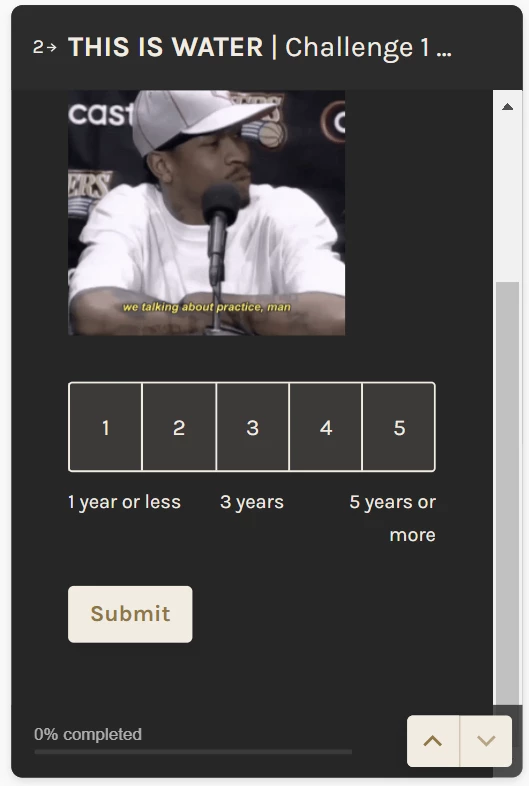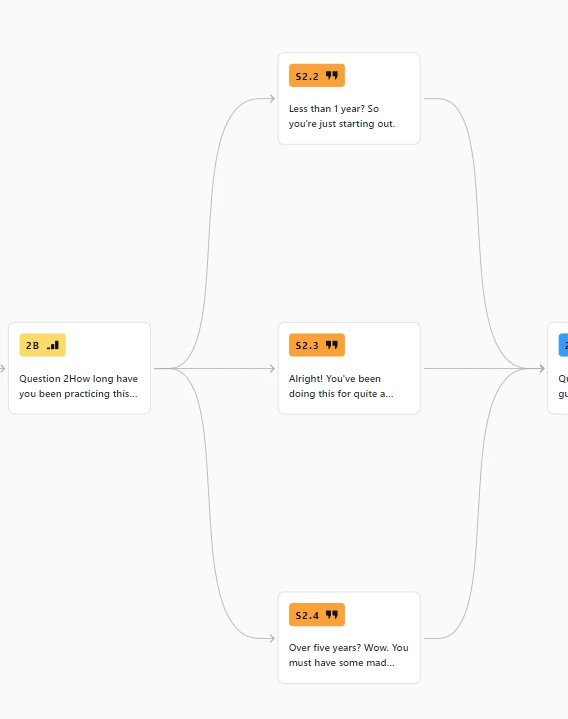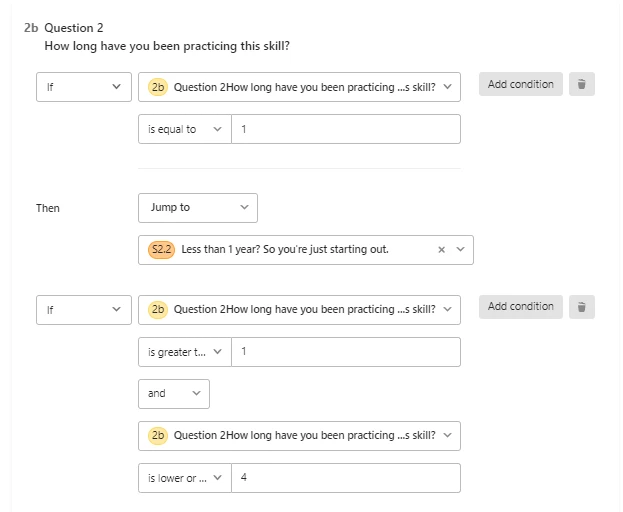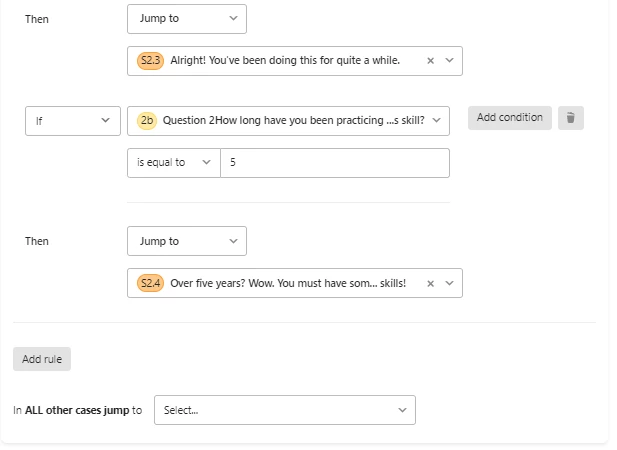I have seen other people in the community talking about this issue, but can’t find the root cause. I may need to hire a consultant, but I’ll try one more time here to see if I can get this resolved.
I have a pretty simple logic jump sequence that I have shown below.
2B asks “how long” you have been practicing a skill with a 5 point survey.
S2.2, S2.3, and S2.4 are the jumps based on their choices.
If the user does not pick ANY choice, but just tries to swipe by… the Submit button comes up.
I can’t figure out why.
The “In ALL other cases jump to” option at the very end of these screen shots is something that I have never really understood. There are “no other cases” that I have left out. all choices (1-5) have been accounted for in the jumps (if I did it correctly).
Should I leave “ALL other cases” blank? Or put something in there?
Thanks!