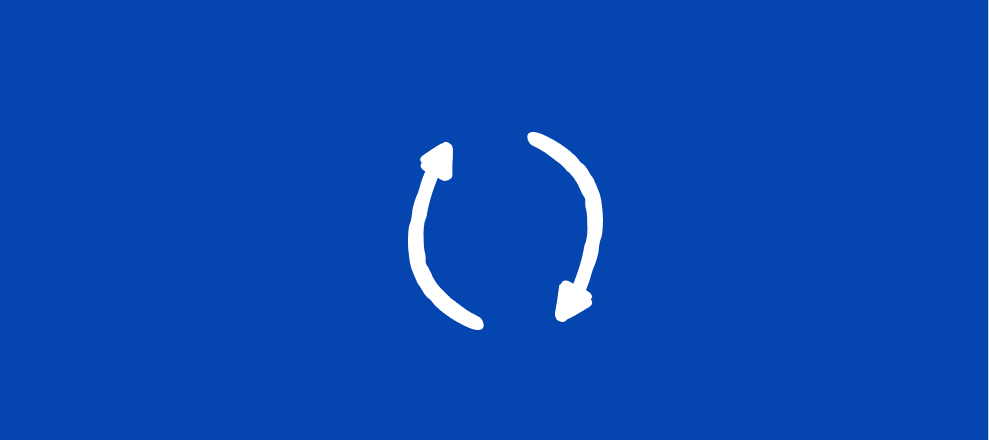Community friends, reCaptcha is HERE! 🎉 Typeform is on a journey to create solutions that best fit our customer’s use cases. reCaptcha is a critical part of the lead quality journey for folks using Typeform for customer acquisition.
With that in mind, we have bundled it together with similar features, including lead enrichment and video engagement, in our new Growth packages.
To turn on this feature you can toggle the option in the Form settings ⚙ like this:
For step-by-step instructions on how to enable reCaptcha, head over to the Help Center here.
(Note: This functionality is currently only available in our new Growth plans)
Now, I know you all want to enable reCaptcha on all the forms!! However, you might find turning on reCaptcha most useful for the following types of forms:
Lead forms
Any form that’s collecting personal information accessible to anyone on your website should definitely have reCaptcha installed. These forms are most susceptible to spam bots, and you’ll certainly want to use your response count towards leads that matter. Take a peek at the form below for an example of when reCaptcha should be installed.
Try out this template here to collect leads on your website.
If your forms aren’t public, such as a client intake form after you’ve snagged a new clients or a feedback form for your company, you may want to avoid using reCaptcha. These forms are usually only available to those with the link and adding reCaptcha might delay the speediness of their submission. You already know those respondents, so no need to verify they’re real humans!
Giveaways/White Pages/Newsletters
If you’re giving something away for free, you’ll want to be sure the information you’re receiving is quality, too. Since reCaptcha can decrease the response rate, it might seem counterintuitive to add this to a form that’s offering value in exchange for personal information. But just like a lead form, it’s better to have a few great entries versus a bunch of fake ones.
One situation where this might not apply is for quiz forms, such as “What’s your ideal hair care regime?” For these forms, you don’t want reCaptcha to be a barrier to receiving more responses. The more responses you receive for these forms, the better data you have about your potential customers. Of course, if you do start seeing spam responses, enable that reCaptcha!
To build a form like this, add this template to your account.
Research
If you’ve been in our community a while, you might remember we had a feedback form on the side tab. Just like all of you, we received a fair amount of spam bots answering with…not so helpful feedback. Thankfully, we can now add reCaptcha to our forms just like all of you! Any public research or feedback form should absolutely have reCaptcha enabled. (Unless you enjoy reading mumbo jumbo.🤪)
To get started collecting feedback, try adding this template to your account.
reCaptcha may not be the cutest of features, but saving your responses for valuable leads totally is. 💁
What forms are you enabling reCaptcha? Let us know in the comments!