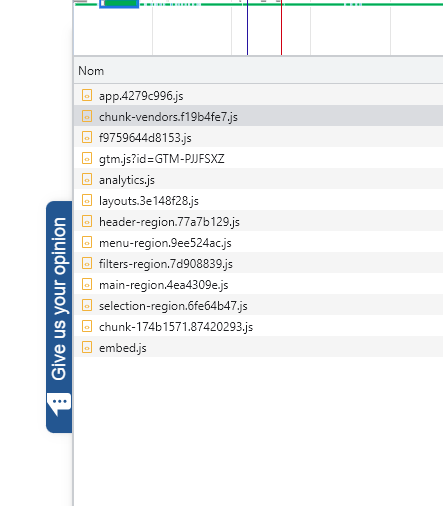Hello,
We have integrate the form like this:
<div
data-tf-sidetab="xxxxxxxxxxxx"
:data-tf-hidden="`user_id=${user_id}, environment=${env}, looker_id=${looker_id}, page=${page}`"
data-tf-button-color="#235695"
:data-tf-button-text="`Give us your opinion ${page}`"
data-tf-auto-close
/>
And we call : //embed.typeform.com/next/embed.js
The typeform js script loads correctly and builds the iframe with the first value of ${page} which is page_1.
The menu containing the links of the pages is loaded first on the server side and then loads the pages on the client side.
We manage to assign the value of the page ${page} = page_2 on click event vuejs but typeform does not take this value into iframe url.
The hiddens values fields are initialized on the first loading of the form and are no longer updated.
How to set a new value of hidden variable for typeform without a server-side page reload ?
Best regards,