Hi, we’ve encountered this weird behaviour when debugging our web app, it happens only when using safari on private browsing mode.
We have a set of 2 form on our web app - the 1st typeform collects ONLY the users email address, and once completed, the user gets redirected to the next typeform where more information can be submitted. The user’s email from the 1st form is being added to the url as a url param which is then processed by the 2nd form so that the user is identified without having to type in their email again. this works fine, but specifically on mac/ safri / private browsing, the url param does not get pulled by typeform and eventually the typeform gets submitted without the email address.
see these results in the screenshot - the bottom one was submitted using chrome incognito, the top one was submitted using safari private browsing - and no email was submitted (even tho the url has an email url param in it, as it should)
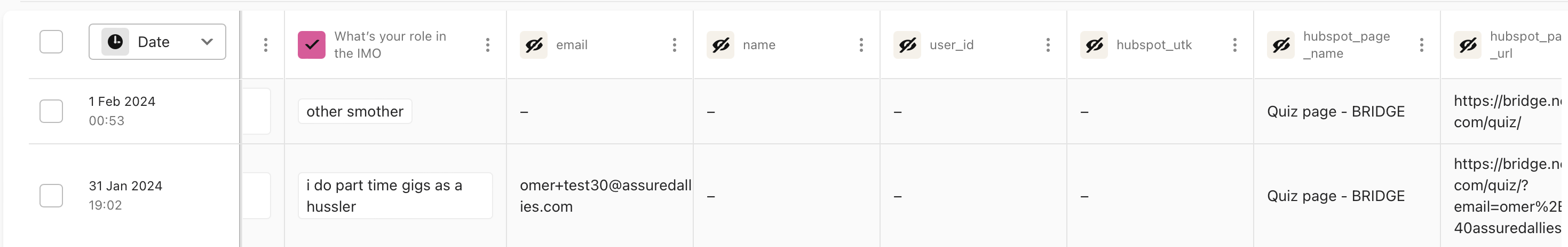
what could be causing this?
is this a known issue?
what can be done about it?



