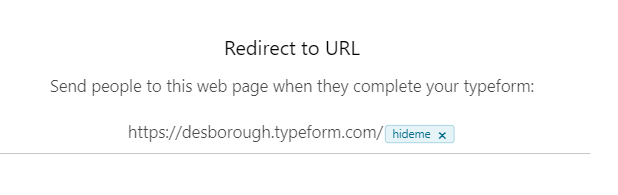Hello,
I have a hidden field defined: next_typeform_id
I would like to have two endings to the current survey:
- if next_typeform_id is empty or missing, just load a default end screen
- if next_typeform_id exists, then redirect to that typeform (e.g., subdomain.typeform.com/to/next_typeform_id)
I can edit the logic on the final question of my Typeform survey to say:
if next_typeform_id:
- is equal to
- is not equal to
- begins with
- ends with
- contains
- does not contain
But there is not an option that I really want (“is defined” or “string length < 1” or something like that).
Am I missing something?
The only hack that I can think of is to have a 26-step logic that checks:
if next_typeform_id contains a OR
if next_typeform_id contains b OR
…
if next_typeform_id contains z
I am still very new to Typeform, so I am just hopeful that there is a better way.