Hello!
We have an SPA where we’re showing a Typeform questionnaire on the home/dashboard page, but we then want to remove the Typeform on navigating to a different page. Typeform generates its own HTML to present the questionnaire:
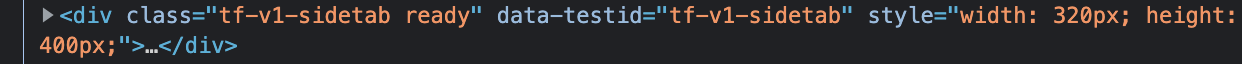
Is there a consistent way that we can use to access this content (something that will be consistent from version to version)? Previously we were using the “typeform-sidetab” class to find it, but now this has changed to “tf-v1-sidetab”, and it might change again in future… Is there a way that we can ID the Typeform-generated div ourselves perhaps? Or is there some clean-up function we can invoke if we want to remove the Typeform HTML when navigating to a different route?



